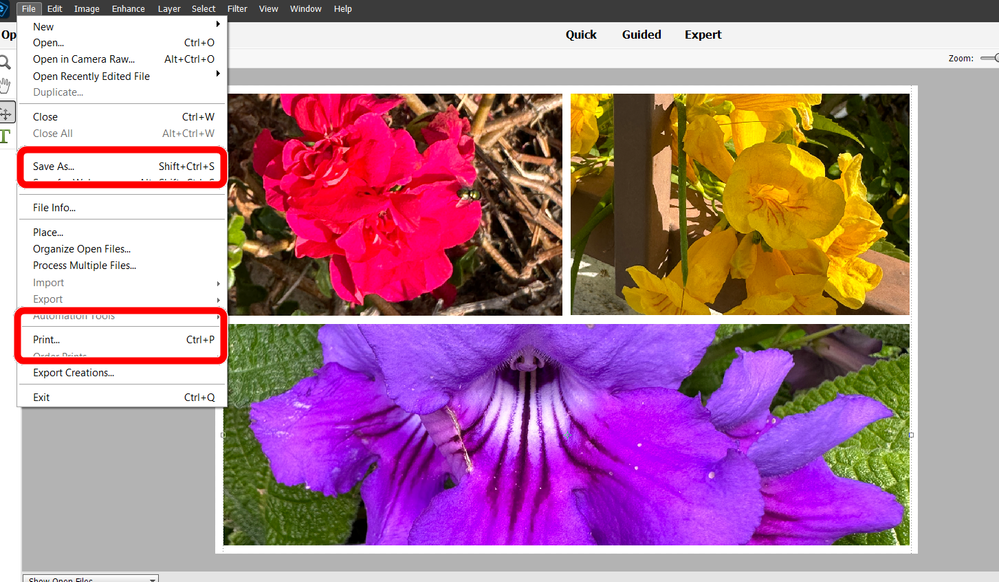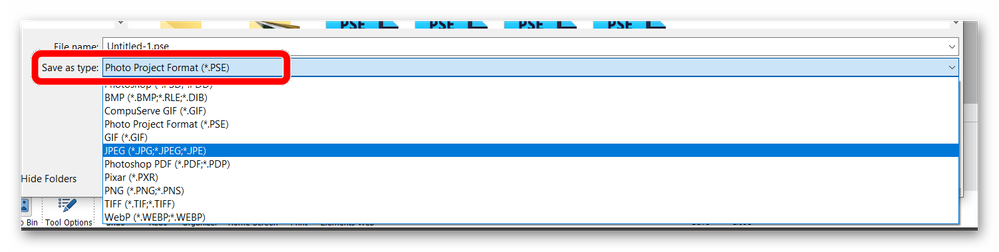- Home
- Photoshop Elements
- Discussions
- Re: I cant find how to change format PSE to JPEG.
- Re: I cant find how to change format PSE to JPEG.
Copy link to clipboard
Copied
Hi. I want to change formate PSE to JPEG. how do I do it ?
 2 Correct answers
2 Correct answers
Have you tried File > Save As?
While you have the .pse file open in the Collage Editor, you can use File>Print.
And to answer your original question, when you go to the File>Save As dialog from the Collage Editor, you need to change the Save as type (from the default Photo Project Format) to JPEG.
The .pse file that has been saved from the collage can be opened and edited again in the Collage Editor.
Copy link to clipboard
Copied
Have you tried File > Save As?
Walter in Davie, FL
Copy link to clipboard
Copied
If you mean a .PSD file, then follow Walter's advice.
A .PSE file is only used by Photoshop Elements to save certain kinds of projects. They generally can't be converted to a .jpeg file.
Copy link to clipboard
Copied
How can I get a printed picture of the collage I did with the Adobe Element
?
Copy link to clipboard
Copied
While you have the .pse file open in the Collage Editor, you can use File>Print.
And to answer your original question, when you go to the File>Save As dialog from the Collage Editor, you need to change the Save as type (from the default Photo Project Format) to JPEG.
The .pse file that has been saved from the collage can be opened and edited again in the Collage Editor.
Copy link to clipboard
Copied
thanks to all. I solved my problem.
Yigal