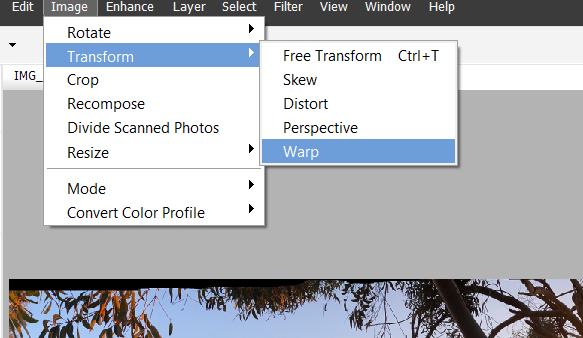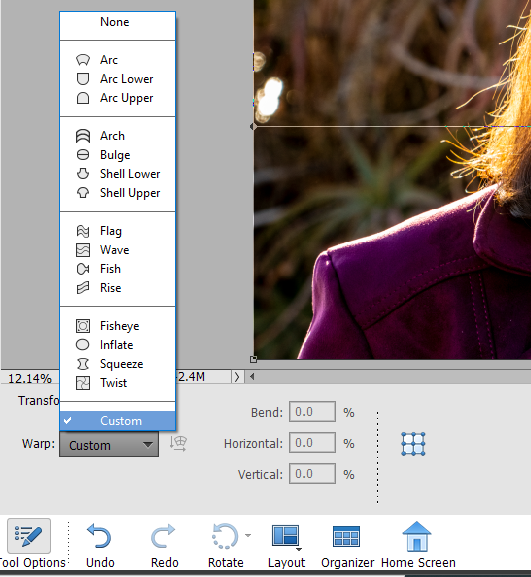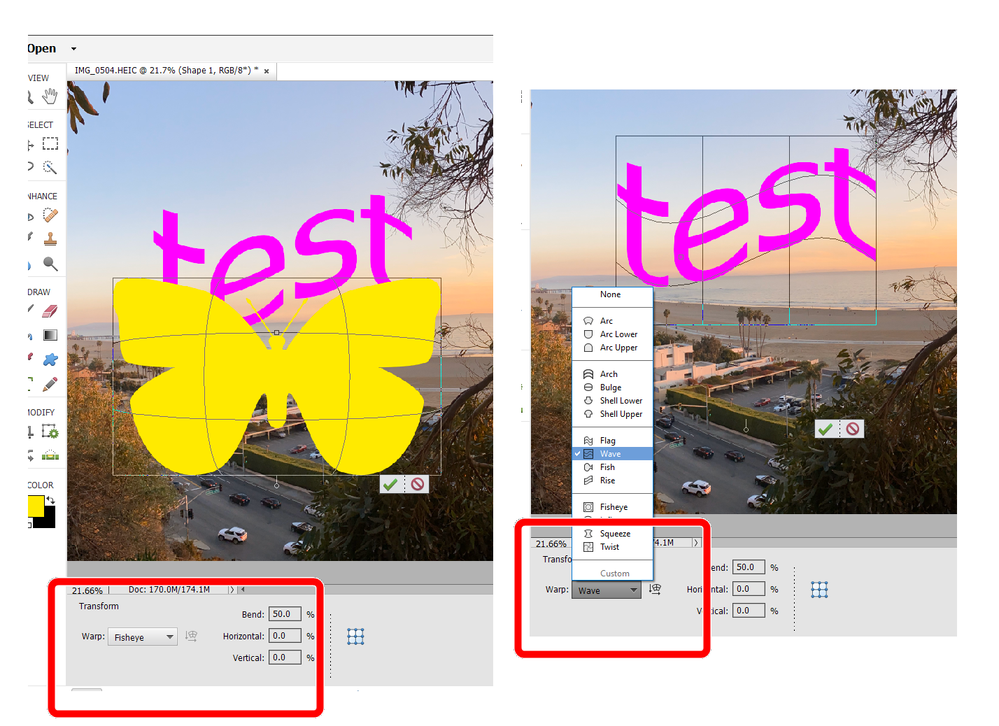I don't have a free warp tool in my photoshop elements
Copy link to clipboard
Copied
I recently updated the new version of photoshop elements. and there should be a new function in it. namely the free warp tool. however I don't have this in my list which is a shame because I wanted to use it. can someone tell me how this is possible. and if there is anything i can do about it. ps photoshop elements i use on pc
Copy link to clipboard
Copied
If you purchased Elements 2022, I'm sure the Warp tool is available. It's just a little buried.
To warp a layer, select Image>Transform>Warp.
You can also use the Free Transform tool (Ctrl+T) and toggle a button in the Tool Options panel to switch to Warp:
And once in the Warp tool, there are a number of presets that are available:
These same presets are available in the Warp tool for Text and Shape layers, although they were previously available in prior versions of those tools.
Copy link to clipboard
Copied
Are you in Expert Mode?
Copy link to clipboard
Copied
Hello @Symatov169,
As Peru Bob rightly mention, Warp Tool is available under the Image Menu but you need to be in the Expert Workspace to be able to use it. Please let us know if you have any other concerns with the tool.
Regards,
Medha