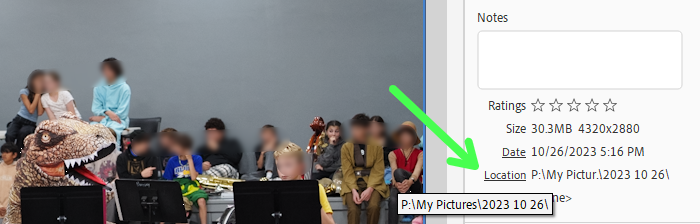- Home
- Photoshop Elements
- Discussions
- Re: I had a crash on my PC and lost connection to ...
- Re: I had a crash on my PC and lost connection to ...
I had a crash on my PC and lost connection to my photos on Photoshop - reconnect can it be resolved
Copy link to clipboard
Copied
I had a crash on my PC and lost connection to my photos on Photoshop - reconnect can it be resolved
Copy link to clipboard
Copied
Hi @Bradders 38 do you mean your Cloud documents?
Copy link to clipboard
Copied
No my photos in Organiser will not reconnect after crash
Copy link to clipboard
Copied
Ah PSE - I'll move your post to the correct Photoshop Elements forum.
Thanks!
Copy link to clipboard
Copied
Where are your photos stored on your hard drive?
What kind of crash? Power outage? Software crash? Hardware crash?
Did you lose any data when your computer crashed?
Copy link to clipboard
Copied
Sent from Outlook for Android<>
Copy link to clipboard
Copied
transferred to different drive
By @Bradders 38
You can't transfer Adobe programs. You have to install them.
Copy link to clipboard
Copied
Sent from Outlook for Android<>
Copy link to clipboard
Copied
@Bradders 38, you are not giving us enough information about your problem. You said: Motherboard failed. Tech man transferred to different drive. What was transferred? Do you have a new motherboard with the old hard drive? Or was data transferred from the old drive to a new drive (with a new motherboard)? And ask your tech man if he cloned the drive or used some other method of transfer.
Are you able to open your original catalog? And are you seeing thumbnails of your photos (with a yellow question mark icon showing the files to be missing? If that is the case, select any missing photo and look in the Info panel on the right. This will display the file Location of where the Organizer thinks the file should be. (Here is a screenshot of what I am referring to. You will only be able to see it on the forum, not by viewing the email notification of my post.)
If the folder does not contain the missing file, you need to figure out why that is. If the photo is actually in some other place, you need to find that storage folder. Do a search of your computer for the file.
I am not going to speculate further about solving your problem until you give us some more information.
Copy link to clipboard
Copied
1. My motherboard failed and the person who worked on resolving this problem had to try and save my data. Amongst the measures he did that by saving my pictures to a separate drive (Drive F).
2. My Photoshop library had been connected to (Drive E) and does not contain them any more.
3. After my PC was returned I tried to look for a particular photograph in my Photoshop library and the usual "reconnect" was required to update this catalogue, but it could not reconnect to the previous location (Drive E) listed against each photo in the pop up. I can open the catalogue and can print off of it. Not to confuse with the main problem if I try to share a photo from the catalogue it does not proceed past the choosing "Size" to the email, but that is a separate issue
4. As I cannot reconnect, I cannot do any operations like back up etc because all photos are disconnected.
I was hoping to upgrade my Photoshop Elements but will not if this cannot be solved
I hope this is enough information
Kind regards
Colin