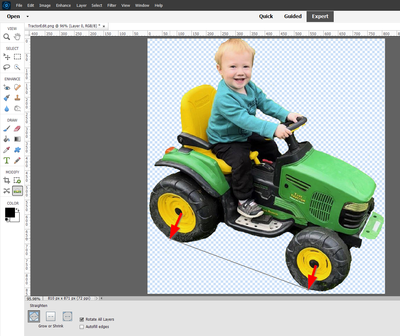- Home
- Photoshop Elements
- Discussions
- I have Photoshop Elements 2021 and want to tilt an...
- I have Photoshop Elements 2021 and want to tilt an...
I have Photoshop Elements 2021 and want to tilt an object which I think would be considered 360 tilt
Copy link to clipboard
Copied
Copy link to clipboard
Copied
You're in the Premiere Elements forum, not the Photoshop Elements forum.
But you can certainly do what you want to do by using the Straighten tool, near the bottom of the Toolbar on the left of the program.
Copy link to clipboard
Copied
Hello Sue,
If free rotate does not work, the layer is probably locked. Try Image > Rotate > Custom.
Or, you could use the Straighten tool and drag a line from the bottom of the front tire to the bottom of the rear tire.
Walter in Davie, FL
Copy link to clipboard
Copied
Your question is not entirely clear to me. Walter and Steve have given you suggestions how to simply straighten the tractor so it is level. But your .png image suggests that you may be requesting something else, particularly since you were unable to use the Free Transform tool to achieve your objective.
You have presented us with what could possibly be an object (the boy on a tractor) which is now a layer in a multi-layer image. (Perhaps you want to add a different background with the tractor on a horizontal surface?) The free transform tool should work in this case and you haven't told us why it didn't work for you. You need to move the cursor outside one of the corner handles. It will then change to a semi-circular cursor and you can rotate the selected layer (or a selection) in either direction. See this article for more details.
If you are trying to just straighten the object on a multi-layer image, make sure you select the proper layer and uncheck the Rotate All Layers box. Otherwise the entire image will be straightened.
Your description of a 360 degree tilt also suggests that you want something more than a simple straighten. If you are trying to correct the perspective, this feature is not available in Elements - it is only in Photoshop CC. It would give you something like this:
Copy link to clipboard
Copied
It's hard to explain but the tractor is tilted up like it is on a hill. I want to be able to flatten it so both sides of the tractor are on the same level. I can rotate it so one side of the tractor is straight but the other side still has the appearance of being raised off the ground more than the other side. Not sure this can be done. Just thought I'd throw it out there. Thank you all for your ideas.
Copy link to clipboard
Copied
The article is good that you sent. Thanks.
Copy link to clipboard
Copied
@Sue27415886jqh7 said:
I want to be able to flatten it so both sides of the tractor are on the same level. I can rotate it so one side of the tractor is straight but the other side still has the appearance of being raised off the ground more than the other side. Not sure this can be done.
No, it can't be done in Elements. Even using Photoshop CC, you would have some distortion when changing the perspective. I just did a quick play around with the photo in CC and this is how it turned out. (You will have to look at this post on the web. Photos will not appear via email.)
Copy link to clipboard
Copied
Thank you for taking the time to do this. It's not a huge deal. I am making custom children's books for my grandkids and they won't notice the tilt. (I am too picky)