Copy link to clipboard
Copied
I just purchased and installed Photoshop Elements 15 on my Mac Pro. While in Guided Mode - Photomerge compose, after clicking Next to place my cropped image into the new image I receive the following error: ICC Profile Description is Invalid. Is there something wrong with where I installed the file (which was just the default directory)? I downloaded the new ICC color profiles from the adobe site and installed to the location specified in the instructions but still had the same error. Most of the ICC errors seemed related to printing that I found on these forums. Any thoughts on what else I can try to complete the Photomerge compose?
Thanks all
 1 Correct answer
1 Correct answer
Can you open the picture you're trying to merge into and convert its profile to sRGB?
This is how the conversion works in Elements 14, Expert mode, so maybe PSE15 is similar:

If you get some sort of error, try Open in Camera Raw for the file if your Elements has that. On Windows it is in the File menu but I think there is no File menu on Macs, so maybe just Elements - Open-something:
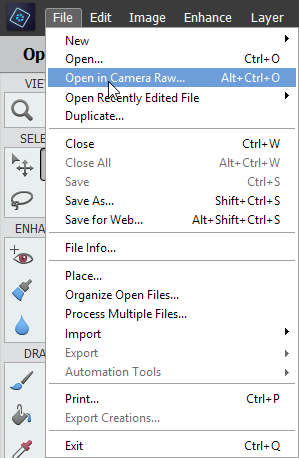
Copy link to clipboard
Copied
What version of mac os x are you using?
Have you tried on some other images to see if you get the same error?
Where are you opening the images from?
For example, are you getting the images from Photos under Media in the File>Open dialog?
Copy link to clipboard
Copied
Thanks for assisting on this. I am running OS X El Capitan - Version 10.11.6
I also tried to use other photos and think I found a common theme. I can use the photomerge with photos I took on my Iphone. But photos I took on my Digital SLR give me the error, "could not complete your request because the icc profile is invalid".
The images are all in my Photos Library. I have tried opening them through the Photoshop app as well as simply dragging and dropping. Both methods result in:
Iphone pictures - works
Digital SLR pictures - does not work
Perhaps I need to download an additional ICC profile that works with higher quality cameras? *I have no idea what ICC profiles are...
Copy link to clipboard
Copied
Can you upload two example source photos that when used in Photoshop exhibit the issue you're seeing in PSE15 Photomerge? Upload the photos to www.dropbox.com and post a public download link to them, here. If the photos you're working with aren't ones you can share publically, then take another couple photos of something that you can share and upload those.
An ICC Profile would be something like sRGB or Adobe RGB which you may be able to set on your DSLR for when it stores JPG images. I'd suggest changing it to sRGB and see if that changes things.
Copy link to clipboard
Copied
Thanks for all the help on this. I tried some more iterations and the DSLR pic wasn't the issue. For some reason the picture I am attempting to merge with seems to be the issue. I tried with other DSLR and IPhone pics and I was able to successfully do it. When I went to Expert mode I received the following error.
Paste Profile Mismatch
You are pasting content copied from a document with a different color profile. Because the destination document's color profile does not support importing data, the source data will not be converted.
Source: sRGB IEC......
Destination: Apple Wide Color Sharing Profile
*I still don't quite understand what the issue is. But the Destination picture doesn't allow me to merge anything to it. I will retake the photo and see if that fixes the issue. Thanks again for all the help. Happy to know that this issue appears to be with just 1 picture and not a larger issue with my new software!
Copy link to clipboard
Copied
Can you open the picture you're trying to merge into and convert its profile to sRGB?
This is how the conversion works in Elements 14, Expert mode, so maybe PSE15 is similar:

If you get some sort of error, try Open in Camera Raw for the file if your Elements has that. On Windows it is in the File menu but I think there is no File menu on Macs, so maybe just Elements - Open-something:
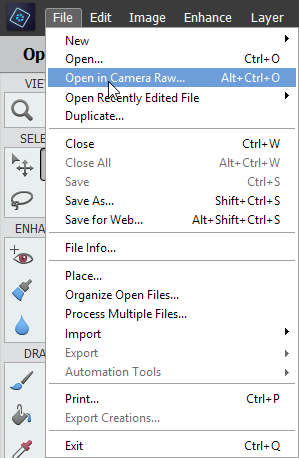
Copy link to clipboard
Copied
That did it! Converting to sRGB allowed the merge to work perfectly (well as perfect as my beginner skills would allow). I really appreciate everyone's assistance on this. I definitely learned a lot from everyone's troubleshooting recommendations.
Happy Holidays!
Copy link to clipboard
Copied
Copy link to clipboard
Copied
I tried that but 8 bit was all that was available. Using PSE 2022 on mac venture 13.6
Find more inspiration, events, and resources on the new Adobe Community
Explore Now
