- Home
- Photoshop Elements
- Discussions
- Re: Insert Music CD and Get Photos and Videos from...
- Re: Insert Music CD and Get Photos and Videos from...
Copy link to clipboard
Copied
I am using PSE 2018 on Windows 10 64bit and all updates are applied.
I am finally starting to rip my CD collection so I can store it on the cloud and play it on my mobile devises.
My problem is every time I insert a music CD I have to wait for the "Get Photos and Videos from Files and Folders" window to pop up in PSE before it will start ripping the CD (see image attached).
How do I turn this off?
I have looked in Edit>Preferences with out finding any options that look like they would help.
All help and comments are welcome.
 1 Correct answer
1 Correct answer
I think it is a setting in Windows.
Right click on the CD reader in the Explorer, you should get a dialog like this.
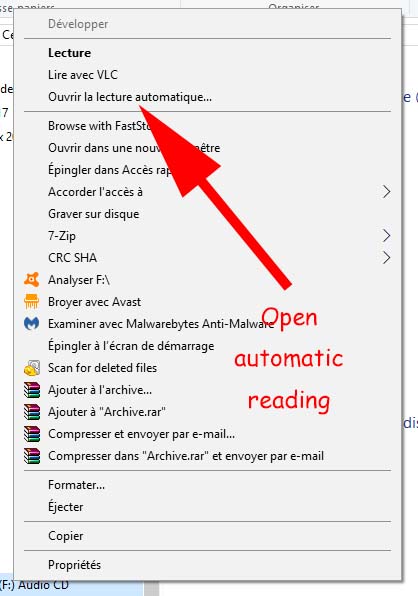
The third option (open automatic reading) should bring a submenu allowing you to choose the application to open the CD/DVD. If Photoshop Elements is shown, then you should choose another audio application (like VLC for me).
Also check the default application in Windows 10 for audio files formats (.mp3, cda...)
Copy link to clipboard
Copied
I think it is a setting in Windows.
Right click on the CD reader in the Explorer, you should get a dialog like this.
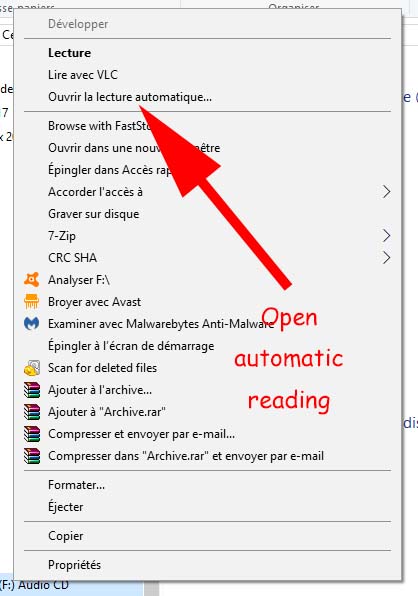
The third option (open automatic reading) should bring a submenu allowing you to choose the application to open the CD/DVD. If Photoshop Elements is shown, then you should choose another audio application (like VLC for me).
Also check the default application in Windows 10 for audio files formats (.mp3, cda...)
Copy link to clipboard
Copied
Thank you for your quick reply. The translation was not 100% but it was enough to figure it out.
Find more inspiration, events, and resources on the new Adobe Community
Explore Now