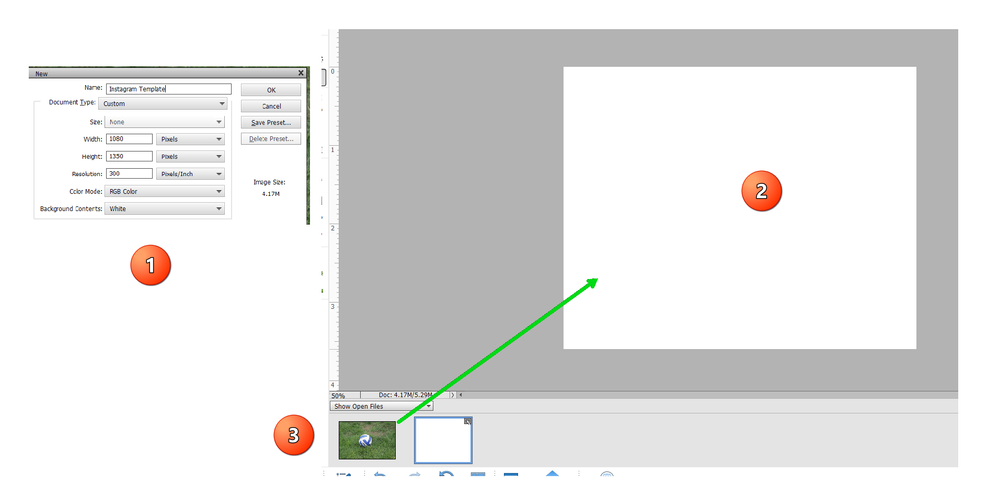Copy link to clipboard
Copied
How to I use elements to size a complete image for instagram ? I want to make the entire image to be shown without any cropping by instagram. I underatnd there will be bars. I am okay with that. When I post a 180x1350 image now it gets cripped off. Thank you.
 1 Correct answer
1 Correct answer
You may be measuring your image in inches for printing or display purposes, but its size in pixels is 3342x4767.
I have created a new file with square measurements of 1080x1080 and placed your image in the new file with the following result.
Since Instagram was originally built on a square image platform, I am assuming that there will be no cropping of the original image if you use this size. If you are seeing some cropping when you post the image, please give us a screenshot. If this is
...Copy link to clipboard
Copied
Open the file you wish to post to Instagram. Then:
- Go to File>New>Blank File and create a new file with your desired dimensions. I assume you intended 1080x1350.
- Make sure the new file is selected in the Photo Bin
- Drag the thumbnail of your Instagram photo from the Photo Bin to the new file.
- Save the new file.
Your original file can be either portrait or landscape orientation and will end up with the bars looking something like this:
(I had to change the above demo gif to a black background so that the bars are visible on this forum.) The photos used for the demo are 3:2 but any ratio should work in a similar fashion.
Added: I've just looked at an article that says the best dimension for landscape photos on Instagram is 1080x608. So make the appropriate changes to the new file dimensions.
Copy link to clipboard
Copied
Copy link to clipboard
Copied
You may be measuring your image in inches for printing or display purposes, but its size in pixels is 3342x4767.
I have created a new file with square measurements of 1080x1080 and placed your image in the new file with the following result.
Since Instagram was originally built on a square image platform, I am assuming that there will be no cropping of the original image if you use this size. If you are seeing some cropping when you post the image, please give us a screenshot. If this is not what you are trying to do, please give us more of an explanation of the problem.
And how are you transferring the image from your computer to Instagram?
Copy link to clipboard
Copied
Thanks so much. Your suggestions lead to the image being fully presented. With the white background everthing looks good. I am using an imac. I used to use a app tilted Flume to post. Using flume I had one step to full image presntation. Something somewhere changed and I could not see the full image fairly recently. I was posting through Safari using settings through develop. Then instagram would default to another page presenation about two weeks ago and I was stuck. This worked. Thanks so much. I hope this way of posting holds. To answer your question I am now dragging and dropping the image into the window instagram grings up. I should add prior to that I saved the image created in elements by dragging the thumbnail onto the 1080x1080 from as a jepg. Now if there was only you tube of these steps to refer to for my old brain to remember. And the decision looms wether to fix all the other images that were altered. Much appreaciation.