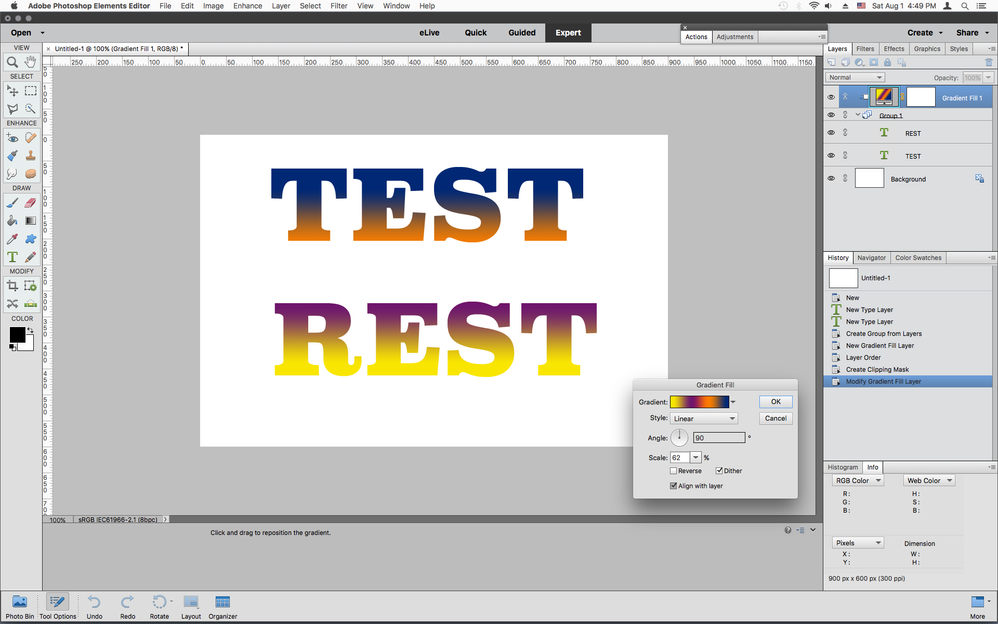Turn on suggestions
Auto-suggest helps you quickly narrow down your search results by suggesting possible matches as you type.
Exit
- Home
- Photoshop Elements
- Discussions
- Is there any way to rasterize linked layers in PE1...
- Is there any way to rasterize linked layers in PE1...
0
Contributor
,
/t5/photoshop-elements-discussions/is-there-any-way-to-rasterize-linked-layers-in-pe19/td-p/11328873
Jul 31, 2020
Jul 31, 2020
Copy link to clipboard
Copied
Community guidelines
Be kind and respectful, give credit to the original source of content, and search for duplicates before posting.
Learn more
 1 Correct answer
1 Correct answer
Contributor
,
Jul 31, 2020
Jul 31, 2020
I figured it out. Link the layers>Layer>Merge Linked
Contributor
,
/t5/photoshop-elements-discussions/is-there-any-way-to-rasterize-linked-layers-in-pe19/m-p/11328925#M58929
Jul 31, 2020
Jul 31, 2020
Copy link to clipboard
Copied
I figured it out. Link the layers>Layer>Merge Linked
Community guidelines
Be kind and respectful, give credit to the original source of content, and search for duplicates before posting.
Learn more
Community Expert
,
LATEST
/t5/photoshop-elements-discussions/is-there-any-way-to-rasterize-linked-layers-in-pe19/m-p/11330427#M58952
Aug 01, 2020
Aug 01, 2020
Copy link to clipboard
Copied
You could try the following:
1. Put your Type layers into a Group
2. Make a new Gradient Fill Adjustment Layer above the Group
3. Clip the Gradient Fill Adjustment Layer to the Group (Layer>Create Clipping Mask)
Community guidelines
Be kind and respectful, give credit to the original source of content, and search for duplicates before posting.
Learn more
Resources
Get Started
Troubleshooting
New features & Updates
Find more inspiration, events, and resources on the new Adobe Community
Explore Now
Copyright © 2025 Adobe. All rights reserved.