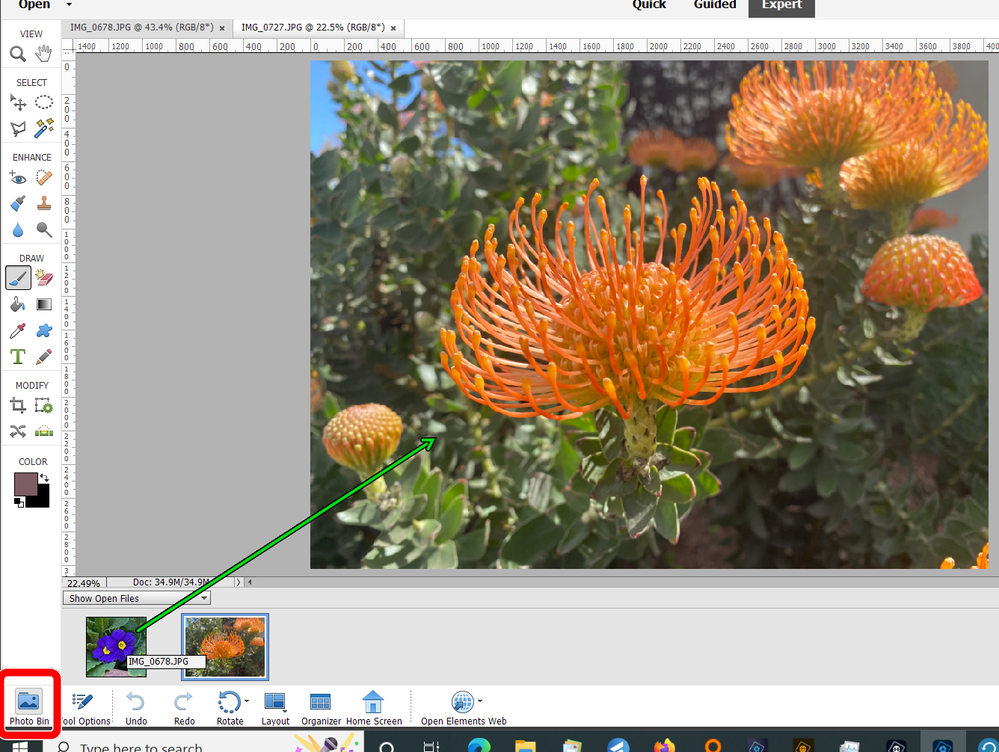- Home
- Photoshop Elements
- Discussions
- Re: Merging Editor/Organiser layers
- Re: Merging Editor/Organiser layers
Copy link to clipboard
Copied
In Adobe Photoshop Editor 2021 I have two open files shown, one in Editor and one in Organiser.
How can I make the Organiser file a layer in Editor please.
 1 Correct answer
1 Correct answer
I assume you are referencing the Photoshop Elements Editor.
There are several ways to merge one file with another. Since it seems that you want to work with the Organizer in finding your files, I suggest you simply open the file from the Organizer into the Editor. (Select it and press Ctrl+I in Windows.)
With both files open in the Editor drag one of the files from the Photo Bin up to the active file in the editing screen.
It will now be added as a new layer to that file.
Copy link to clipboard
Copied
I assume you are referencing the Photoshop Elements Editor.
There are several ways to merge one file with another. Since it seems that you want to work with the Organizer in finding your files, I suggest you simply open the file from the Organizer into the Editor. (Select it and press Ctrl+I in Windows.)
With both files open in the Editor drag one of the files from the Photo Bin up to the active file in the editing screen.
It will now be added as a new layer to that file.
Copy link to clipboard
Copied
Thank you so much Greg S, that seems to have done the trick.
When you're the wrong side of 80 software becomes quite difficult.
Much appreciated
Get ready! An upgraded Adobe Community experience is coming in January.
Learn more