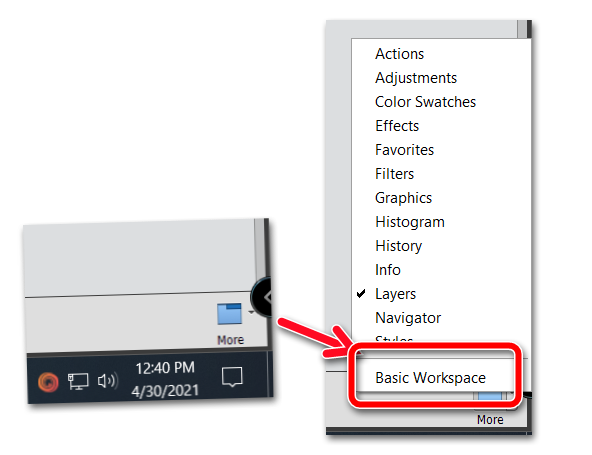- Home
- Photoshop Elements
- Discussions
- Re: Mit Element 2021 kann ich keinen Rahmen mehr i...
- Re: Mit Element 2021 kann ich keinen Rahmen mehr i...
Mit Element 2021 kann ich keinen Rahmen mehr im Bedienfeld Effekte erstellen
Copy link to clipboard
Copied
Copy link to clipboard
Copied
At the lower right of the Editor window, you will see a Basic Panel. Select the Graphics tab.
If the Frames are not displayed, you can use the dropdown filters at the top of the page to find the frames you are looking for.
Copy link to clipboard
Copied
I have just checked Elements 12 and it is almost identical to Elements 2021. So, I'm guessing that maybe you are not in the Basic Workspace. If that is the case, you will see an icon at the lower right of the screen that says More. Click on the arrow next to the icon and a pop up menu will appear. Choose the Basic Workspace option and you should see the same graphics workspace that you are used to.
Copy link to clipboard
Copied
Copy link to clipboard
Copied
Your screenshot in PSE2021:
Click on 'Graphice' on the right of 'Effekte' to get the menu, next to 'Stile'
Copy link to clipboard
Copied
Hallo, vielen Dank für Ihre Hilfe, aber diese Funktionen sind nicht die die ich meine. Ich werde das Element 2021 wieder d-installieren da ich sehr enttäucht bin.
Mfg