- Home
- Photoshop Elements
- Discussions
- Re: Multiple passport photos on one page
- Re: Multiple passport photos on one page
Copy link to clipboard
Copied
I have to print new ID photos for my works I have 60 passport photos to print how do I print diffrent photos on the same page. EG 16 to a A4 page. So I am not just printing one photo to one page.
Chipmonk109
 1 Correct answer
1 Correct answer
The easiest way is from within the pse 9 organizer.
Go to File>Print and pick either the Picture Package or
Contact Sheet.
more info:
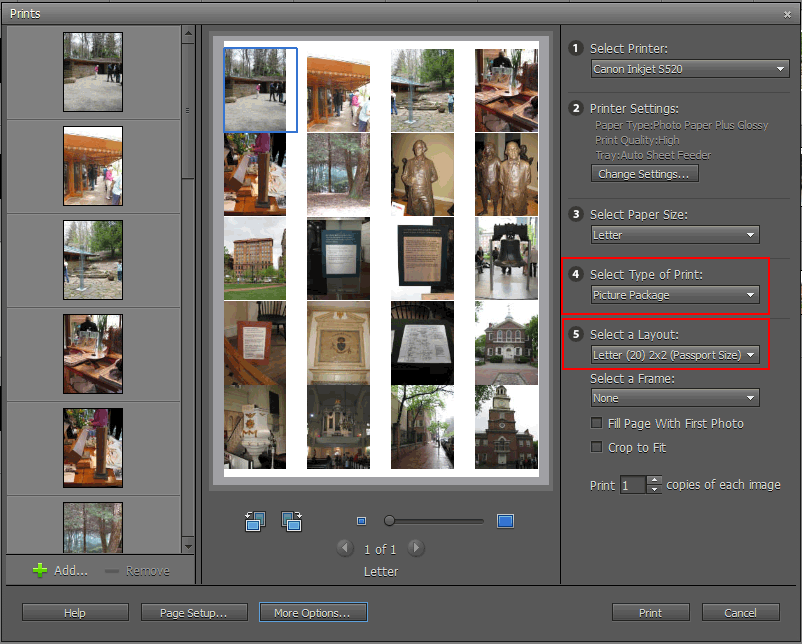
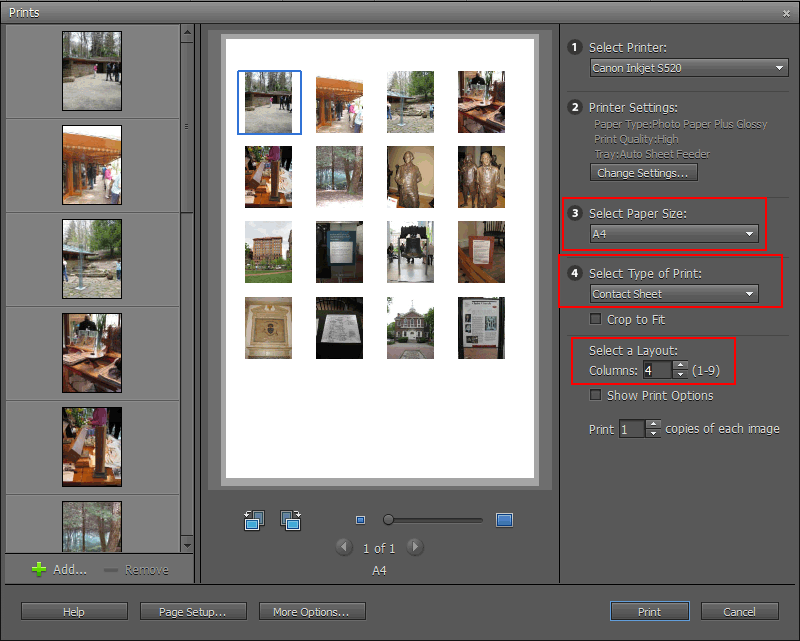
MTSTUNER

Copy link to clipboard
Copied
Which version of photoshop elements and operating system?
MTSTUNER
Copy link to clipboard
Copied
I am on windows 7 and using elements 9
Chipmonk

Copy link to clipboard
Copied
The easiest way is from within the pse 9 organizer.
Go to File>Print and pick either the Picture Package or
Contact Sheet.
more info:
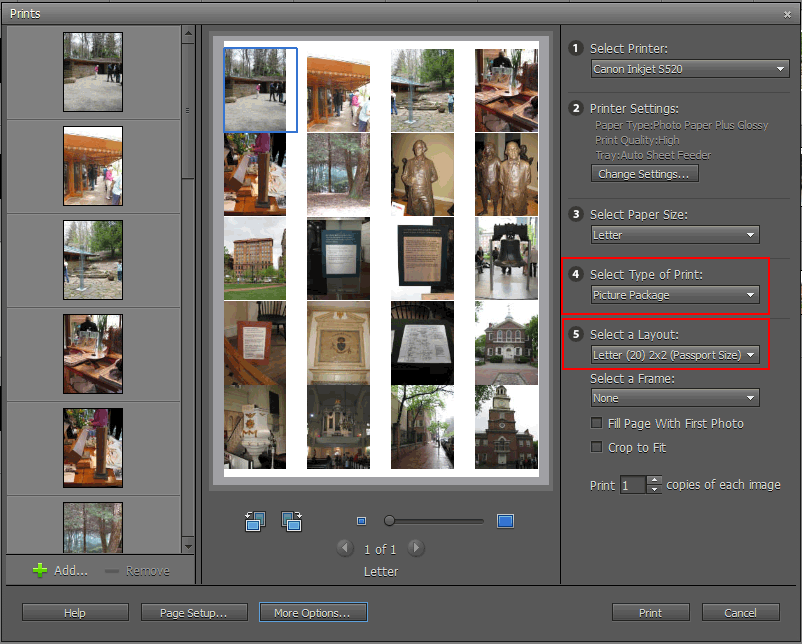
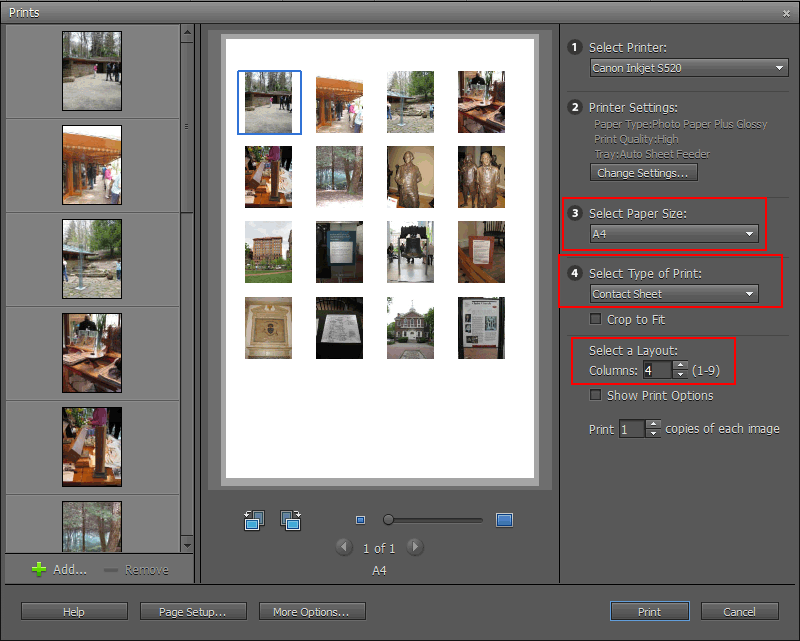
MTSTUNER
Copy link to clipboard
Copied
Ok. I can do this -- but how do you keep the size of the photo? I want my photos to be 1"X1" -- not the standard passport photo of 2"X2" found in the printing options of Photoshop Elements Organizer.
That's question #2 -- I'm working in Photoshop 10 and when I want to do a contact sheet or picture package -- it always says that it must be carried out in Elements Organizer and do I want to say ok? Why does it switch programs?
Photoshop 10 seems awfully complicated compared to some of the earlier versions.
Copy link to clipboard
Copied
Contact sheets in windows are printed from the organizer, have been for many versions now. However, there's nothing to prevent you from creating a blank document in the editor that's the size and resolution you want and then pasting your photos into that and printing it from editor. You can use guides or the grid to help you position them accurately.
Copy link to clipboard
Copied
I had like 5 pictures in the side window that I wanted to reproduce.
Picture Package:
I chose the picture package and then chose the passport photo option 2" X 2" photos. It repeated one photo 20 times -- which is good. And I got one page for each photo. Again good.
But it won't let me reduce the photos down any further. I really need the 1" X 1" for a job that I'm doing.
Contact Sheet:
The contact sheet reduces the photos to a smaller size by choosing how many columns I want -- but it puts all the pictures on the same print sheet and only reproduces each picture once.
I need multiple prints for my project -- so this way I would have to place the photos 40 times. ---- but I tried experimenting by doing just that ---- but some of the photos I selected didn't show up on the print sheet no matter how many times I selected them..
Printing the smaller sizes:
Since I can choose the size in the printing boxes -- and/or the passport photo option -- Do I need to crop the photos that small or can I leave them their original size?
Any ideas?
Find more inspiration, events, and resources on the new Adobe Community
Explore Now