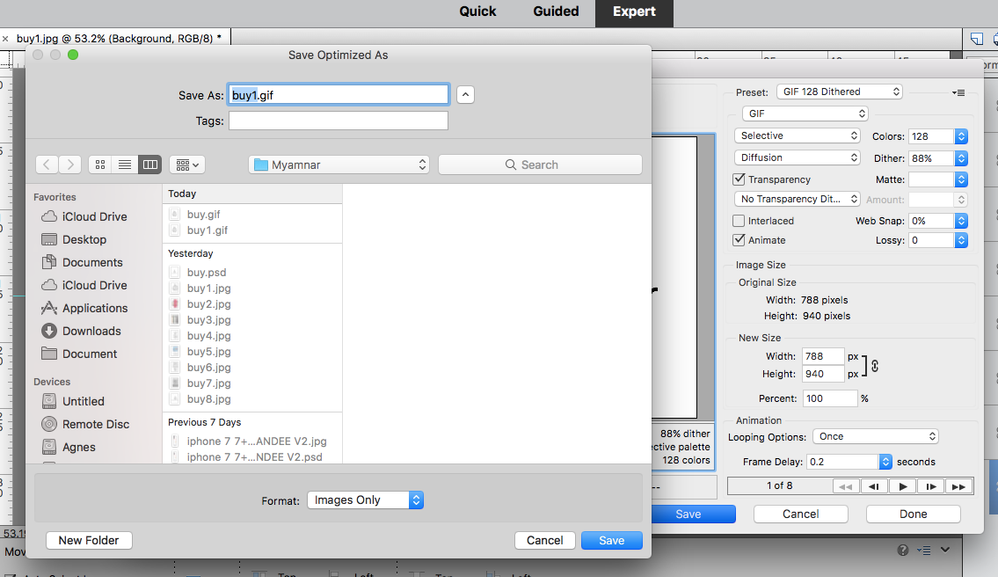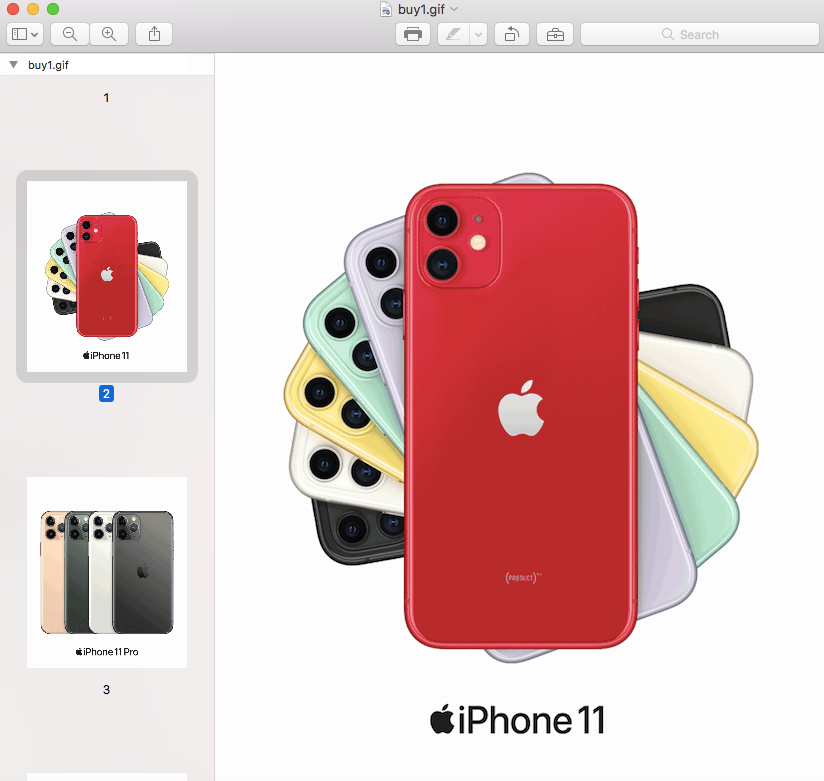- Home
- Photoshop Elements
- Discussions
- Open the gif in Safari or other Internet browser t...
- Open the gif in Safari or other Internet browser t...
Copy link to clipboard
Copied
Hi,
Please help! Every time i 'save as web' to create gif, it only allow images only format.
 1 Correct answer
1 Correct answer
Open the gif in Safari or other Internet browser to see the animation or in Finder click on the gif then press the Spacebar to see the animation.
You can see the Frames in Preview but not the actual animation itself.
https://support.apple.com/guide/preview/view-an-animated-gifs-frames-prvw1016/mac
Copy link to clipboard
Copied
All that means is no HTML file is included in the save.
Your Gif should still save as animated.
Copy link to clipboard
Copied
Hi Jeff,
Unfortunately... it doesnt.. see attached
Copy link to clipboard
Copied
Open the gif in Safari or other Internet browser to see the animation or in Finder click on the gif then press the Spacebar to see the animation.
You can see the Frames in Preview but not the actual animation itself.
https://support.apple.com/guide/preview/view-an-animated-gifs-frames-prvw1016/mac
Copy link to clipboard
Copied
Thank you! Have a great day ahead.
Find more inspiration, events, and resources on the new Adobe Community
Explore Now