- Home
- Photoshop Elements
- Discussions
- Re: New features in Photoshop Elements 12 ?.
- Re: New features in Photoshop Elements 12 ?.
New features in Photoshop Elements 12 ?.
Copy link to clipboard
Copied
Photoshop Elements has come a long way since it replaced Photoshop 5 LE back in 2001. It however still lacks many of the more professional features of Photoshop Creative Cloud such as 16 Bit Editing, CMYK color mode and soft-proofing. It also has a number of watered down or simplified features like the slider depended Adjust Color Curves and Photomerge Exposure rather than HDR editing. With Photoshop Elements 12 expected to be released in September what new features or functionally would you most like to be added to the new version ?.
Copy link to clipboard
Copied
bitm07 wrote:
The Help and Tutorial page descriptions have been changed back to Elements 11.
This is a very bad sign indeed. Perhaps it is not coming out this week!!! Why is Adobe so secretive about the release date? Don't they want to create the hype like other software makers do? Apple, and Microsoft to name just two would announce in advance so that people can start queuing up for the release date.

Copy link to clipboard
Copied
Given that Adobe releases their software on Monday mornings and it's already mid-day, looks like the rumors are pegging the release for Sept 30, 2013.
Copy link to clipboard
Copied
Nobody ever releases software on Monday mornings. ![]()
Copy link to clipboard
Copied
Barbara you can’t resist ![]()
What would be the ultimate v12 package for DSLR and Smartphone shooters who capture stills and video?
A creative cloud bundle of PSE/PRE at $10/pm for upgrades and $15/pm for new customers?
With the option to buy a perpetual license for those who don’t want regular updates?
Just throwing the cat amongst the pigeons. My guess is as good as yours; so I‘ll just wait and see.
PS What if $5/pm?
Copy link to clipboard
Copied
Quick question..I just purchased elements 11 and installed it yesterday. Will I get an upgrade to 12?
Thanks in Advance
dixiedregs

Copy link to clipboard
Copied
dixiedreg1 - If you ordered from Adobe.com, then you can call customer support to request fro a free upgrade to Elements 12 as it was just released today (you are within the 30 day window). If you ordered from a reseller, it may be more difficult but you can try to retun it if their return policy allows it.
Copy link to clipboard
Copied
Wonder if Dual - Monitor support will return for Elements 12 ?
Copy link to clipboard
Copied
Rich set of features in PSE 12 includes:
- Content-aware Move
- Auto Smart Tone
- Enhanced Quick edit mode (frames, textures, and effects)
- Greeting card printing | USA, Canada, & Japan
- New Guided Edits
- Content-aware fill for edges of straightened photos
- Pet eye effect removal
- Printing and sharing photos from Editor
- Revel Albums in Editor
- Open in Camera Raw
For more info review here.
Thanks,
Garry
Copy link to clipboard
Copied
What about dual monitor support though?
Copy link to clipboard
Copied
Les_Cornwell a écrit:
What about dual monitor support though?
It's working : I was puzzled by your question, so I did ask :
http://www.elementsvillage.com/forums/showthread.php?t=79587&highlight=dual+monitor
Well, I just tried it and it did work (PSE12) when I added a second monitor (a common tv set). You can drag your different panels to the secondary monitor and keep the main one for the image.
Copy link to clipboard
Copied
Hi Michel,
Is that not just for the editor? Is it possible to have the organiser open on one screen & to press F11 for a fullscreen preview on the other monitor?
Copy link to clipboard
Copied
Les_Cornwell a écrit:
Hi Michel,
Is that not just for the editor? Is it possible to have the organiser open on one screen & to press F11 for a fullscreen preview on the other monitor?
Good question.
For lack of working space I have disconnected the (temporary) second display ![]() ...
...
I am pretty sure it does not work in the Organizer with its very rigid layout. The editor has inherited moveable windows. I think there is no difference in PSE11 and PSE12.
The full screen view by F11 could be seriously improved by offering a customization of the caption (font size and location). Otherwise, I am satisfied with the way the command panels automatically hide themselves. As you know, I don't consider that reverting to a 'bicubic sharper' downsizing is critical. I have never used the 'F11' view in my editing workflow, only for improvised display on my 1920x1200 calibrated monitor. If I want to prepare a kind of slideshow for family audience, I export specifically cropped, resized and sharpened pictures on a USB stick or a card in a small card reader : that works great on today's big TV sets, even if they can't compete for exact colors.
Copy link to clipboard
Copied
It seems odd that Mac's get 64 bit support but Windows users don't.
Copy link to clipboard
Copied
Windows 64 bit, would have been enough to persuade me to upgrade alone. Being unable to save due to luck of RAM, when you've got plenty installed is so annoying. As is it I will sticking with Elements 10, until Adobe addresses this issue or comes up with another most upgrade feature such as 16 Bit editing.
Copy link to clipboard
Copied
I'm with you. Lack of 64 bit support makes this a no upgrade release for me. It's the only thing I need right now.
Copy link to clipboard
Copied
Here is the list which includes features of both Elements Organizer and Editor:
- Access your media anywhere using Adobe Revel
- Tagging features
- Sorting of media alphabetically by name
- Search Improvements
- Support for sharing photos using Twitter
- 64-bit support on Mac OS
- Content-aware Move
- Auto Smart Tone
- Enhanced Quick edit mode (frames, textures, and effects)
- Greeting card printing | USA, Canada, & Japan
- New Guided Edits
- Content-aware fill for edges of straightened photos
- Pet eye effect removal
- Printing and sharing photos from Editor
- Revel Albums in Editor
- Open in Camera Raw
For more info review here.
Thanks,
Garry
Copy link to clipboard
Copied
ukgaurav wrote:
- Greeting card printing | USA, Canada, & Japan
Just to expand on this the new feature part is "the ability to print a foldable greeting card on a local printer." The country specific reference is that the folded card templates only display with certain country settings. If you don't see the folded card templates then you can change your location in the Organizer under Edit> Preferences> Adobe Partner Services> Location.
Here's an example with Location set to Japan:
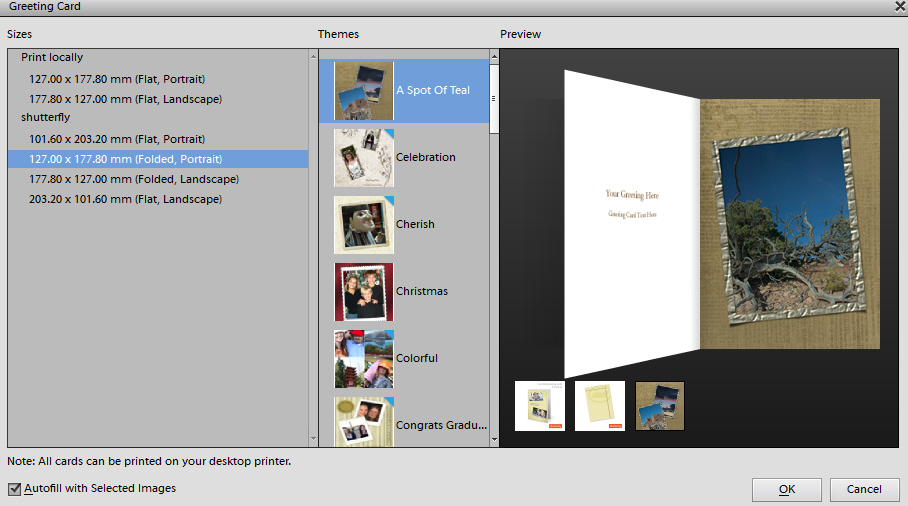
Cheers,
--
Neale
Insanity is hereditary, you get it from your children
Copy link to clipboard
Copied
Thanks Neale for your reply. Appreciate the same.
Copy link to clipboard
Copied
You can open files, including .jpg in "camera raw" in PE 11. It is not an entirely new feature. Perhaps a shortcut is considered new.
File > Open As.. > Select "Camera Raw" at the bottom of the screen > pick a photo
Copy link to clipboard
Copied
ukgaurav wrote:
Here is the list which includes features of both Elements Organizer and Editor:
- Access your media anywhere using Adobe Revel
- Tagging features
- Sorting of media alphabetically by name
- Search Improvements
- Support for sharing photos using Twitter
- 64-bit support on Mac OS
- Content-aware Move
- Auto Smart Tone
- Enhanced Quick edit mode (frames, textures, and effects)
- Greeting card printing | USA, Canada, & Japan
- New Guided Edits
- Content-aware fill for edges of straightened photos
- Pet eye effect removal
- Printing and sharing photos from Editor
- Revel Albums in Editor
- Open in Camera Raw
For more info review here.
Thanks,
Garry
Gary,
I write this as an Elements "fanboy". Last November I wrote a review for Version 11 on Amazon. Almost a year later, it still pops up first with 221 of 232 finding it "Helpful". I suspect my review helped lead to some pretty successful Amazon sales numbers for Adobe.
The release of Version 12 is disappointing.
If I owned an iPhone, iPad and MacBook Pro Retna and wanted to buy my first photo editing program, you have provided some nice features. I could snap a photo in my iPhone, sync it to Revel, open it on my laptop and print a greeting card. That's pretty cool.
For most of the rest of us, Adobe marketing has provided nothing to compel me to upgrade.
Adobe, while appealing to the smartphone/tablet set, has left a lot of money on the table by not also focusing on their existing PE users that have stayed current by upgrading each year. The weak feature list provides no incentive to invest the time to install a new version, let alone spending any money on it.
Are greeting cards more important than Windows 64 bit support?
Bill
Copy link to clipboard
Copied
whsprague wrote:
ukgaurav wrote:
Here is the list which includes features of both Elements Organizer and Editor:
- Access your media anywhere using Adobe Revel
- Tagging features
- Sorting of media alphabetically by name
- Search Improvements
- Support for sharing photos using Twitter
- 64-bit support on Mac OS
- Content-aware Move
- Auto Smart Tone
- Enhanced Quick edit mode (frames, textures, and effects)
- Greeting card printing | USA, Canada, & Japan
- New Guided Edits
- Content-aware fill for edges of straightened photos
- Pet eye effect removal
- Printing and sharing photos from Editor
- Revel Albums in Editor
- Open in Camera Raw
For more info review here.
Thanks,
Garry
Gary,
I write this as an Elements "fanboy". Last November I wrote a review for Version 11 on Amazon. Almost a year later, it still pops up first with 221 of 232 finding it "Helpful". I suspect my review helped lead to some pretty successful Amazon sales numbers for Adobe.
The release of Version 12 is disappointing.
If I owned an iPhone, iPad and MacBook Pro Retna and wanted to buy my first photo editing program, you have provided some nice features. I could snap a photo in my iPhone, sync it to Revel, open it on my laptop and print a greeting card. That's pretty cool.
For most of the rest of us, Adobe marketing has provided nothing to compel me to upgrade.
Adobe, while appealing to the smartphone/tablet set, has left a lot of money on the table by not also focusing on their existing PE users that have stayed current by upgrading each year. The weak feature list provides no incentive to invest the time to install a new version, let alone spending any money on it.
Are greeting cards more important than Windows 64 bit support?
Bill
I am disappointed as well, and not just because PSE is not 64-bit for Windows either.
I've been asking for kerning/spacing tools for the text tool since version 9 (which I'm still using). For now, I still have to use a script that somebody had the graciousness to code.
Also, I can't stand the garish UI; it's too bright. Please bring back the darker UI as an option *and* let us customize and move certain panels and tools again (including the Photo Bin and the main toolbar. I also don't need labels to tell me which tools are which).
PS Touch (which I also use) still cannot be used with PS Touch's native format (PSDX). I mean, really? PS Touch is more attuned for PSE than Photoshop CC. (PS Touch can't even do adjustment layers as of yet, for example, something PSE does with aplomb.)
Since version 11, I cannot use an older plug-in that I like a lot (KPT-X Equalizer). Keeps telling me it cannot find the file. For comparison's sake, PSE 9 finds it just fine as does your competitor's latest, PaintShop Pro X6.
Do you guys at Adobe need a beta tester? I'm all willing; I have much experience in this field as I've beta tested many times before for various companies.
Copy link to clipboard
Copied
Warunicorn,
About the PSDX files from photoshop touch.
Do you just need a plugin for pse 12 or pse 11 to read those files in photoshop elements?
This one perhaps should work in photoshop elements:
http://helpx.adobe.com/photoshop/kb/psdx-files-dont-open-photoshop.html
Copy link to clipboard
Copied
R_Kelly wrote:
Warunicorn,
About the PSDX files from photoshop touch.
Do you just need a plugin for pse 12 or pse 11 to read those files in photoshop elements?
This one perhaps should work in photoshop elements:
http://helpx.adobe.com/photoshop/kb/psdx-files-dont-open-photoshop.htm l
I tried. No joy, unfortunately. Been that way since the PS Touch plug-in was released. Apparently, Adobe thinks only "pro" users are using PS Touch with Photoshop CC...though I'd definitely argue that PS Touch is more firmly in the "enthusiast" category than Photoshop Elements is. ![]()
EDITED TO ADD: I'm not knocking PS Touch; it's definitely great for what it is and is quite powerful for being a mobile image-editing app. It's just puzzling how things feel fragmented.
I forgot to add in my last post: Why wasn't the ability to work with Creative Cloud not added to Photoshop Elements instead of Revel? Everyone can get a free Creative Cloud account..? I already have a Creative Cloud account. Why make me sign up for yet another account? (My guess is that Revel is considered the "consumer" or "enthusiast" level cloud service...)
Copy link to clipboard
Copied
Unfortunatly that download only seems to include the 64 bit version.
Sorry i should have confirmed that before posting
Copy link to clipboard
Copied
Only for the Mac version; the PC version can be either/or 32 or 64-bit. (Oddly enough.)
Find more inspiration, events, and resources on the new Adobe Community
Explore Now

