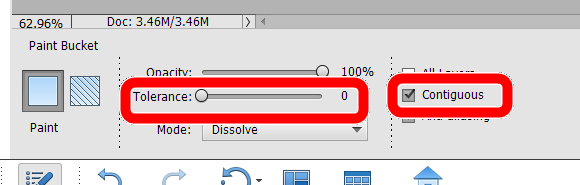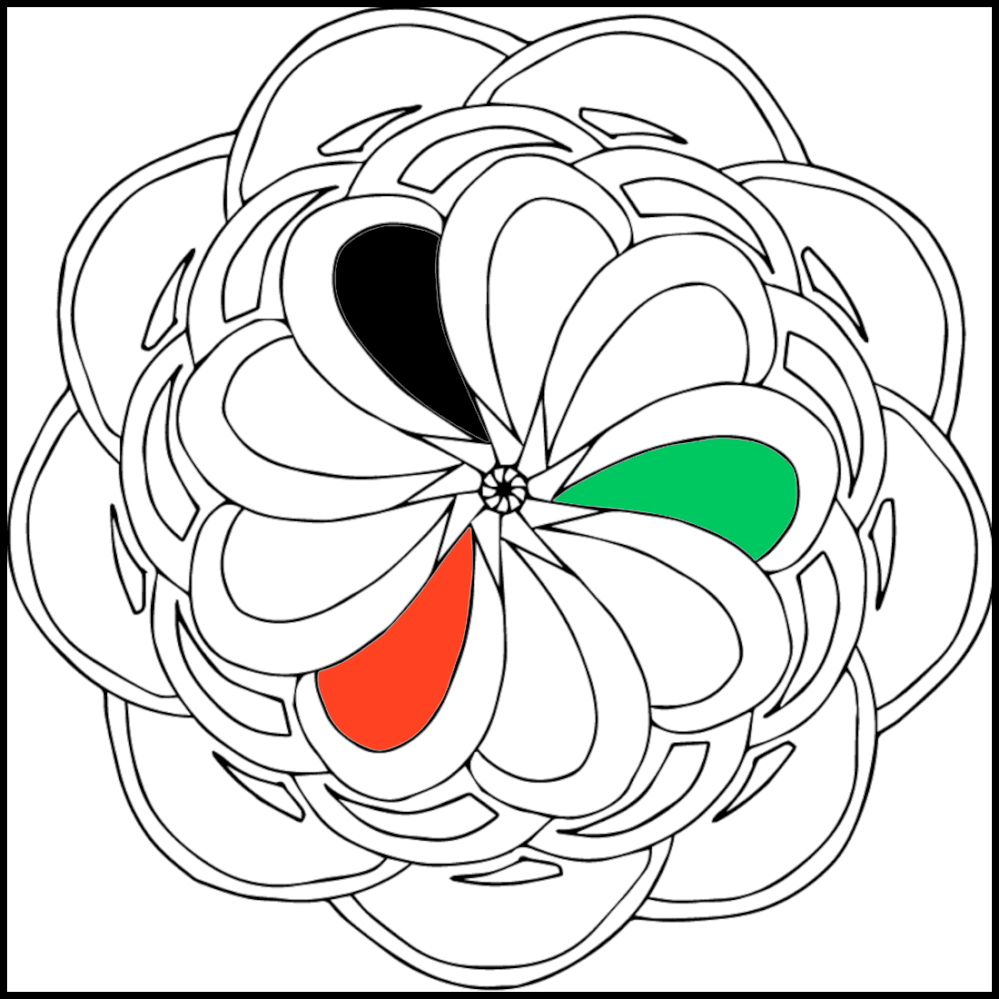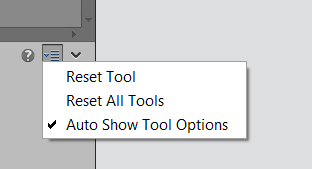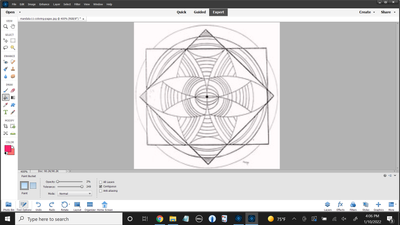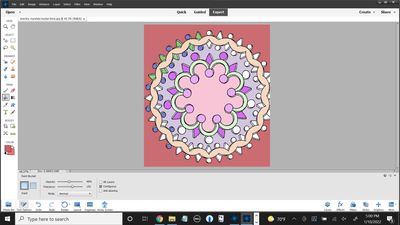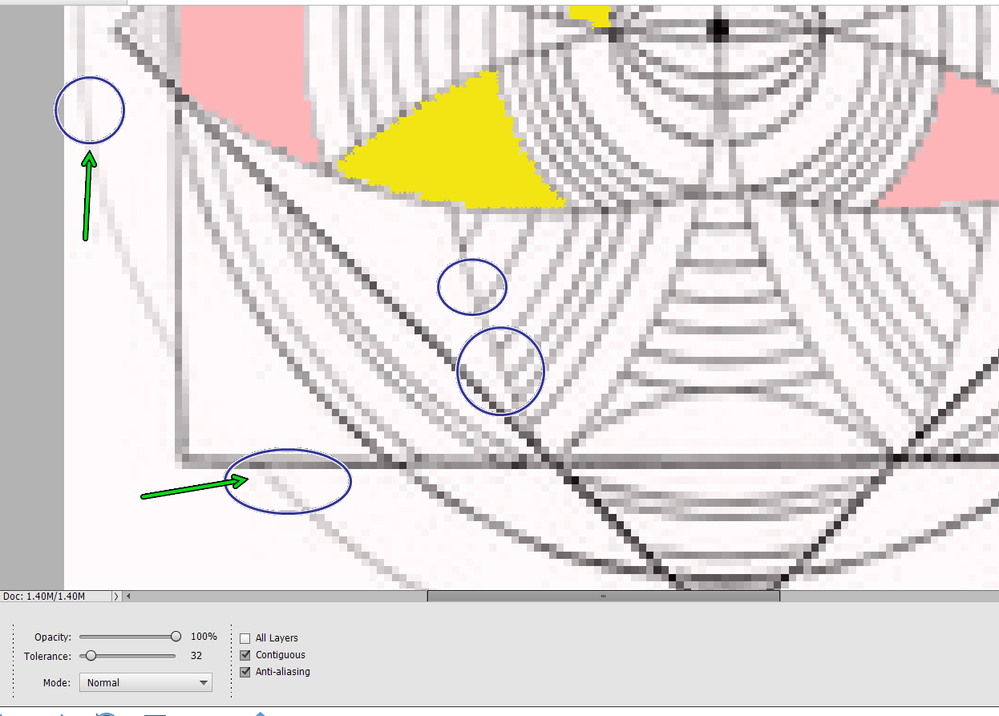- Home
- Photoshop Elements
- Discussions
- Re: Paint Bucket tool fills whole image instead of...
- Re: Paint Bucket tool fills whole image instead of...
Copy link to clipboard
Copied
Paint bucket tool used to work great but not any more. I opened an image of a mandala from online and then chose green and then the paint nucket tool icon, and then clicked a leaf, and the whole image turned green How do I paint just part of it within lines such as a stalk, a leaf, and so on. Not the whole image?
 1 Correct answer
1 Correct answer
Try this:
1.Open the Mandala file
2. Activate the Magic wand tool and click on the area that you wish to color. You should see an outline ("matching ants") delineating this area
3. Set your foreground color chip to the desired color
4. Activate the Paintbucket tool and left click on the designated selection area
Copy link to clipboard
Copied
Try this:
1.Open the Mandala file
2. Activate the Magic wand tool and click on the area that you wish to color. You should see an outline ("matching ants") delineating this area
3. Set your foreground color chip to the desired color
4. Activate the Paintbucket tool and left click on the designated selection area
Copy link to clipboard
Copied
If the mandala has completely closed outlines of the leaves such as hatstead's example, simply make sure that the paint bucket tool's tolerance is set to 0 and the contiguous box is checked in the Tool Options panel.
Clicking the paint bucket tool inside the leaf will be restricted to the contiguous space inside the outline, whether it is a white space or an already filled in color.
Copy link to clipboard
Copied
Copy link to clipboard
Copied
You're welcome. Glad to help.
Copy link to clipboard
Copied
@kahill1919 said:
I do find it a bit tedious to have to switch back and forth between tools
Karen, perhaps you did not see my earlier post. I suspect that you accidentally unchecked the Contiguous box in the Paint Bucket tool options panel. Checking the box will return the Paint Bucket to the behavior that you are probably used to.
Copy link to clipboard
Copied
Copy link to clipboard
Copied
Karen, the Elements 2022 Paint Bucket tool has not changed from previous versions. There should be no need to select the area you wish to fill with the Paint Bucket tool. If you had the Contiguous box checked, what tolerance do you have the Tolerance slider set to? Or do you have more than one layer in your image? If so, is the All Layers box checked or unchecked?
If the Paint Bucket tool is not working as you expect it to do, you can reset the tool at the right side of the tool options panel:
If you are still having problems with the Paint Bucket, please post a screenshot of your mandala so we can figure out why it is not working for you.
Copy link to clipboard
Copied
I have been using PSE ever since it first came out decades ago. It is still not working. I tried both opacity and tolerance at both ends of their slider bards, to no avail. Also everytime I open an image, the mode is back to gray scale which did not happen with previous versions. I wonder if the app I downloaded is corrupt? Perhaps I need to uninstall and then re-install?
Copy link to clipboard
Copied
It is now working! I changed to another mandala with a higher resolution so that the lines are more solid. It is now working. Thanks so much. I did part of the image for u to see.
Copy link to clipboard
Copied
OK. I see why you may be having problems. Your mandala image is a very low resolution and the lines are not sharply delineated. As a result, there are some very light gaps in some of the segments which means that the contiguous areas are not in fact contiguous areas of the same or very similar color or luminosity. In other words, the lines are made up of pixels of varying shades of gray. Hopefully, you will see what I mean in the following screenshot:
With this particular image, I suggest you set the Tolerance to something around 32 (the default) and Opacity to 100%. This will allow you to use the Paint Bucket tool as intended for most of the mandala's panels.
One other thing you could try is to copy the image layer (ctrl+J) and change the Blend Mode to Multiply. This will darken some of the black lines.
Find more inspiration, events, and resources on the new Adobe Community
Explore Now