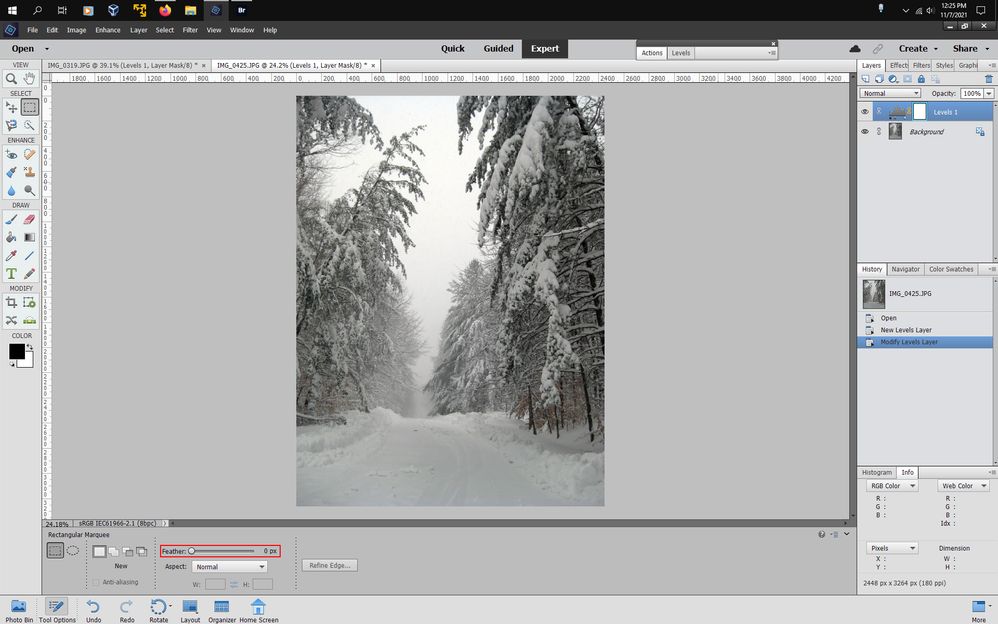Adobe Community
Adobe Community
Pb de marge
Copy link to clipboard
Copied
Bonjour,
Je suis sur PSE 20 et sur McBook Pro
Suite à une probable mauvaise manip, lorsque je fais un copier (d'une zone sélectionnée cmdC) que je crée une nvelle photo cmdN, et fais un coller cmdV, PSE me colle un cadre flou de qq mm. (cf exemple joints)
Pour enlever ses marges il faut qu'à chaque copier-coller, je passe par le menu Image puis Recomposition (ou image/recadrer) et que je recadre les 4 bords. manuellement.
Comment rétablir un copier/coller identique sans marge à chaque fois ??
Merci beaucoup
eb
Copy link to clipboard
Copied
Look in the tool options for the tool used to make the selection and verify the Feather is set to 0 px (zero)
before making the selection.
Copy link to clipboard
Copied
Jeff
Thank's a lot.
You are the best.
Emmanuel