 Adobe Community
Adobe Community
- Home
- Photoshop Elements
- Discussions
- Re: PHE 15 slideshow will not start?
- Re: PHE 15 slideshow will not start?
Copy link to clipboard
Copied
When a select photos for a slideshow then select the style nothing happens.
any suggestions?
 1 Correct answer
1 Correct answer
Windows 10. Nothing happens when I hit next screen. All other create functions work ok?
Copy link to clipboard
Copied
Hi,
Which operating system are you running on?
I'm assuming that once you have selected your theme that you are clicking on the Next button (bottom right of window).
Do you hear any music?
Brian
Copy link to clipboard
Copied
Windows 10. Nothing happens when I hit next screen. All other create functions work ok?
Copy link to clipboard
Copied
Hi,
Are you selecting JPGs or which types?
Have you tried more than one theme?
Has it ever worked or is this the first time of trying?
Sorry, it's all questions
Brian
Copy link to clipboard
Copied
Jpg. Tried all themes. Yes I did use it once or twice.
When I go to the themes screen there are the various frames for each style, no graphics within frame looks like a page with /line across (like it can't find/read file information. I may of changed the default file location for the install. I have small SSM C drive and try to install to larger D drive. What files/folders would the slideshow themes info be in as maybe that is the problem. Everything else in the program seems to be working.
Copy link to clipboard
Copied
Just checked. catalog and sub folders are on D drive. One of the sub folders is themes.
Would this be the problem?
Copy link to clipboard
Copied
Hi,
Yes you should see 7 files in that folder but I have tried deleting some and it made no difference - it still worked.
To test that the organizer is OK, I would try creating a new test catalog
1. Load the organizer
2. Go to File -> Manage Catalogs
3. Click on New, enter a name (like Test) and then click on OK
That will create a new catalog, skip the import at this point as it will try searching all your files. Import a few images and test to see if the sideshow now works. The new catalog should contain the full Themes folder.
If it doesn't work, you may need to re-install PSE 15
If it does work, you can switch back to your normal catalog by going to File -> Manage Catalogs, select your main catalog and click on Open
Brian
Copy link to clipboard
Copied
I made a new catalog with 5 files. When I go to create slideshow only 2 of the 7 themes have graphics in the frame. Neither create the slideshow, just like before.
I notice that the new catalog made a folder named "create" in the my folders list, nothing in it when I selected.
Copy link to clipboard
Copied
Hi,
I think that you might have a corrupt installation of PSE 15 since the error occurs in a new catalog.
The main source for the themes appear to be stored in the following folder
C:\ProgramData\Adobe\Elements Organizer\15.0\Slideshow\themes\assets
If you use File Explorer to go there you should see 7 folders, each one should contain the file thumb.PNG. This is what is displayed on the theme grid that appears corrupted in your case.
One thing you could try is run up the organizer, select a couple of images and click on the Slideshow button at the bottom of the organizer window. This should go straight into the slideshow.
My only other suggestion is to uninstall PSE 15 and then install it again.
Brian
Copy link to clipboard
Copied
On C in have program files\adobe\elements 15 organizer folder
I don't have \15.0\slideshow\themes\assets
I don't see themes or assets anywhere on C.
On D where I have the catalog I have 7 folders one is themes in it are 7 themes looks like slideshow types? No "assets" folder in here or anywhere in the catalog folder.
C:\ProgramData\Adobe\Elements Organizer\15.0\Slideshow\themes\assets
Copy link to clipboard
Copied
Hi,
Sorry, but are you looking in C:\Program Files\ or c:\Programdata\ as I suggested?
Brian
Copy link to clipboard
Copied
Where do I find program data?
Copy link to clipboard
Copied
HI,
Sorry, it is a hidden item.
In File Explorer, go to the View menu and check the box for Hidden Items
You should then see it under the 2 Program File folders.
Brian
Copy link to clipboard
Copied
Ok found it.
I don't see thumbs file anywhere.
Copy link to clipboard
Copied
Hi,
Is this the sort of grid you see?
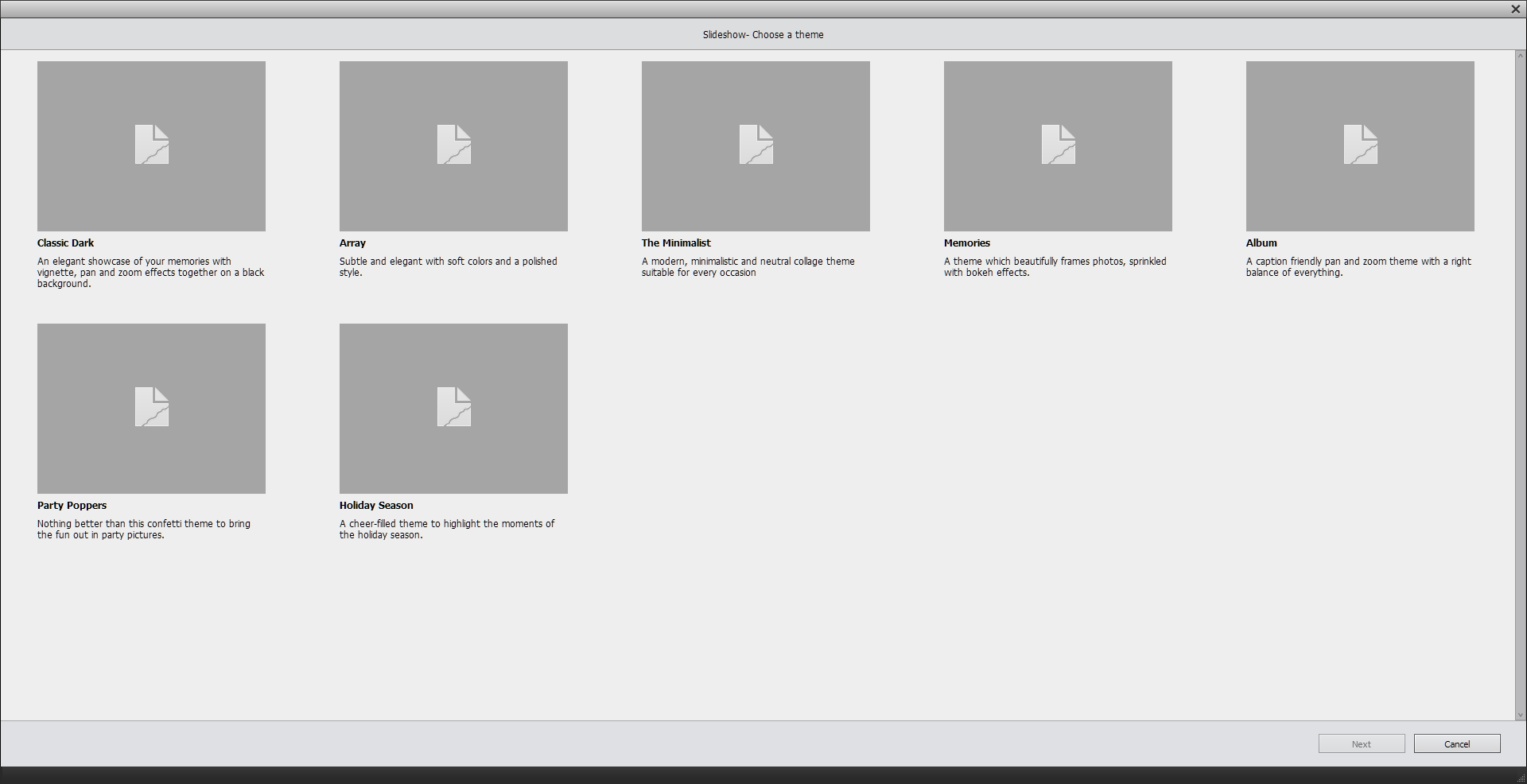
If so, try selecting one and then hit next.
If you can't find those files, then that might indicate that you need to try a re-install.
I'm not quite sure how I managed to lose the images but they still work in my other test catalogs.
Brian
Copy link to clipboard
Copied
Yes
Copy link to clipboard
Copied
Yes exactly like that no graphics nothing happens with any of them. When I made the new "test" catalog, two showed graphics, but still nothing happens. Also nothing happens if you click slideshow in bottom in edit. Should I just reinstall. Will I loose my catalog?
Copy link to clipboard
Copied
Hi,
First of all, an uninstall and re-install should not touch your catalog or the images - I have done it several times on a test system.
I would point out that it is wise to make sure you always have an up-to-date backup - preferably using the organizer backup facility as that saves both catalog and images.
On my corrupted system that I showed previously, I have managed to recoverr the theme images. I switched the media view into folder list, scanned down the list and found a folder called themes. I deleted that folder and then closed/reloaded the organizer. The images then showed up.
However, on your system, because nothing happens when you try the simple slideshow (bottom of window) it is possible that there may be a corruption in the installation.
Be safe, backup first.
Good luck
Brian
Copy link to clipboard
Copied
Thanks for all help.
Copy link to clipboard
Copied
Hi,
Let us know how you get on - otherwise I keep thinking about it.
Brian
Copy link to clipboard
Copied
Thanks I have to find the discs
Copy link to clipboard
Copied
Reinstalled PSE 15. Exactly same problem.
A slideshow I created in Sept. works fine, in fact I can edit and the themes show, but without graphics. I tried each one on the saved slideshow and each changed the themes ok. Any more ideas
Thanks
Copy link to clipboard
Copied
Hi,
Having re-installed PSE 15, did you try creating another new catalog, getting a few files into it and then trying a slideshow?
If you have your first test catalog which doesn't work, try going into its catalog folder and deleting the Themes folder. Then see if that works.
Brian
Copy link to clipboard
Copied
Tried all you suggested. Still not working. It work ok for a Sept. slideshow with original catalog?
Copy link to clipboard
Copied
Hi,
That is very strange. Re-installing PSE should have ensured that all the files are there and correct. If you create a new catalog then that would not have any corruption in it that your main catalog might have and so should have worked. I might have then thought that there might be a problem with your graphics card but you say the older slideshows are OK.
Can you double check that files exist in the two folders below this folder
C:\ProgramData\Adobe\Elements Organizer\15.0\Slideshow
There should be two folders - Templates & Themes - many files in each.
Did you install it to the default drive C: or another drive?
One other thing, which version of Windows 10 do you have - 1709? - [Start -> Settings -> System -> About - scroll down to Windows Specification.
Brian