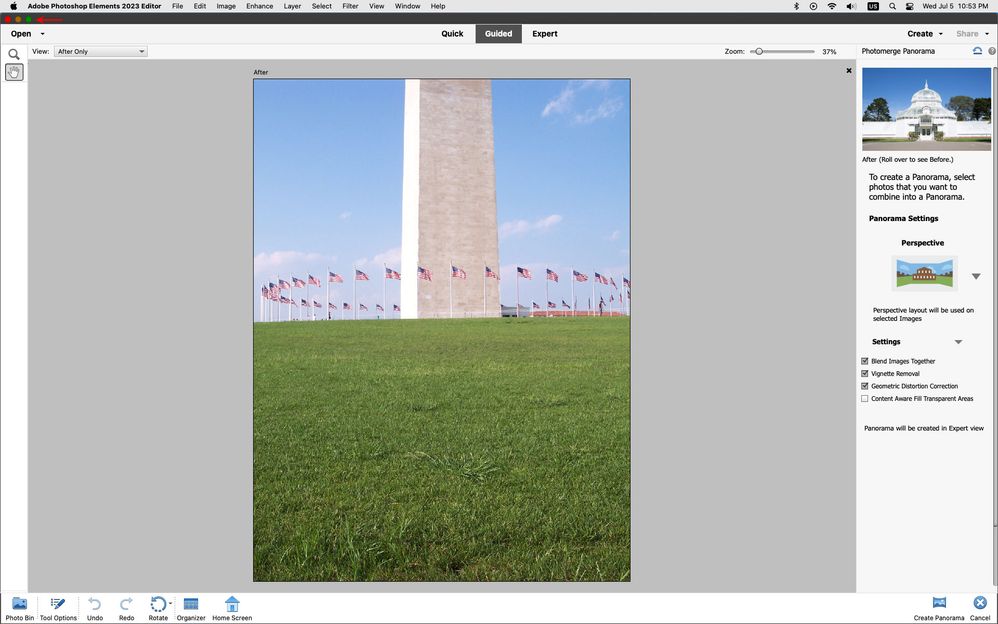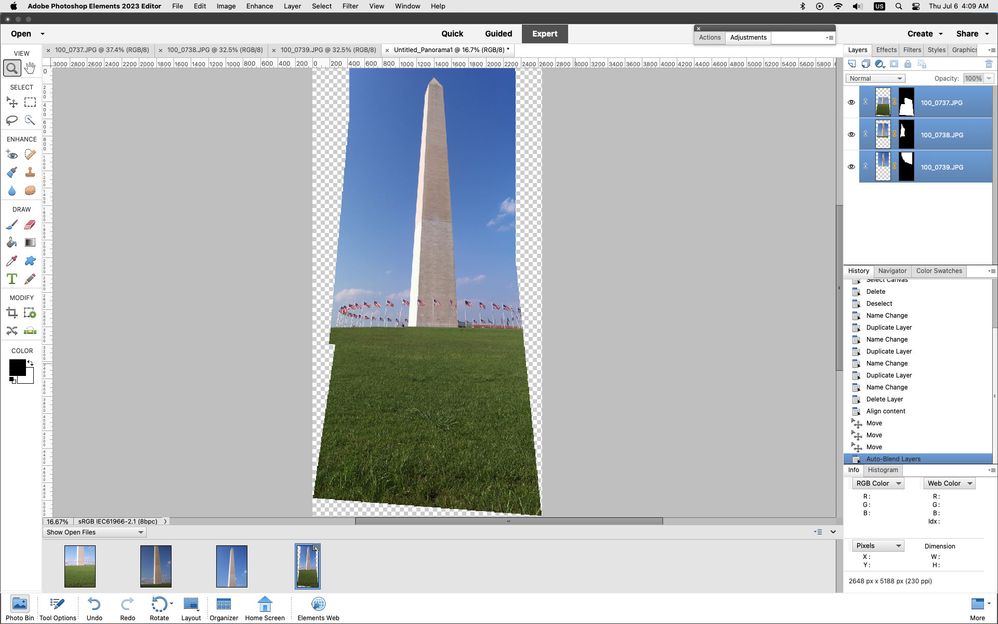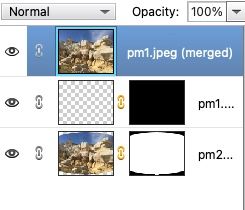- Home
- Photoshop Elements
- Discussions
- Re: Photomerge Panorama does not work
- Re: Photomerge Panorama does not work
Photomerge Panorama does not work
Copy link to clipboard
Copied
Since I have Adobe Photoshop Elements 2023 (on a iMac M1, with macOS Ventura 13.4.1), stitching photos with Photomerge Panorama is not possibe anymore. I follow the right steps, starting with opening the selected photos in Editor, then going to Guided > Photomerge > Photomerge Panorama and chosing the options and settings. The problem is: on my screen I see only one of the selected photos as a preview of the result "after", and the bar at the bottom with the button "create panorama" is not visible (nor the photo bin).
Copy link to clipboard
Copied
Click on the Green Maximize button on top left of the photoshop elements interface to fit the
photoshop elements application to your screen.
Copy link to clipboard
Copied
Copy link to clipboard
Copied
Does hiding the Dock make any difference?
Have you tried adjusting the screen settings under Apple>System Settings>Display?
What about in the Expert Mode, does the Photo Bin and other buttons show at the bottom of the screen?
This photoshop elements 2023 running under macOS Ventura 13.4.1 on a 2022 Mac Studio.
Copy link to clipboard
Copied
Hiding the dock and adjusting the screen settings do not change the situation. In Expert mode, a tool bar is visible, but not the Photo Bin, nor the buttons. When going to Guided mode, the opened photos in the Photo Bin are visible, but not the buttons. When selecting Photomerge Panorama, the Photo Bin disappears and only one of the opened photos is visible.
Copy link to clipboard
Copied
So you actually clicked on the Green Maximize button to see if the photoshop elements application would resize to fit on the screen?
Have you tried grabbing one of the corners of the photoshop elements interface and reszing it to see you can see the bottom portion?
Copy link to clipboard
Copied
Yes and yes. Nothing helps. Let's face it: the application does not work properly, and that's not OK.
Copy link to clipboard
Copied
Did you upgrade the macOS to Ventura with photoshop elements 2023 already installed?
Lets try a manual preferences reset and see if that makes a difference.
Go to
Users/UserName/Library/Preferences
and trash the
Adobe Photoshop Elements 21 Settings folder
Adobe Photoshop Elements 21 Paths
com.adobe.PhotoshopElements.plist
Copy link to clipboard
Copied
Copy link to clipboard
Copied
Your looking at the Macintosh HD Library (top level).
You want your User Library as described on how to find in the following Adobe KB
https://helpx.adobe.com/x-productkb/global/access-hidden-user-library-files.html
Copy link to clipboard
Copied
ok, now I see. (I am absolutely no expert in those things. Sorry).
I moved the 3 items to the wastebasket. What should I do next?
Copy link to clipboard
Copied
Start or restart the photoshop elements editor to see if there is any difference.
Copy link to clipboard
Copied
Photoshop Elements restarted. Photo bin and button bar are visible now! A big step forward. Thanks! But not everything is all right yet, as not all Panorama Settings are properly working. Auto Panorama does (with some minor stitching errors however). Reposition is also working. But Cylindrical does not: only the central one of three images is displayed, and vertically cropped moreover. See attached screenshots.
Copy link to clipboard
Copied
I, also, have found that Photomerge Panorama no longer works in Photoshop Elements 2023.
I have a simple 2-photo panorama that I attempted to construct with Elements 2023. Rather than completing the panorama using both photos, it went through it's machinations on both selected photos, but ended up ignoring one of the selected photos and took the other photo and called that a panorama.
This same behavior occurs on several other panorama-capable series of photos.
To see if perhaps the photos themselves are to blame, I tried the same panorama with Elements 2021. It worked!
So, like you, I have concluded that Photomerge Panorama on Photoshop Elements 2023 is broken.
Copy link to clipboard
Copied
I thought it might be helpful to see what PE2023 does with the two images when it fails to create the panorama. Here is a screenshot of the result that PE2023 comes up with:
Note that the two source images are listed, but one has been blanked out and the "panorama" constists of the second image.