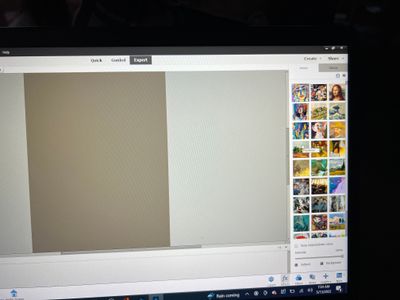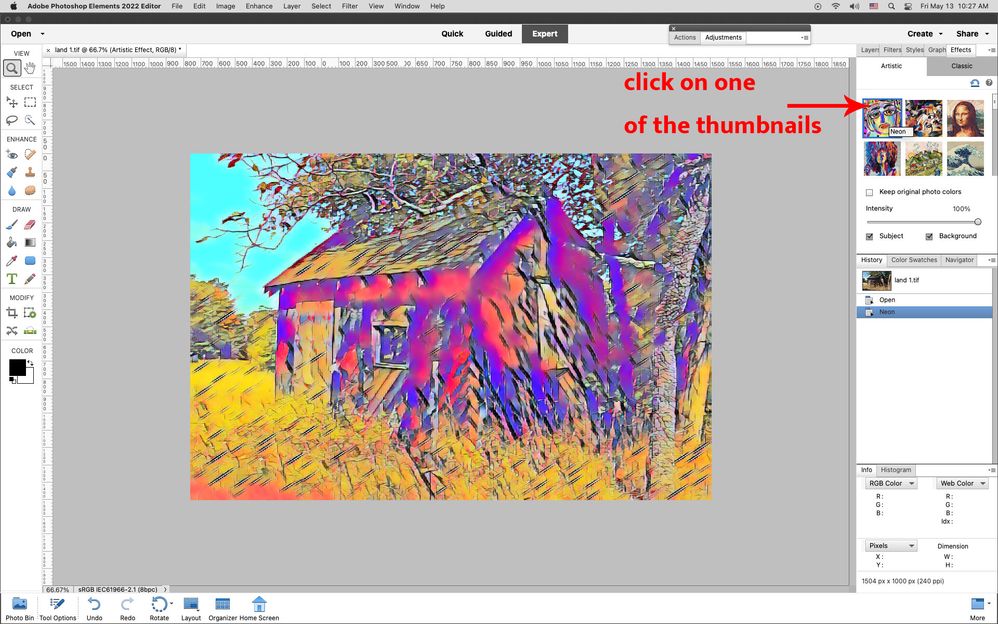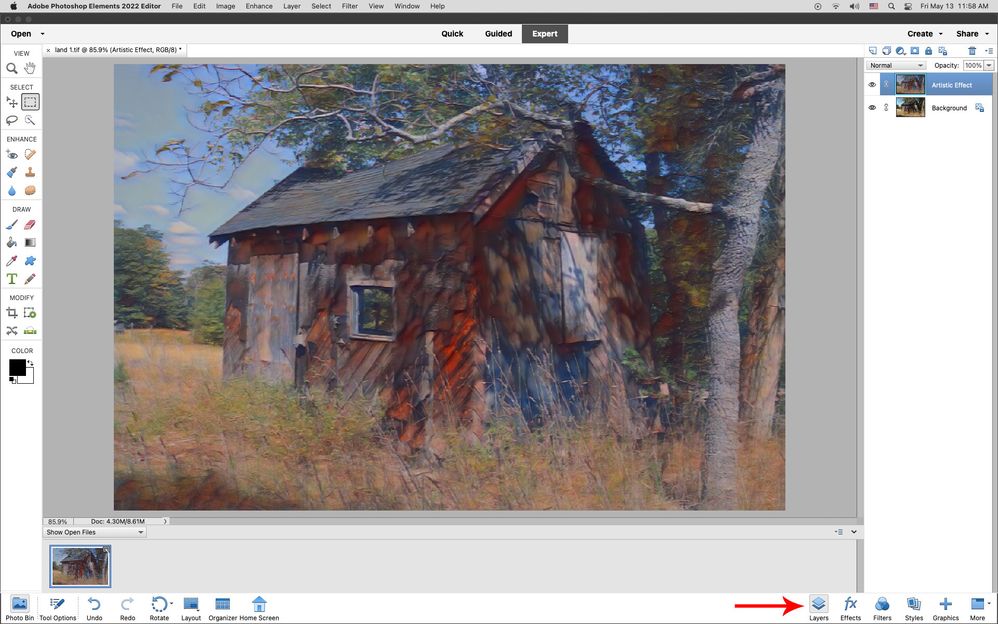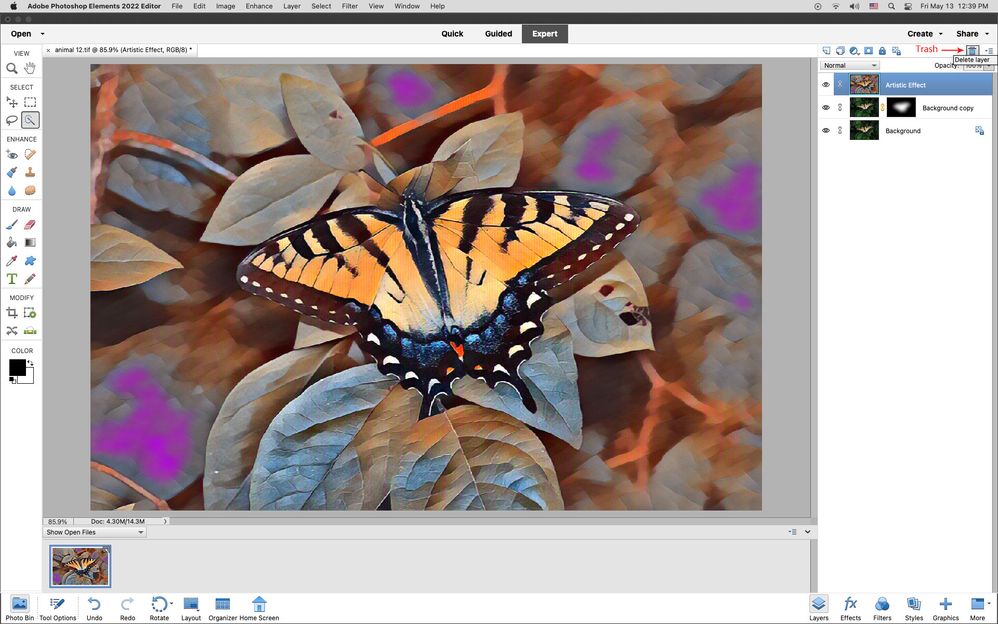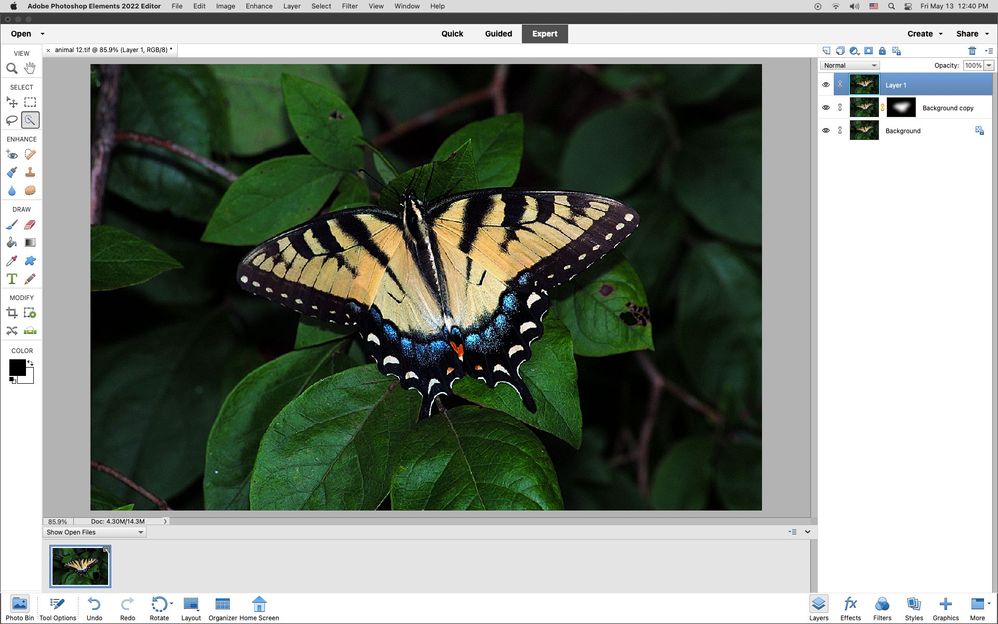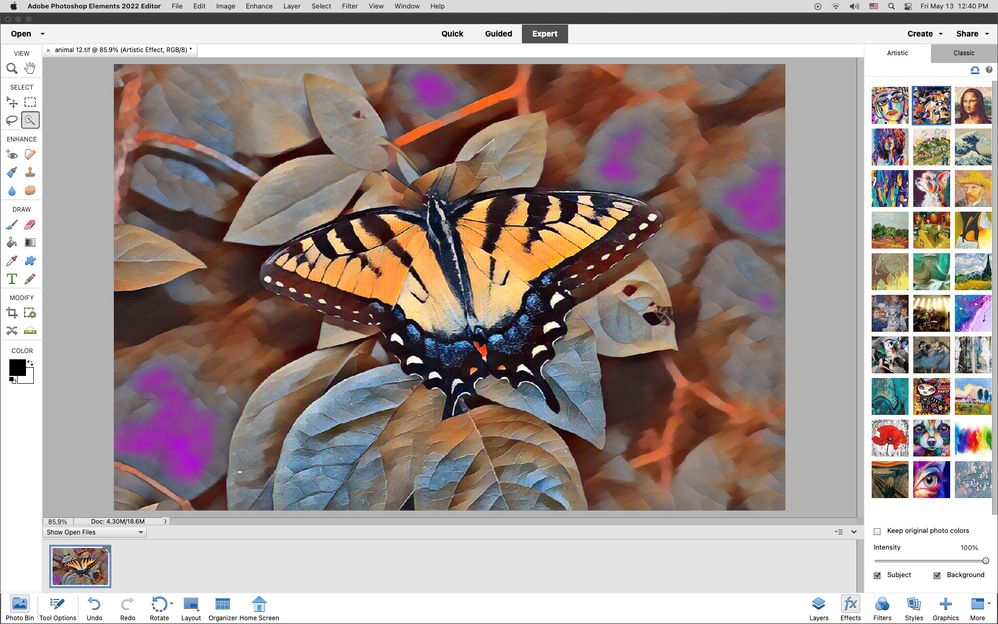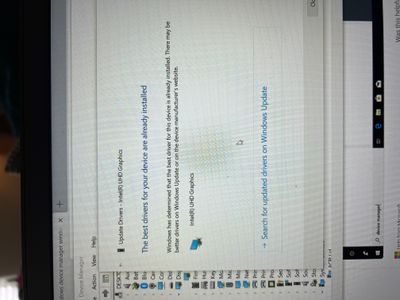Photoshop effects
Copy link to clipboard
Copied
I have photoshop 2022. When trying to add the artistic effects to my photo it just looks grayed out. I read that I need to be in 8 bit channel, however it isn't allowing me to select this from the drop down menu. How do I fix this?
Copy link to clipboard
Copied
Would you be able to post a screenshot of your full screen including what you see when you go to Image > Mode?
Copy link to clipboard
Copied
Copy link to clipboard
Copied
Copy link to clipboard
Copied
What bit depth are you using, and what color space? Is your file a bitmap file?
Copy link to clipboard
Copied
When I go to camera raw it say 8, however when I go to image>mode> 8 bit channel isn't an option to pick. Says I'm in RGB color as well.
Copy link to clipboard
Copied
Go to Image > Mode > select RGB or Grayscale if you are in Bitmap mode to have more options available. It is best to work in RGB mode unless you really need to change to some other mode.
Copy link to clipboard
Copied
Copy link to clipboard
Copied
Copy link to clipboard
Copied
Copy link to clipboard
Copied
Moved to the Photoshop Elements forum, from the Photoshop forum.
Copy link to clipboard
Copied
Copy link to clipboard
Copied
Copy link to clipboard
Copied
If you Delete the Artistic Effect layer by clicking on the Delete layer icon at the right top of the layers panel, then press Shift+Ctrl+Alt+E to copy the visible layers to a new layer on top and then try one of the Artistic Effects, does that make a difference?
Copy link to clipboard
Copied
It didn't work. Still just grayed out. I also tried to flatten the imagine and that also didn't work.
Copy link to clipboard
Copied
If Jeff's suggestion doesn't work, try resetting the preferences file. Go to Edit>Preferences>General tab and click the Reset Preferences on next launch button.
Copy link to clipboard
Copied
Ok, I tried that and also closed out the program and restarted my computer and it's still just grayed out.
Copy link to clipboard
Copied
Have you tried any other images?
Copy link to clipboard
Copied
I have, it does it to all of them. SOOC (Nikon D5600), iPhone pictures, new blank documents formulated in photoshop, etc. I'm stumped 😩
Copy link to clipboard
Copied
What graphics card do you have? Try updating your graphics driver from the driver's manufacturer.
Copy link to clipboard
Copied
Copy link to clipboard
Copied
Hmmm . . . I have been able to reproduce the issue by applying an artistic effect to a blank image.
At this point, all I can suggest is to completely uninstall and reinstall the program. On the uninstall, you will be asked whether you want your preferences to be deleted (I'm not sure of the exact wording). You should answer yes.