Turn on suggestions
Auto-suggest helps you quickly narrow down your search results by suggesting possible matches as you type.
Exit
- Home
- Photoshop Elements
- Discussions
- photoshop element 15; problems with the clone stam...
- photoshop element 15; problems with the clone stam...
0
New Here
,
/t5/photoshop-elements-discussions/photoshop-element-15-problems-with-the-clone-stamp/td-p/9031784
Apr 14, 2017
Apr 14, 2017
Copy link to clipboard
Copied
Hi,
I am have problems with the clone stamp when I move the mark on the picture, the whole picture moves on the same picture?
Community guidelines
Be kind and respectful, give credit to the original source of content, and search for duplicates before posting.
Learn more
 1 Correct answer
1 Correct answer
Community Expert
,
Apr 15, 2017
Apr 15, 2017
In the Clone Stamp Tool Options click on Clone Overlay and then click on Clipped and see if that's better.
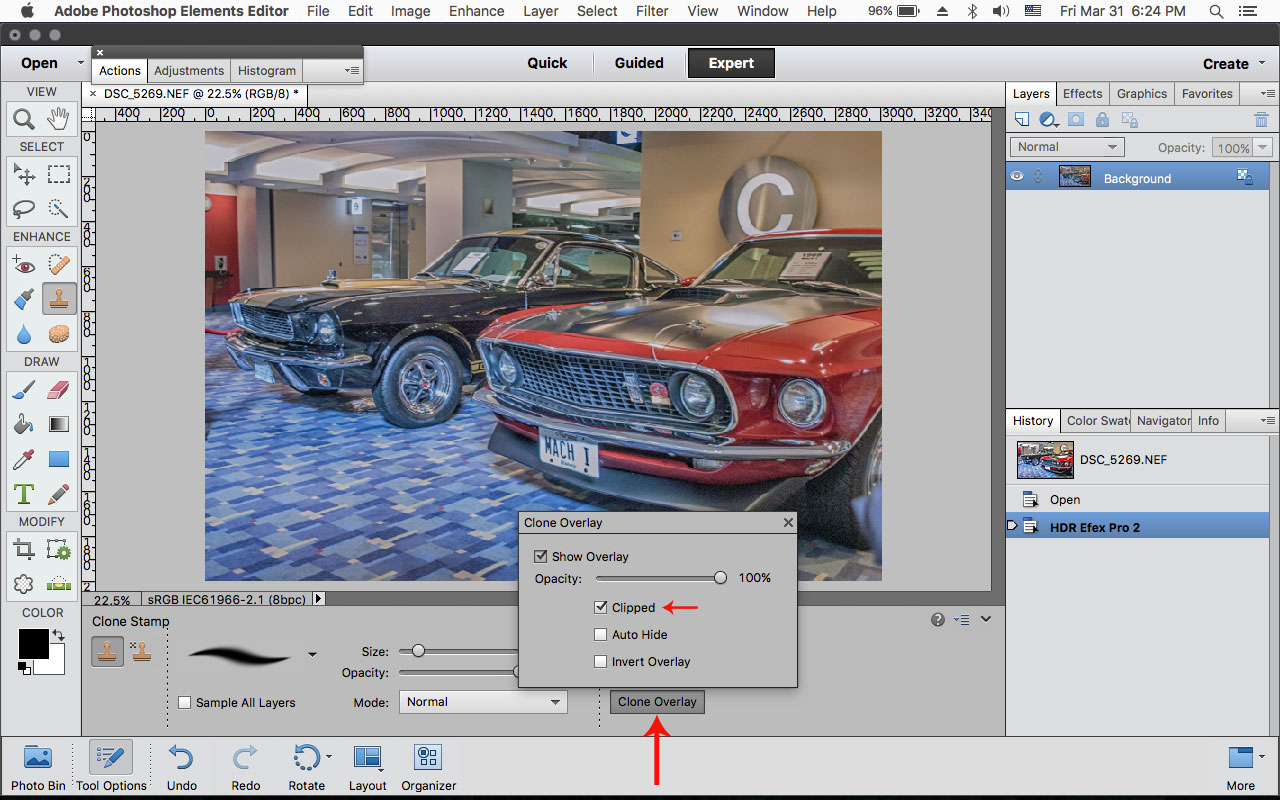
Community Expert
,
/t5/photoshop-elements-discussions/photoshop-element-15-problems-with-the-clone-stamp/m-p/9031785#M13457
Apr 15, 2017
Apr 15, 2017
Copy link to clipboard
Copied
In the Clone Stamp Tool Options click on Clone Overlay and then click on Clipped and see if that's better.
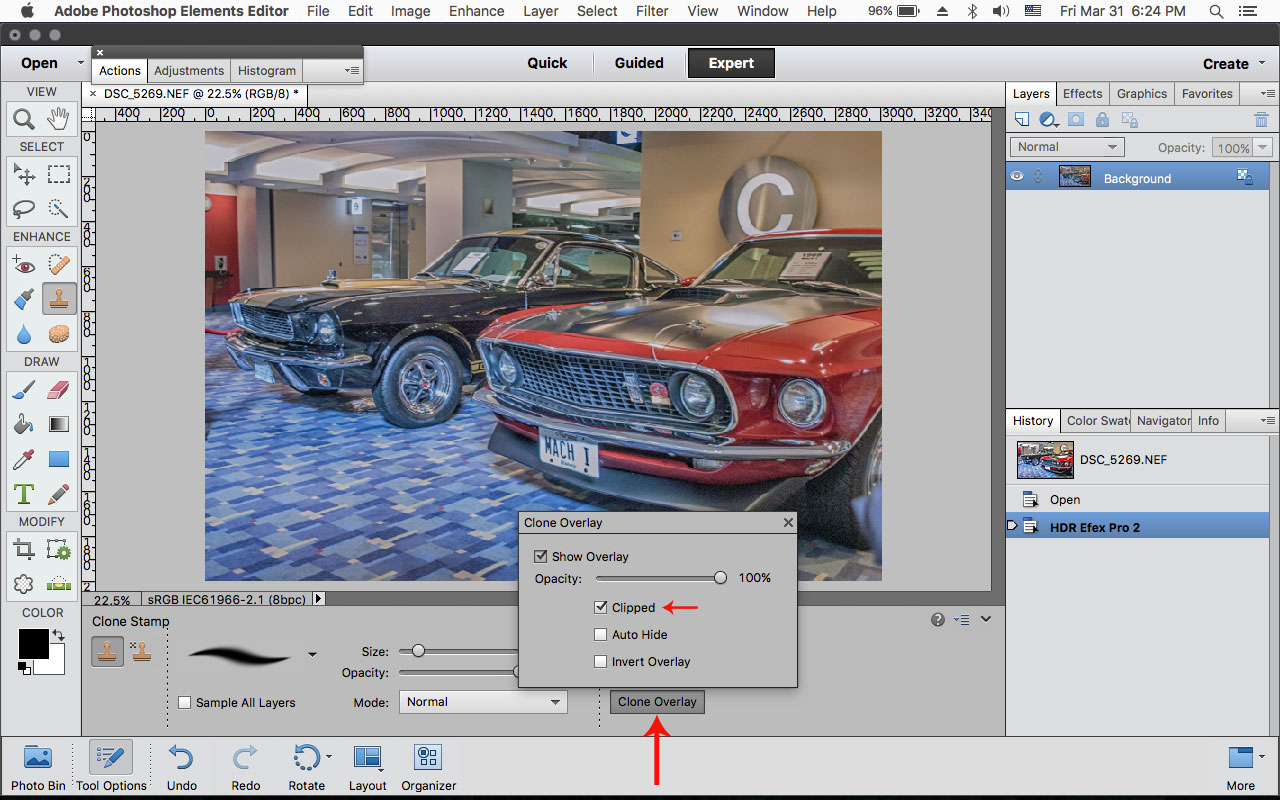
Community guidelines
Be kind and respectful, give credit to the original source of content, and search for duplicates before posting.
Learn more
jj59496013
AUTHOR
New Here
,
/t5/photoshop-elements-discussions/photoshop-element-15-problems-with-the-clone-stamp/m-p/9031786#M13458
Apr 16, 2017
Apr 16, 2017
Copy link to clipboard
Copied
Thanks R Kelly it works, my question is what happened a mistake in the program?
Community guidelines
Be kind and respectful, give credit to the original source of content, and search for duplicates before posting.
Learn more
New Here
,
LATEST
/t5/photoshop-elements-discussions/photoshop-element-15-problems-with-the-clone-stamp/m-p/9031787#M13459
Oct 28, 2017
Oct 28, 2017
Copy link to clipboard
Copied
I had exactly the same problem and this solution solved the problem. Why did this happen all of a sudden, right in the middle of editing a series of images.
Community guidelines
Be kind and respectful, give credit to the original source of content, and search for duplicates before posting.
Learn more
Resources
Get Started
Troubleshooting
New features & Updates
Copyright © 2024 Adobe. All rights reserved.
