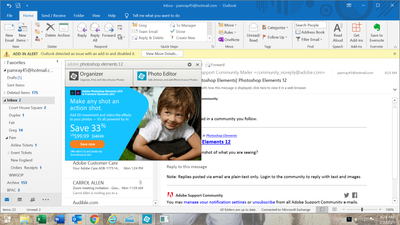Copy link to clipboard
Copied
I purchased Photoshop Elements 12 a few years ago and recently (within the past couple of days), it quit working and now opens an Trial Offer. I don't have a CD to load; however, I do have the serial number of the item purchased. I would like to know how to get it reloaded on my PC. Thank you!
If this is posting more than once, it's because when I click on POST, nothing happens! So frustrating!
 1 Correct answer
1 Correct answer
Click on "License this software" and you can enter your serial number.
Copy link to clipboard
Copied
Help > Sign in or Help > Activate from the Editor menu and then enter your serial number.
Copy link to clipboard
Copied
Sent from Windows Mail
Copy link to clipboard
Copied
Hi Peru Bob,
I'm hoping you can also help me with reinstalling PSE 12 on my mac. I'm getting a message to reinstall but don't know where to find the link. Every link I click on is taking me the PSE2021 page. Thanks in advance for your help. 🙂
Copy link to clipboard
Copied
Open Photoshop Elements (not the Organizer).
At the top there is a menu (File, Edit, Image, etc) and one of the choices is Help.
Help > Sign in or Help > Activate and then enter your serial number.
Copy link to clipboard
Copied
Sent from Windows Mail
Copy link to clipboard
Copied
Peru Bob,
When I open the Photo Editor which is all I can locate, there is no menu with "Help". Clearly, I'm not in the right location but all I can locate is the Trial page or the page that has Organizer and Photo Editor when I open the program Adobe Photoshop Elements 12 on my PC.
Copy link to clipboard
Copied
Can you post screenshots of what you are seeing?
Copy link to clipboard
Copied
Copy link to clipboard
Copied
Copy link to clipboard
Copied
Click on "License this software" and you can enter your serial number.
Copy link to clipboard
Copied
Peru Bob,
You are a GEM! Thank you SO much! I wish I could do as big of a favor for you and you did for me!
Stay healthy!
My sincere thanks!
Copy link to clipboard
Copied
You're welcome.
Copy link to clipboard
Copied
🙂