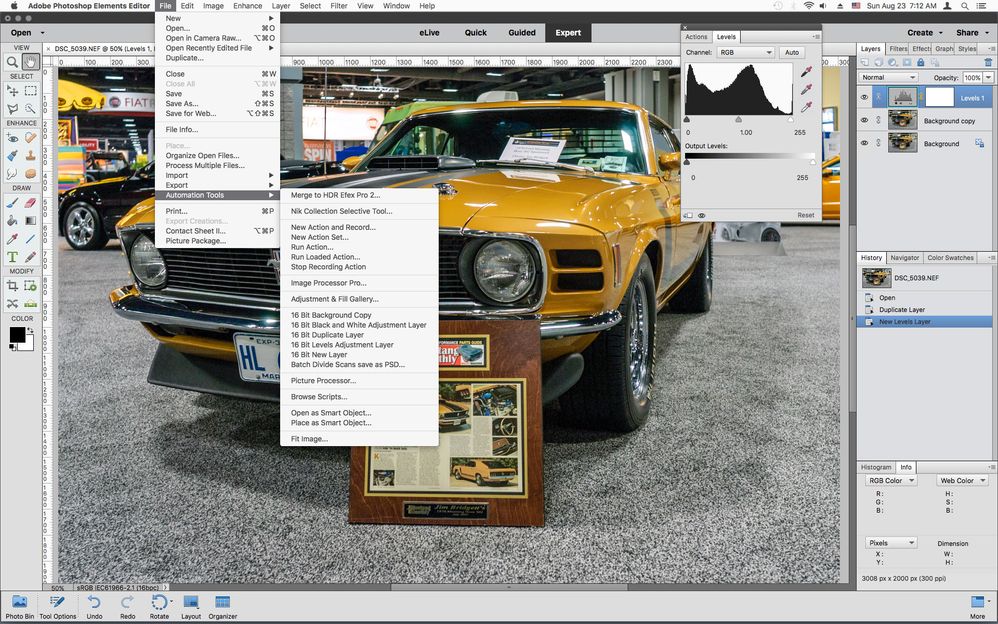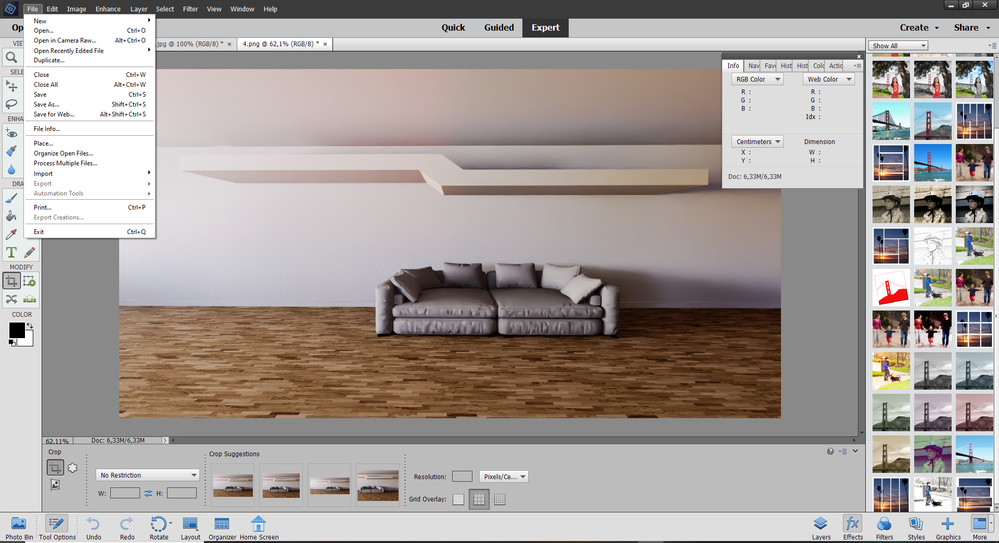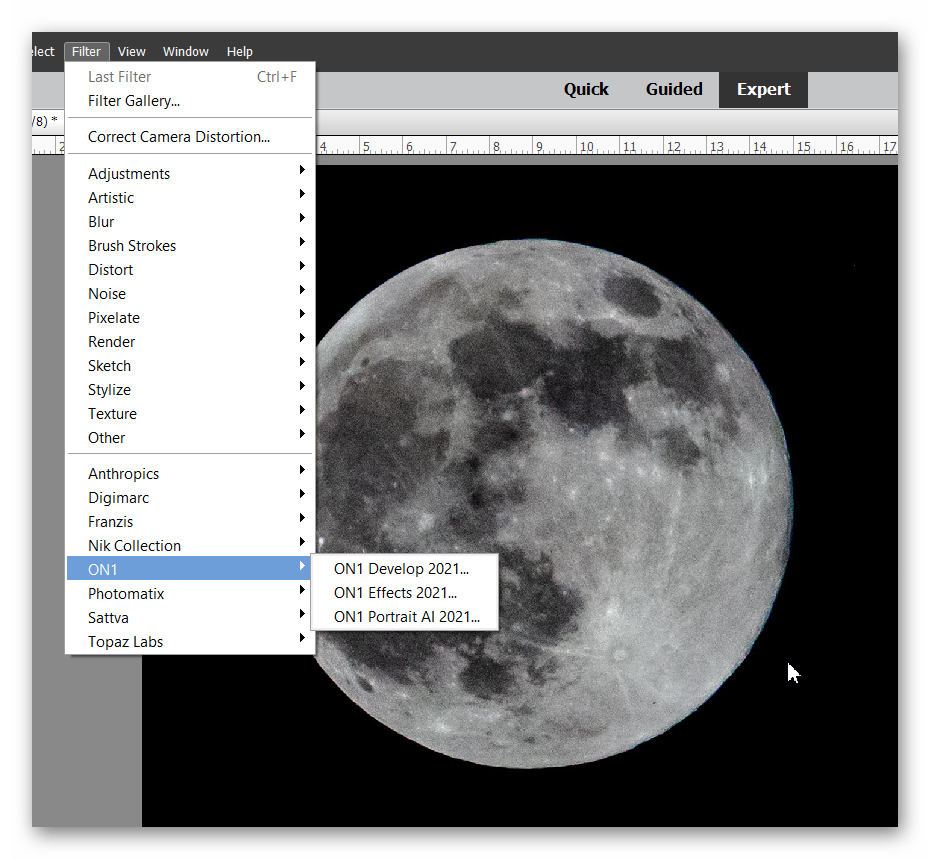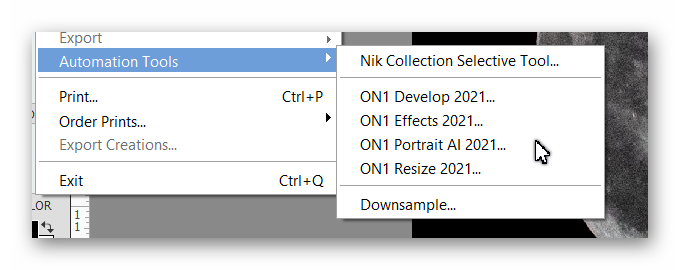- Home
- Photoshop Elements
- Discussions
- Photoshop Elements 14 Automation Tools Greyed Out
- Photoshop Elements 14 Automation Tools Greyed Out
Copy link to clipboard
Copied
Automation tools is greyed out. It used to work, and suddenly it's greyed out.
I uninstalled Elements, rebooted and reinstalled, then reinstalled the plugins but they're still not available.
Physically, I see the plugins in the plugin folder, and I've added the sub-folder with the plugins as an additional plugin folder in preferences.
I just don't get it. Thanks for any help you can give me.
Kevin
 1 Correct answer
1 Correct answer
Are you in Expert mode.
The Automation Tools menu is greyed out unless one is in Expert mode.
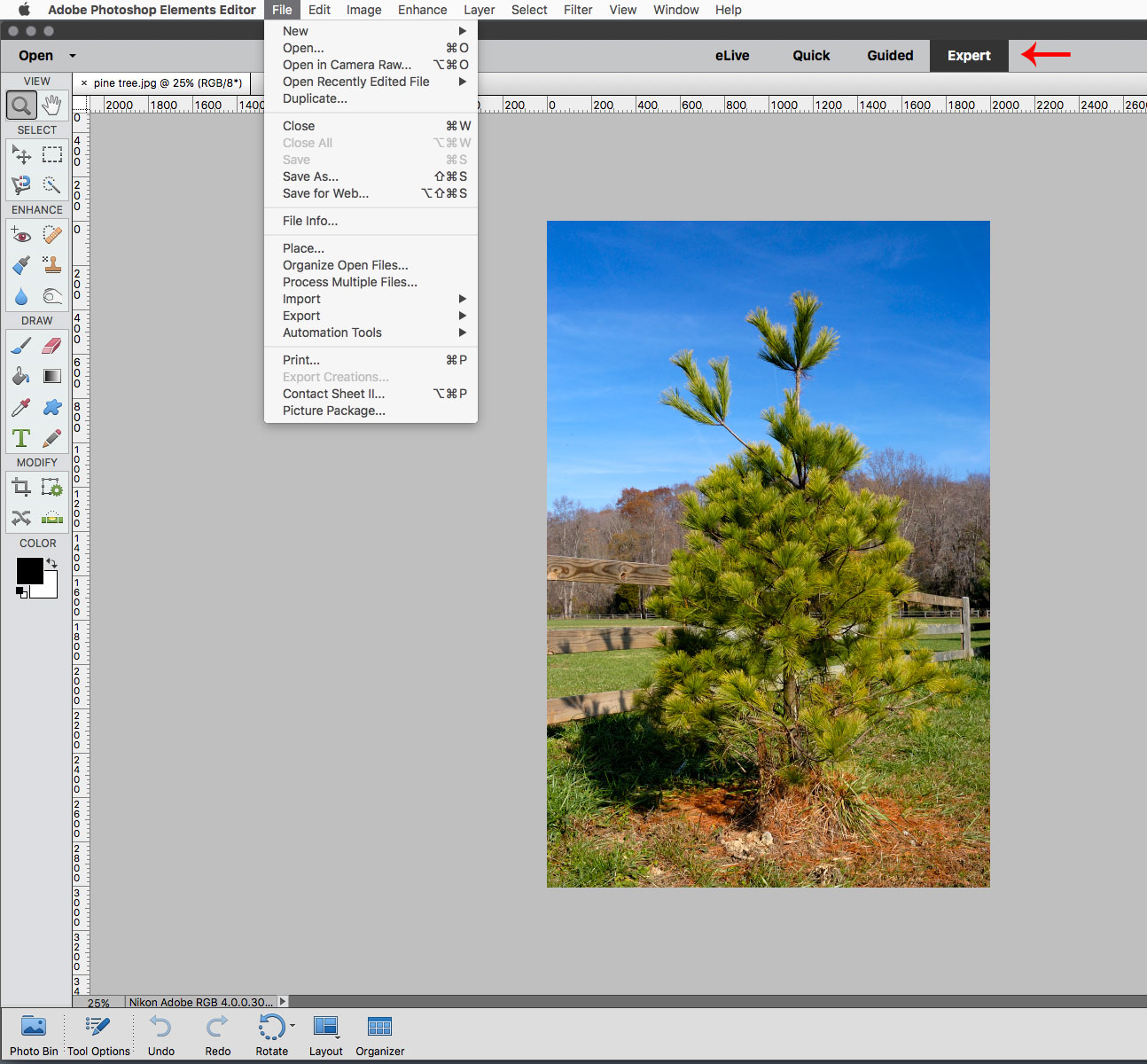
Copy link to clipboard
Copied
What operating system are you using?
What plugins have you installed?
Usually most plugins/filters show under the Filter menu and very few actually are activated under the File>Automation Tools.
Some exceptions are the Nik Collection Selective Tool and OnOne photoshop plugins.
Copy link to clipboard
Copied
Thank you, R_Kelly.
I'm running Windows 10 64-bit. I had both the Nik Collection and Canon's Print Studio Pro installed and both were available under Automation Tools. Suddenly, Automation Tools was greyed out. As I said in my original post, I uninstalled and reinstalled Elements 14 and then reinstalled the Canon Print Studio Pro plugin, but that didn't help. I checked and Canon's Print Studio Pro does not appear in the filter menu. The plugins are in a folder called PSP under the Plugins folder and I added that folder as an additional Plugin folder in Preferences..
I appreciate your help.
Kevin
Copy link to clipboard
Copied
Are you in Expert mode.
The Automation Tools menu is greyed out unless one is in Expert mode.
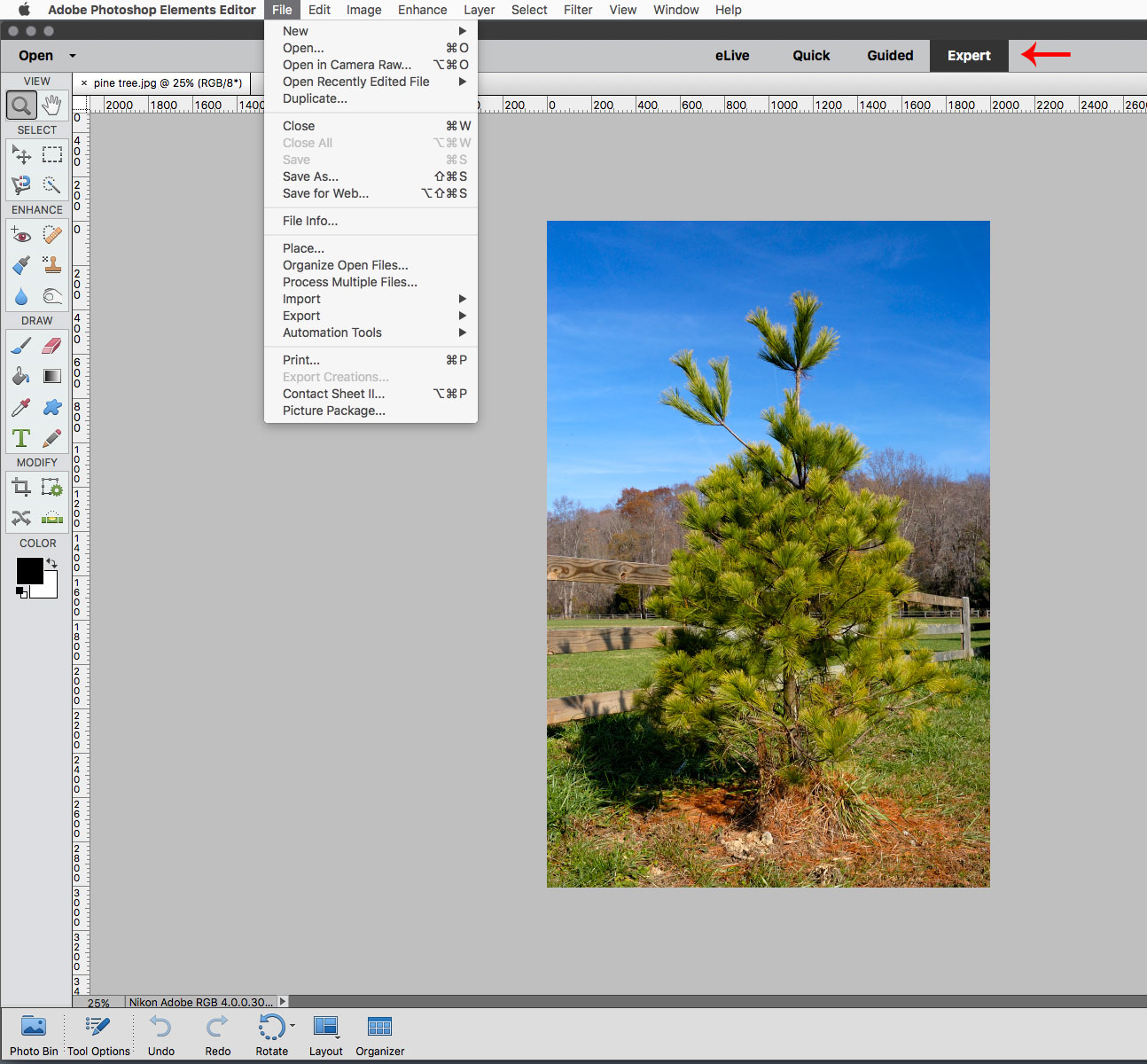
Copy link to clipboard
Copied
Thank you so very, very much. That was it. I was in Quick mode.
Have a great weekend.
Thanks again,
Kevin
Copy link to clipboard
Copied
I'm running Windows 10 64-bit. The automation tools menu is grayed out and I am in Expert mode. help what have I done wrong?
Copy link to clipboard
Copied
File>Automation Tools is always greyed out unless you have a third party plugin or script that uses that menu.
Examples of plugins that use that menu are Goggle Nik Collection and ON1 Effects 10.
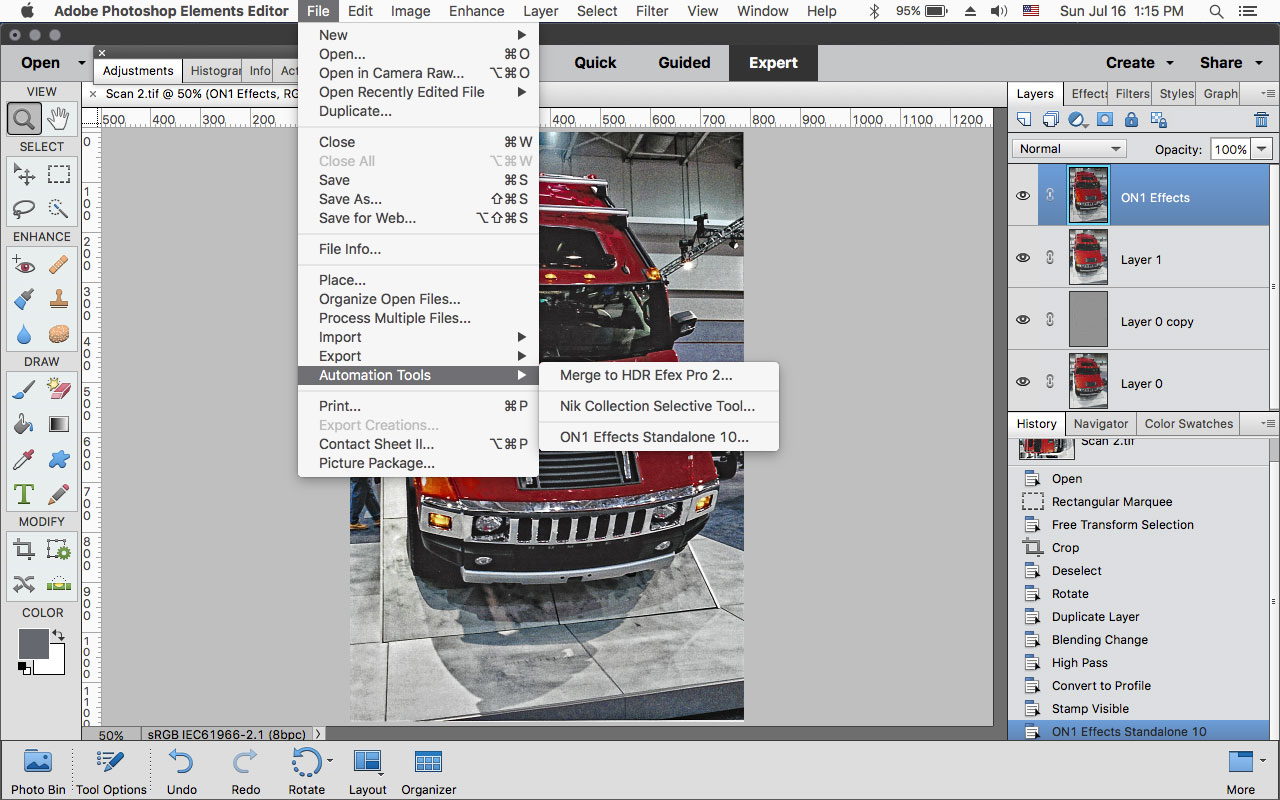
Copy link to clipboard
Copied
Thanks for the help. I have down loaded the software. All works now.

Copy link to clipboard
Copied
Not for me 😞 I can't access it even if I have expert mode activated. why is it not working??
Copy link to clipboard
Copied
As mentioned above, in addition to being in Expert mode one needs a plugin or script that uses the Automation Tools menu. It is normal for the Automation Tools to be greyed out.
Copy link to clipboard
Copied
I have on1. how do i get elements to access the plugin for elements
Copy link to clipboard
Copied
@cs35038 said: I have on1. how do i get elements to access the plugin for elements
You should be able to access the ON.1 modules through the Filter menu.
They are also available through the File>Automation Tools menu.
Find more inspiration, events, and resources on the new Adobe Community
Explore Now