- Home
- Photoshop Elements
- Discussions
- Re: Photoshop Elements 2019 Issue
- Re: Photoshop Elements 2019 Issue
Photoshop Elements 2019 Issue
Copy link to clipboard
Copied
I have installed PSE 2019 and when I import photos from my camera's card, they will upload fine BUT when I select a photo and click on editor, I receive the "missing file" box and it just spins trying to find the file. I have tried saving them to my C drive first then importing, but same thing. I should not have to "open with" every file or folder and then keep my memory card inserted just to edit. I have used PS Elements for so many years and now this is just so discouraging. Please help with what I need to do to make this software work. I am working with Windows 7 Professional with Service pack 1.
thank you..
Copy link to clipboard
Copied
If you (1) select a photo in the organizer grid and (2) click on the "location" link in the Information panel, does the file show up in an explorer window (3)?
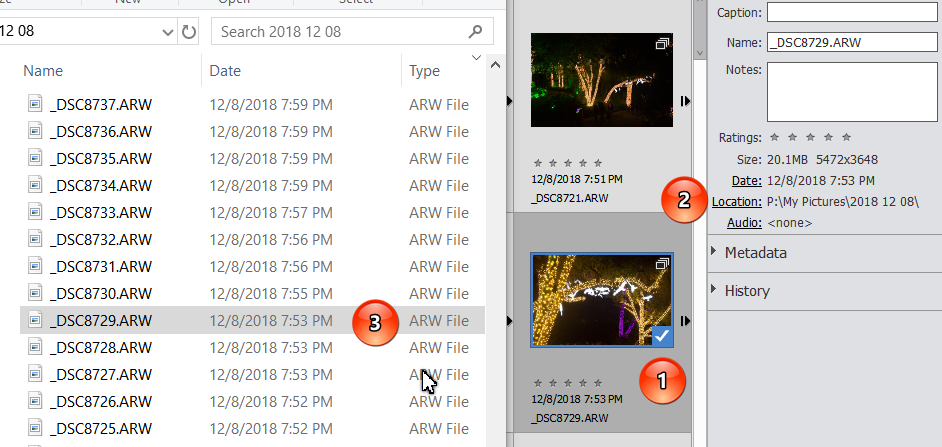
Copy link to clipboard
Copied
Greg,
this is what happens when i click on "location.

Copy link to clipboard
Copied
This shows that the file is expected to be located on your L:\ drive. Is that an external drive/memory card location? Is that where you saved the file when you imported from the card?
When you use Elements to download the files what location are you using to save them?
Copy link to clipboard
Copied
Greg,
The snip I sent you was a capture of the search; the search actually goes through all the drives and the results are zero. When I import, this is the message I receive. I have to upload to my C drive and then choose the file/folder and right click and choose "open with" for the photos to go to PSE 2019.

Copy link to clipboard
Copied
If you upload files to your C:\ drive, you should be using the Import from Files and Folders option in the Organizer:
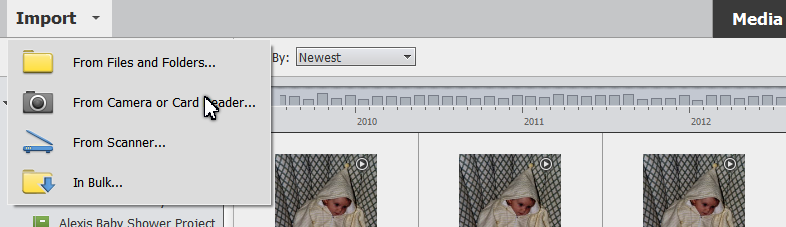
You will then browse to the folder where you saved the files and select either the folder or individual files and click Get Media. The files will then be imported into the Organizer.
If you select to import From Camera or Card Reader, does it always crash like your screen shot shows?
Copy link to clipboard
Copied
I do import from the Organizer and they are still "broken/missing".
Yes, it has crashed way to many times when I import from the reader. I have tried different cards, different card readers and flash drives.
Copy link to clipboard
Copied
OK. When you installed 2019, did you convert your catalog from a prior version or did you create a new catalog? Is it only files that you have imported since installing 2019 that are missing? Are older files OK?
What is the path to where you store your photos?
Try doing a Repair of the catalog. Go to File>Catalog Manager, choose your current catalog and click the Repair button.
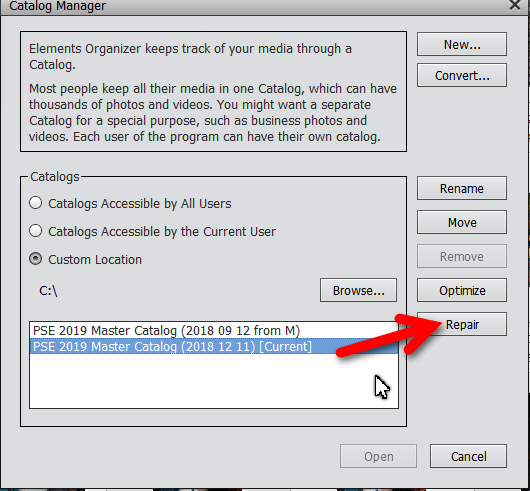
Copy link to clipboard
Copied
I did not use a previous version on this computer, I was using my personal laptop for editing. So everything is new.
This is what I see when I repair the catalog.
Also, I am wondering if I should try uninstalling the software and install it again to see if that would assist with the issues. I have to have some resolution by tomorrow as I am using this software at work to edit photos for our website and social media accounts. I would prefer not to bring my laptop from home any more than necessary.

Copy link to clipboard
Copied
I have to have some resolution by tomorrow as I am using this software at work to edit photos for our website and social media accounts.
Are you using an office network drive? If so, I think you need to map the network location to a drive on your laptop.
Copy link to clipboard
Copied
If this is not a catalog that you care about, I would suggest creating a new catalog and using the Bulk Importer to search your laptop for all photos that are stored there.
It also would not hurt to reinstall the software.
Copy link to clipboard
Copied
. . . Also, if you create a new catalog, I would suggest turning off Auto-analysis in Preferences as the initial analysis can degrade performance of your laptop while it is working. (This may also contribute to the crashes you experienced with the Adobe Photo Downloader.)
Copy link to clipboard
Copied
I am using a desktop computer at work. I have just uninstalled and reinstalled the software, restarted my computer and there is no change.
After reading so many forums out there with almost the same issues of the software crashing, having to keep the memory card inserted while editing, the files becoming broken, etc. I am now thinking that I need to ask for a refund for the software and just keep using the really old PS CS6 software also installed on this computer.
Copy link to clipboard
Copied
and no, I am not using a office network drive. I am installing only on my computer, not the full server.
Copy link to clipboard
Copied
Have you tried creating a new catalog? Are the photos saved on your desktop? What happens if you browse to that location and use the Import from Files and Folders option? Do the photos appear in the catalog and if they do, are they still showing as "missing"?
Copy link to clipboard
Copied
yes, I tried creating a new catalog and yes, same problems. I have photos saved on my desktop and still on the memory card. The photos appear in the organizer catalog but when trying to edit, they go "missing".
Copy link to clipboard
Copied
I feel like I am going in circles. As I said previously, I have used Photoshop Elements for close to 10 years and have never had any problems what so ever. Please tell me what I need to do to get this resolved, who do I need to speak with, etc. As I said, I will need to use the existing PS CS6 software on this computer so my day is not spent wasted trying to figure this software out.
Copy link to clipboard
Copied
Trish, this is a user forum. I have nothing to do with Adobe. I am simply trying to help you out with a problem that I have never seen before - and I have used every version of Elements since version 3. You haven't answered all of my questions, so I am still unclear about exactly what is happening on your machine. Sorry I couldn't help you solve the problem.
You will need to contact Adobe to get a refund.
Copy link to clipboard
Copied
Greg,
I am very grateful for your help. I do apologize for any offense that I may have caused with my frustrations about this software. Again, thank you for your guidance.
Have a great day.
Copy link to clipboard
Copied
No problem. We can all get frustrated with issues such as this. ![]()
Copy link to clipboard
Copied
Missing files suggest they have been moved outside of Organizer. Perhaps by drag & drop.
Are the photos now on the C drive in the pictures folder?
Tell us where they are located.
Copy link to clipboard
Copied
Thank you for responding to the issue but at this time I have decided to return the software and go another route.
Find more inspiration, events, and resources on the new Adobe Community
Explore Now
