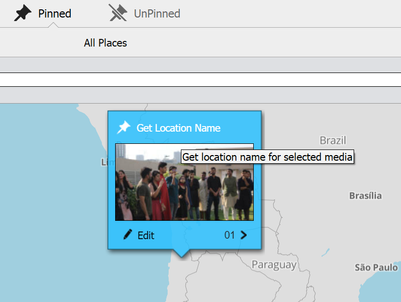- Home
- Photoshop Elements
- Discussions
- Photoshop Elements 2021: Add information about loc...
- Photoshop Elements 2021: Add information about loc...
Copy link to clipboard
Copied
Hello,
is it possible in Photoshop Elements 2021 to add information about the location automatically in all pictures using the meta data (e. g. via batch processing)? I have tons of pictures, so I don't feel like adding the location piece by piece.
 1 Correct answer
1 Correct answer
Hi,
Do all your images belong to separate GPS location? Images appear grouped by date in Unpinned Places view where you can add a location to a particular group or drag the entire group to a pin on map.
You can change the size of the group by moving a slider at the top from Min to Max.
Thanks!
Copy link to clipboard
Copied
Hi
Since your question is about Photoshop Elements, I have moved this from the Photoshop forum where you posted to PS Elements.
~ Jane
Copy link to clipboard
Copied
Hi,
Firstly, 'Show existing pins on the map' in Unpinned view should be checked.
Also, after you check this option, the pins would be visible on the map, but location name won't be displayed. To display it, click on 'Get Location Name' on the pin on the map.
Thanks,
Somya
Copy link to clipboard
Copied
Thank you for your answer.
I noticed right now that some pictures do not have any GPS data, because GPS was turned off at that point of time. Is it also possible to add the location manually using the batch processing?
Copy link to clipboard
Copied
Hi,
Do all your images belong to separate GPS location? Images appear grouped by date in Unpinned Places view where you can add a location to a particular group or drag the entire group to a pin on map.
You can change the size of the group by moving a slider at the top from Min to Max.
Thanks!
Find more inspiration, events, and resources on the new Adobe Community
Explore Now