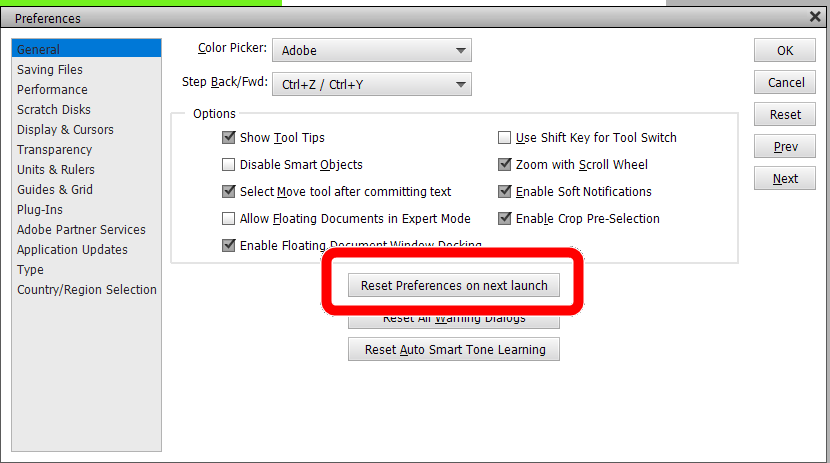- Home
- Photoshop Elements
- Discussions
- Re: Photoshop Elements 2021 - Zuschneiden/ Freiste...
- Re: Photoshop Elements 2021 - Zuschneiden/ Freiste...
Copy link to clipboard
Copied
Hallo, ich habe keine Ahnung, warum diese Funktion nicht mehr funktioniert. Ich kann kein Rechteck mehr nutzen beim Auswahlrechteck (die SW macht immer einen Kreis oder etwas Ovales draus obwohl auch unten beim Expertenmodus das Rechteck aktiv ist) und daher kann ich auch nicht mehr die Funktion "Freistellen" nutzen. Hat jemand eine Idee, warum das nicht mehr funktioniert?
 1 Correct answer
1 Correct answer
So, as I understand you, the Tool Options show that the Rectangular Marquee is selected (not the Eliptical Marquee).
And the Feather is set to 0?:
If so, try clicking on the "hamburger" icon at the right side of the tool bar. This will give you a dropdown menu where you can reset the tool.
Copy link to clipboard
Copied
Try resetting the preferences file. Go to Edit>Preferences>General tab and click the Reset Preferences on next launch button.
Copy link to clipboard
Copied
Vielen Dank für den Hinweis. Leider funktioniert das nicht und der Fehler ist immer noch vorhanden. Ich kann das Auswahlrechteck nicht nutzen und daher auch nicht freistellen. Danke dennoch...
Copy link to clipboard
Copied
So, as I understand you, the Tool Options show that the Rectangular Marquee is selected (not the Eliptical Marquee).
And the Feather is set to 0?:
If so, try clicking on the "hamburger" icon at the right side of the tool bar. This will give you a dropdown menu where you can reset the tool.
Copy link to clipboard
Copied
Hey Greg, vielen Dank für die Hilfestellung. Es funktioniert wieder nach dem Reset, wie Du es beschrieben hast. DANKE! Ich wünsche Dir eine schöne Vorweihnachtszeit, ein besinnliches Weihnachtsfest und einen guten Rutsch ins neue Jahr. DANKE & viele Grüße