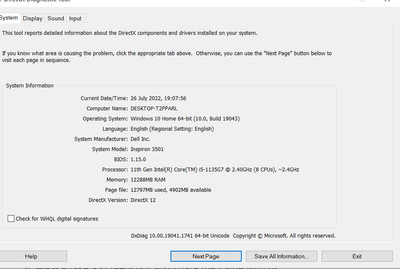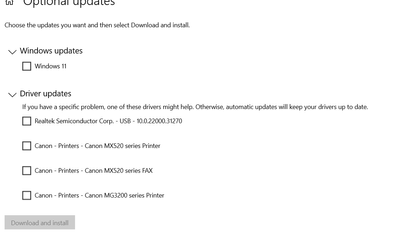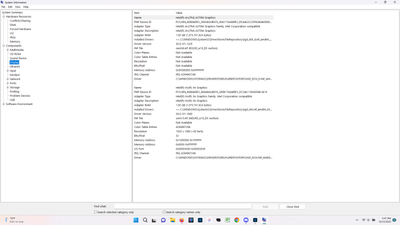- Home
- Photoshop Elements
- Discussions
- Photoshop elements 2022 artistic effects not worki...
- Photoshop elements 2022 artistic effects not worki...
Photoshop elements 2022 artistic effects not working
Copy link to clipboard
Copied
Started just this week. Been using artistic effects since xmas. Send a photo over and click on say, expressionist, and it goes brown at 100% - slide it back to o% and it turns to orignal photo colors. Everything else is working as usual. I uninstalled, and reinstalled, and nothing changed.
Copy link to clipboard
Copied
I cannot see the Driver Updates
Copy link to clipboard
Copied
Is this it?
Copy link to clipboard
Copied
Hello,
1. For GPU details, please share screenshot of the 'Display' tab, next to the 'System' tab.
2. For the driver details, please follow the steps as listed above. Click on 'View Update History' and then share the Driver Updates screenshot.
Thanks,
Priyanshi
Copy link to clipboard
Copied
I got from LG Update Center a new driver (30.0.100.9836) for the Intel(R) Iris(R) Xe Graphics in my LG gram. No more problems with the artistic effects.
Copy link to clipboard
Copied
Today is Sept. 04, 2022. I just installed Photoshop Elements 2022 today, and am having the same "brown screen" for the artistic effects.
I will get all the system information in the morning, and send it to you. I am using a new Dell Inspiron desktop.
Copy link to clipboard
Copied
I'm having the same issue.
Copy link to clipboard
Copied
Good luck, Steve
My Photoshop Elements 2022 - Artistic Effects Still Not working
I downloaded/installed the New Trial Photoshop Elements 2023 (Artistic Effects did not work in this version either)
However, after I went into preferences - performance - and unchecked (use Graphics Processor for improved performance)
The trial Photoshop Elements 2023 Artistic Effects started working as it should.
I then opened my Photoshop Elements 2022, went into preferences - performance - and unchecked (use Graphics Processor for improved performance) and Artistic Effects still does Not Work.
So, same computer, exact same configuration, (Windows 11 64 bit)
The trial Photoshop Elements 2023 Artistic Effects works as it should.
MY Photoshop Elements 2022 Artistic Effects Never worked and still does Not Work.
I feel you should allow me the upgrade from Photoshop Elements 2022 to Photoshop Elements 2023 as a Free upgrade since the Adobe Elements 2022 program will not work as advertised and months of trials and efforts have not fixed the issue.
Regards, Andrew Porter
Sent from Mail<> for Windows
Copy link to clipboard
Copied
Copy link to clipboard
Copied
Did the issue of no Artistic Effects get resolved from 2022 Photoshop Elements? The problem is still occuring for me and if there is a download, I would like to know. I am not confident in downloading a new version of Photoshop until I know this one feature is fixed, as that was the reason I purchased to begin with.
Copy link to clipboard
Copied
Have you tried the workaround that Adobe has put forward in this thread? It has worked for some but not others. As I understand it, there is a hardware compatibility issue that is only affecting those with certain graphics cards. Adobe is aware of the issue and I am hopeful that a fix will be released.
Copy link to clipboard
Copied
With my LG notebook it was a driver problem. With a new driver from LG everything worked fine. When Intel offered a new driver, I tried it. The artistic effects didn't work with it. I then installed the LG driver again and everything works fine.
Copy link to clipboard
Copied
Hi,
We are working with Intel to fix this issue which came after one of the driver updates.
As of now please use the below workaround to use the feature in PSE 2023:
If Artistic Effect is not working or showing a greyed-out/brown preview, try the listed options.
Restart the application.
If the feature is still not working, close your application. Click on Device Manager > Display adapters and update all adapters using the “Update driver” option from the right click menu.
Restart your system and relaunch the application to see if the issue is resolved.
If the issue remains unresolved, follow the steps below:
PREMIERE ELEMENTS:
Launch Premiere Elements.
Click on Edit > Preferences > General.
Uncheck “Use Hardware Acceleration for rendering, playback and export”.
Click on "Ok".
Restart Premiere Elements and re-try Artistic Effects
Unchecking “Use Hardware Acceleration for rendering, playback and export” may slow down your application performance. Once you've completed Artistic workflow, re-check the above checkbox for better performance.
PHOTOSHOP ELEMENTS:
Launch Photoshop Elements Editor.
Click on Edit > Preferences > Performance.
Uncheck the "Use Graphic Processor for improved performance" checkbox under Graphics Processor Settings.
Click "Ok" and relaunch the application.
Note: Suggested workaround to make this work by turning off GPU usage from PSE preference is applicable to PSE 2023 application only. Will keep this thread updated with the progress.
Thanks,
Priyanshi
Copy link to clipboard
Copied
This is still not working!!! How do we get our money back? I purchased this purely for the effects, which were working when I first got it. Then it stopped! I think enough people have shown it isn't working and the work arounds are not working for many of us.
Copy link to clipboard
Copied
"Installing this Intel graphics driver may remove computer manufacturer (OEM) customizations." The Intel driver was the problem on my computer. Try a graphics driver from your computer manufacturer.
Copy link to clipboard
Copied
Unfortunately, I'm not sure how to get a graphics driver from my computer manufacturer. I just tried (3 times) to download free trial of 2023, but the installation failed all three times. Likely complications with my other versions of PSE.
Copy link to clipboard
Copied
Go to your computer manufacturers website and surch for downloads or drivers for your model.
Copy link to clipboard
Copied
What workaround is available for PSE 2022??
Copy link to clipboard
Copied
Also having this same issue, when I try to apply an effect, just get a light brown screen.... Doesn't look like Adobe has a solution... I reset my preferences, updated my display drivers, etc. tried everything, no luck...
Copy link to clipboard
Copied
I am afraid I gave up hoping for a solution and upgraded to elements 2023. After resetting the preferences I am now able to use the Artistic Effects without problem. Not the ideal way to solve the problem, but .......
Copy link to clipboard
Copied
I have spent a lot of wasted time,effort and frustation carrying out ALL the recommendations. Yet still the art function is not working. Extremely disapointed as this was one of the main reasons I purchased Elements 2022.
Copy link to clipboard
Copied
Your best bet would be to contact Adobe and see if they have come up with a solution for it yet. I told Adobe basically word for word what you've written.
Copy link to clipboard
Copied
Copy link to clipboard
Copied
@Cindy252191283cht, it is my understanding that the problem was fixed with a graphics driver update by Intel. Not sure if this fixed only Elements 2023, or 2022 also. Make sure you have the latest Intel graphics driver update. You can also try out Elements 2024 with a free 30 day trial.
-
- 1
- 2