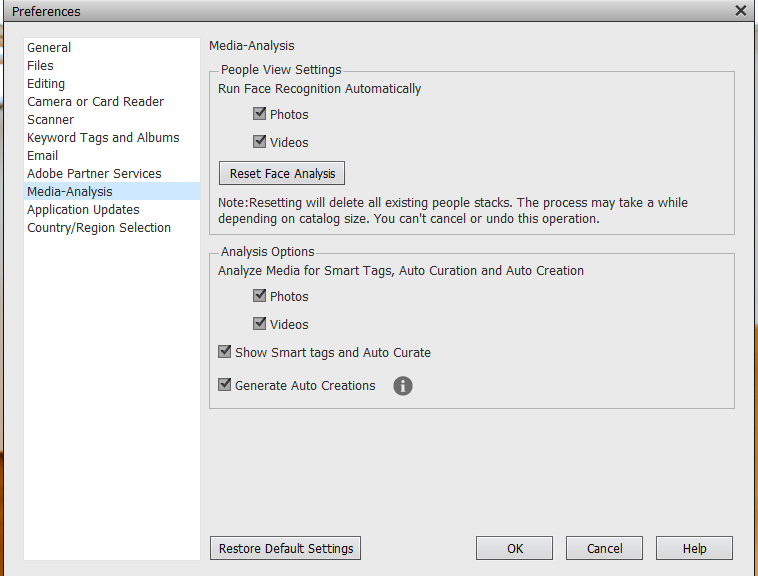- Home
- Photoshop Elements
- Discussions
- Re: Photoshop Elements compatibility with Windows ...
- Re: Photoshop Elements compatibility with Windows ...
Copy link to clipboard
Copied
Does Photoshop Elements 2022 work with Windows 11? I am not upgrading an existing system, I have a new PC with Windows 11 and need to install PE 2022. Thank you very much for any help.
 2 Correct answers
2 Correct answers
I have asked that question of a number of users I know who have Windows 11 installed. They have all indicated that they have had no problems running Elements 2022. You can use the free trial download to see for yourself.
Compatibility documentation for Windows 11 has already been released.
Elements 2022 is listed as being compatible.
https://helpx.adobe.com/download-install/kb/windows-11.html
Copy link to clipboard
Copied
I have asked that question of a number of users I know who have Windows 11 installed. They have all indicated that they have had no problems running Elements 2022. You can use the free trial download to see for yourself.
Copy link to clipboard
Copied
Thank you, Greg_S, for the fast response. The reason I am asking is because I have just bought a new laptop with Windows 11 and am having broblems installing my other applications. I will try the free trial. Best regards
Copy link to clipboard
Copied
Compatibility documentation for Windows 11 has already been released.
Elements 2022 is listed as being compatible.
https://helpx.adobe.com/download-install/kb/windows-11.html
Copy link to clipboard
Copied
Copy link to clipboard
Copied
I have resently updated to Windows 11 and my Photoshop Elements 2021 continues to crash during editing images ... so I decided to try the trial of Photoshop Elements 2022 and it is doing the same ... continues to crash 24/7 ... I have done all that has been suggested and it may work with one image then crashes on the next.
It also continues to ask me trial or buy ... Who would buy if trial continues crashing and there is no help ...
Copy link to clipboard
Copied
Thank you, clarify, for the information. However, I installed the trial on a new device with Win 11. It worked fine and I already purchased the application, but unfortunatel don't have the time now to test it. Best regards.
Copy link to clipboard
Copied
I just purchased and downloaded PS Elements 2022 yesterday. My one year old computer running Windows 11 has repeatedly frozen up while attempting to learn the program. I have never had to restart my computer before! I hope I won't be sorry that I bought the program. I was so much looking forward to using it.
Copy link to clipboard
Copied
@jj23394196ifjk, have you imported a large number of media to the Organizer's catalog. If so, a lot of media analysis is taking place in the background e.g. face recognition, smart tags and Auto Creations. This can create system overload that will prevent you from working with other parts of the program, even the Editor.
To see whether this is what is happening to you, go to Edit>Preferences>Media Analysis and uncheck all of the boxes. Reboot and see if that makes any difference. If it does, I suggest you leave the program running overnight (with the Media Analysis boxes checked) so that the program can finish its analysis without interfering with your work. Depending on the size of your media catalog, and your computer hardware, the media analysis can take several days to complete.
If that does not solve your problem, we need more details of when it occurs.
Copy link to clipboard
Copied
Did you ever get this resolved? I'm having this problem currently.
Copy link to clipboard
Copied
I bought PSE 2022 for a new laptop running Windows 11. It works but sometimes crashes without warning. But the main problem is that it never completely shuts down, so I have to use Task Manager to "End task" before I can open PSE again.
Find more inspiration, events, and resources on the new Adobe Community
Explore Now