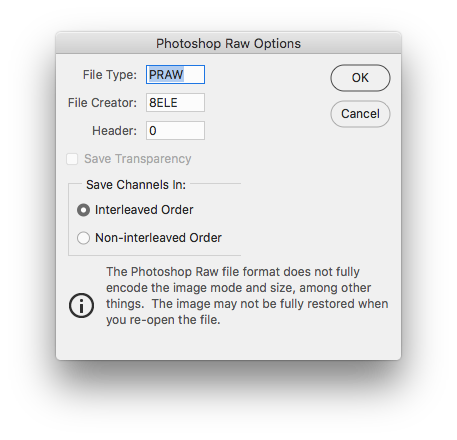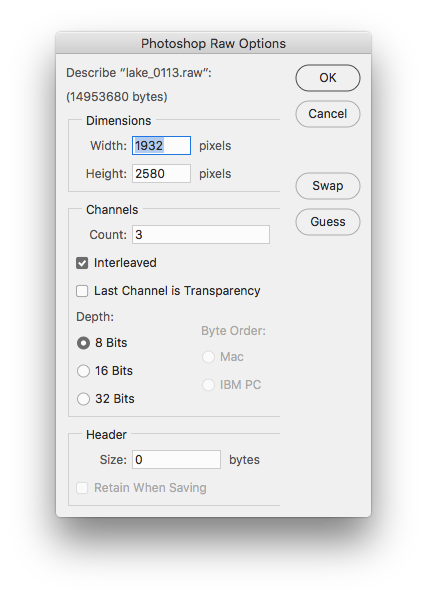- Home
- Photoshop Elements
- Discussions
- Re: Photoshop Elements - Photoshop Raw Format
- Re: Photoshop Elements - Photoshop Raw Format
Photoshop Elements - Photoshop Raw Format
Copy link to clipboard
Copied
Does Photoshop Elements support the Photoshop Raw file format (not camera raw, but the raster byte stream format)?
Copy link to clipboard
Copied
Hi , I've moved your post from the Photoshop forum to the Photoshop Elements forum where you are more likely to get help with your issue.
Dave
Copy link to clipboard
Copied
No, Adobe removed the Photoshop Raw file format and a bunch of others starting with photoshop elements 11.
Unfortunately, the Photoshop Raw file format is coded into the application and not a plugin like some other file formats.
https://helpx.adobe.com/photoshop-elements/kb/supported-file-formats-photoshop-elements.html
Copy link to clipboard
Copied
Thanks! I had downloaded the latest Photoshop Elements trial, and could not find a way to read them. Unfortunately, I have a lot of images in that format that are used in an embedded application and it looks like Photoshop Elements won't support editing them.
Copy link to clipboard
Copied
There is some free software that read/edit Photoshop Raw like Gimp, Graphic Converter (mac)
and IrfanView (windows).
Copy link to clipboard
Copied
I'm not familiar with what you are talking about. You can download a free trial of Elements here to see whether your file will open in it.
Copy link to clipboard
Copied
A description of Photoshop Raw format:
https://helpx.adobe.com/photoshop/using/file-formats.html
Photoshop Raw save dialog
Photoshop Raw open dialog
Copy link to clipboard
Copied
Out of interest, do you mind letting us know what application, or field you work in, that requires the use of the Photoshop Raw file format; I'm genuinely curious 🙂
Copy link to clipboard
Copied
The raw graphic files are used in embedded applications, e.g., small devices with LCD screens. They can be customized (size, color space, pixel type, etc.) to be exactly what is needed without requiring the overhead of parsing a particular format's header, expanding any any image compression, or having to deal with palettes. To display a raw image only requires copying the raw image data from its storage location to the appropriate location in LCD's frame buffer.
Copy link to clipboard
Copied
Thanks for the explanation!
Hope one of the apps that Jeff Arola mentions above helps you out if you don't plump for going with Photoshop CC.
Copy link to clipboard
Copied
I just tried with the PSE versions still installed on my computer: the 'Photoshop raw' format was indeed supported in PSE6 and PSE10 but no longer in PSE12. PSE11 is no longer installed...