- Home
- Photoshop Elements
- Discussions
- Re: Photoshop Elements UI font too small on high-r...
- Re: Photoshop Elements UI font too small on high-r...
Copy link to clipboard
Copied
Hi,
I have recently purchased a Dell XPS15 laptop with a QHD+ (3200x1800) display. The PC is running Windows 8.1. I have also purchased Photoshop Elements 12 to run on it.
With the display at the native resolution, it is necessary to have the "Change the size of all items" option in the display settings of Windows 8.1 set to "Larger", in order for the native Windows fonts and UI elements to be at a reasonable size. The laptop came with this option enabled by default.
However, disappointingly the UI font size in Photoshop Elements is way too small when the display is at the native resolution. The application is basically unusable.
I have tried setting the "Use system font" option in the General preferences, but this doesn't seem to help.
The only way I can get the Photoshop Elements UI font to a reasonable size, is by dropping the screen resolution (to say 1920x1080).
This seems like a terrible waste of a beautiful screen, particularly when my main reason for using the PC is for editing photos, and my photo management and editing software is preventing me exploiting the full resolution of the display.
I'd appreciate any help or suggestions.
Thanks.
 1 Correct answer
1 Correct answer
I have this on my Lenovo Yoga Pro 2. In the store, the high resolution seemed so obviously great, but in practice, there is so much software that runs with serious GUI problems.
Has anyone yet tried PSE 13?? Supposed to cure this problem. (Picture editing software | Adobe Photoshop Elements 13 - Features search for DPI)
-kc
Copy link to clipboard
Copied
please do let us all know!
Copy link to clipboard
Copied
Yes - how do you fix it?
Copy link to clipboard
Copied
Hi there
Has a solution for Photoshop Elements been released?
Copy link to clipboard
Copied
It is in every way unlikely that adobe would ever issue this as an update to an existing PSE version, I'm afraid.
Copy link to clipboard
Copied
I have exactly the same issue. I've bought a Dell XPS15 laptop with a QHD+ (3200x1800) display. I'm running the latest version of Photoshop CC on Windows 8.1. The suggested fix by makosartor at Jul 1, 2014 6:41 AM is working for me but I'm yet to download other programs in the package such as InDesign and Dreamweaver. Sort yourselves out Adobe!
Copy link to clipboard
Copied
I just subscribed to Photoshop CC 2014 Ver 2.1. I can not find the location of EXPERMENTAL in order to change the GUI setting. What is the latest and greatest version of Photoshop CC? Where is the EXPERMENTAL selection. I'm not an idiot, but PS sure make me feel like one.
Copy link to clipboard
Copied
Stepperheimer ...
I don't know about version 2.1. Make sure you have Photoshop CC 2014.1 (august).
Select (menu) edit/preferences. Then from side menu popup, select General (top selection). Select Experimental Features from list on left and edit in right pane as per makosartor instructions above.
Alternatively, select Experimental Features directly from side menu (second from botton selection) and edit resulting window as per Makosartor instructions.
Save result, (OK)
... I've been waiting for almost a year for this fix for my Yoga 2 Pro. Great to have it.
Copy link to clipboard
Copied
I too have a Yoga 2 pro and am TRYING!!! to use elements 12. I have 20-20 vision but apparently that is nowhere good enough since I can't read much of PSE 12. It seems to me that Adobe could do better by at least letting us know when we will be able to use PSE 12. Since PSE 12 is due to be replaced by PSE 13 in a few weeks, can we expect that the new version will have a fix. Can we also expect that ADOBE will replace our non functioning PSE 12 with 13 for free. I know ................. I am just dreaming .................. bearing in mind how inadequately this problem has been addressed by Adobe.
Copy link to clipboard
Copied
200% is way too big for my laptop. ![]()
Copy link to clipboard
Copied
Same problem on an EIZO 27-inch screen 2560x1440, the size of tools PSE10 becomes very small, there he has a trick to have tools comfortably sized?
Copy link to clipboard
Copied
I have this on my Lenovo Yoga Pro 2. In the store, the high resolution seemed so obviously great, but in practice, there is so much software that runs with serious GUI problems.
Has anyone yet tried PSE 13?? Supposed to cure this problem. (Picture editing software | Adobe Photoshop Elements 13 - Features search for DPI)
-kc
Copy link to clipboard
Copied
Hi kaare
I am going to try the pe13 - will probably order it in a couple of weeks
- check back. I also have the problem with Quicken and several other
programs.
Karin
Copy link to clipboard
Copied
Hi,
I wrote here earlier that I tried Photoshop Elements 12 and refunded it because of the resolution problem on my Dell XPS15 (3200x1800)
Since yesterday I have Photoshop Elements 13 and it looks now much better.
So fare I only found one resolution issue when I use "photomerge panorama". The popup to select the pictures is still too tiny.
But beside that with PSE 13 ist works fine for me.![]()
And maybe they solve those resolution issues with the popups with the next update
Cheers
Tobias
Copy link to clipboard
Copied
Tobias,
What did you adjust to get it to look better? The icons and menu fonts on my screen are still way too small.
Josh
Copy link to clipboard
Copied
I just installed and it was fine.
Icons and menu are normal size now, not like with PSE12.
I did't make any special changes after installation.
Tobias
Copy link to clipboard
Copied
Tobias - would it be possible for you to post a screenshot? I want to see what you consider normal.
Copy link to clipboard
Copied
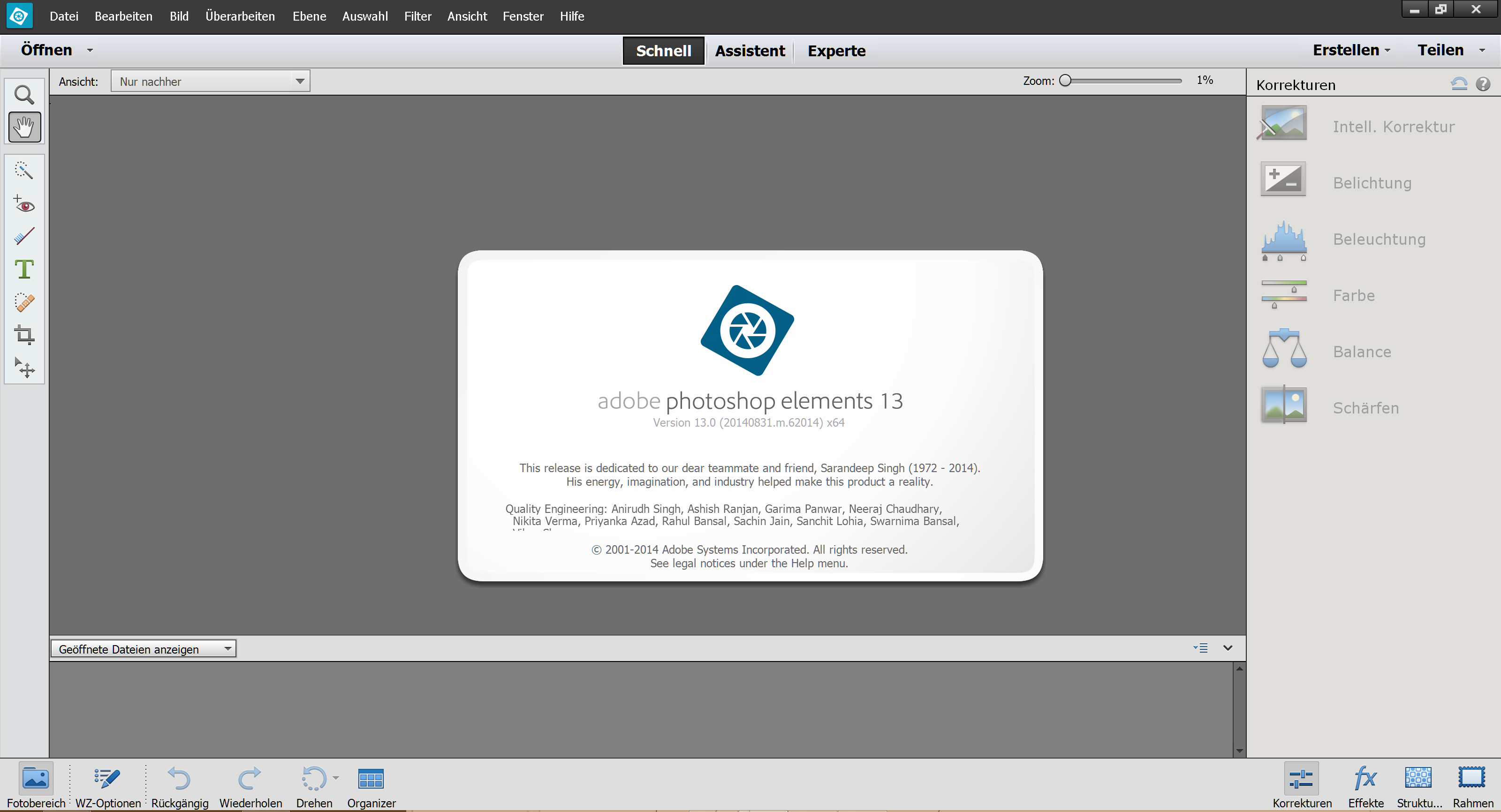
That is how my PSE13 looks.
Nice large icons and menu.
Copy link to clipboard
Copied
If mine scaled like that I would be very pleased. I wonder why yours is scaling and mine is not. I am running it on a Surface Pro 3.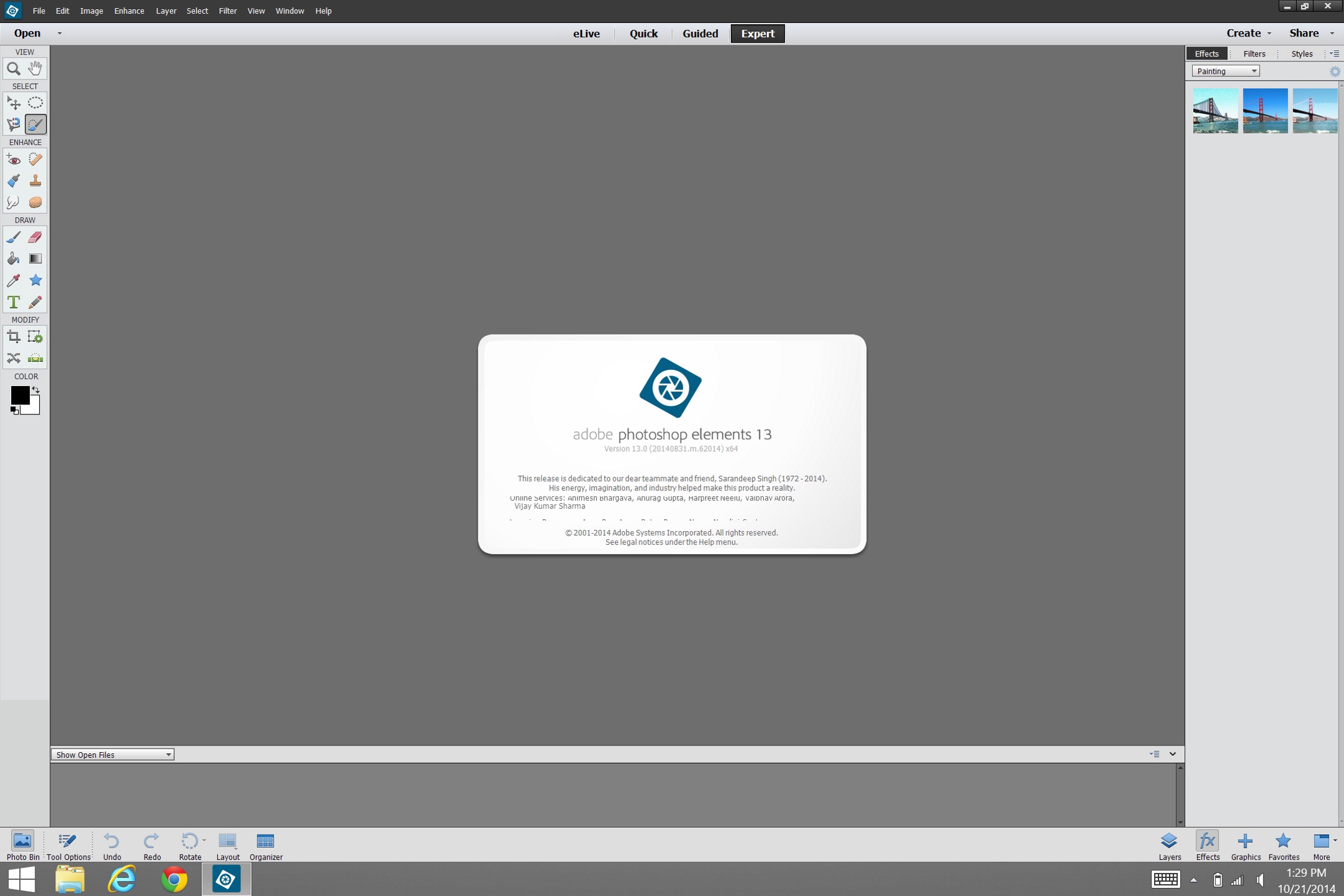
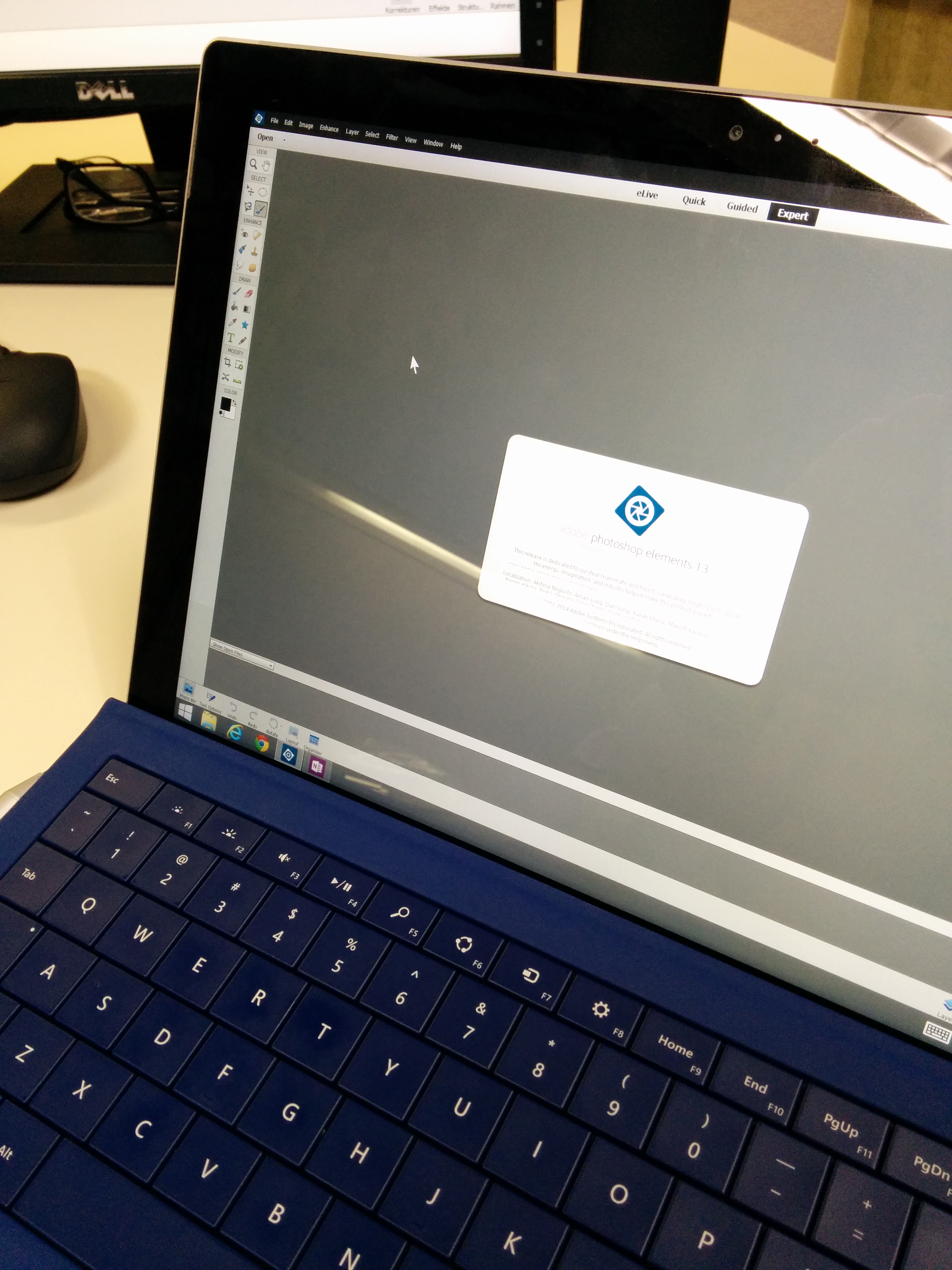
Copy link to clipboard
Copied
I'm just guessing here, but perhaps Adobe's HDPI detection code in PE13 concludes that the Dell XPS 15 (3200x1800) is in need of the HDPI corrections, whereas the Surface Pro 3 (2160x1440) doesn't need it.
The bottom line is not the resolution but the readability. When I resize the surface pro 3 image to about 12" diagonal, it's obviously illegible. When I resize the xps 15 image to 15 inches, it's easily readable, although my german is sehr rusty.
My yoga pro 2 has the same resolution as Tobias' dell, but a smaller screen. I'd love to hear whether PE13 looks ok on a yoga pro 2.
Bottom line, looks like adobe isn't there yet
Copy link to clipboard
Copied
Pse 13 works fine on yoga 2 pro. Upgraded to 13 because 12 was unusable.
Sent from Yahoo Mail on Android
Copy link to clipboard
Copied
I just tried opening the Photoshop Elements 13 Organizer, and if my Surface Pro 3 is in landscape mode, it opens with the UI properly scaled. If I rotate it to portrait before launching the organizer, it has the micro UI where I can't read the icons. With the Photo Editor, it opens up with the micro UI regardless of the orientation when opening.
From this, I am certain that this is a software bug in Auto detecting on the Photo Editor side.
Copy link to clipboard
Copied
Smpiders a écrit:
I just tried opening the Photoshop Elements 13 Organizer, and if my Surface Pro 3 is in landscape mode, it opens with the UI properly scaled. If I rotate it to portrait before launching the organizer, it has the micro UI where I can't read the icons. With the Photo Editor, it opens up with the micro UI regardless of the orientation when opening.
That rotation problem seems to be specific to the Surface Pro 3; it would be worth submitting it in the feedback forum as suggested by ssprengel.
From this, I am certain that this is a software bug in Auto detecting on the Photo Editor side.
Anyway, the editor and the organizer are basically different in the way they use fonts and icons (I think the re-writing of the organizer code since PSE11 has enabled more flexibility).
If you don't consider hidpi displays, but simply large displays (24 to 27" with 1920 x 1200 resolution), the result with PSE13 is that:
- editor : you get slightly smaller fonts as before. Good for me, but a lot of viewers will have problems). Changing the font to 125% in the Windows settings has no effect.
- organizer : same small fonts if you set Windows to 100% font size. Much bigger fonts if you set the fonts to 125%. Too big for my taste, but acceptable.
The present Adobe/Microsoft compromise is a step forward, but more flexibility will be needed.
Note that I don't care for hidpi displays for serious editing in ergonomic conditions. If you can't see the fonts, do you really believe you can better see the image? That said, with the same screen size and resolution I'd largely appreciate to scale the fonts and icons.
Copy link to clipboard
Copied
I have summarized the problem, and posted it on:
Copy link to clipboard
Copied
I Have a Dell 2 in 1 laptop with the same small font problem. I have installed 13.1 but the preferences/general menu looks nothing like what you display. Why the difference
Copy link to clipboard
Copied
This is typical non-compatible computer bulls##t. I bought pse 12 in July and bought lenovo yoga 2 in September and now pse12 is unusable due to micro font size . they are blatantly selling a product which is now unfit for purpose. I have tried contacting Adobe with no joy. Emails unanswered and their "chat" service is an absolute joke. Looks like they have some guy sitting in a shed in Bangladesh dealing with 20 complainants at the same time. I am going to wrap my pse 12 contents in toilet paper and send it back to them which might give them a hint what I think of their product and so called customer service.
