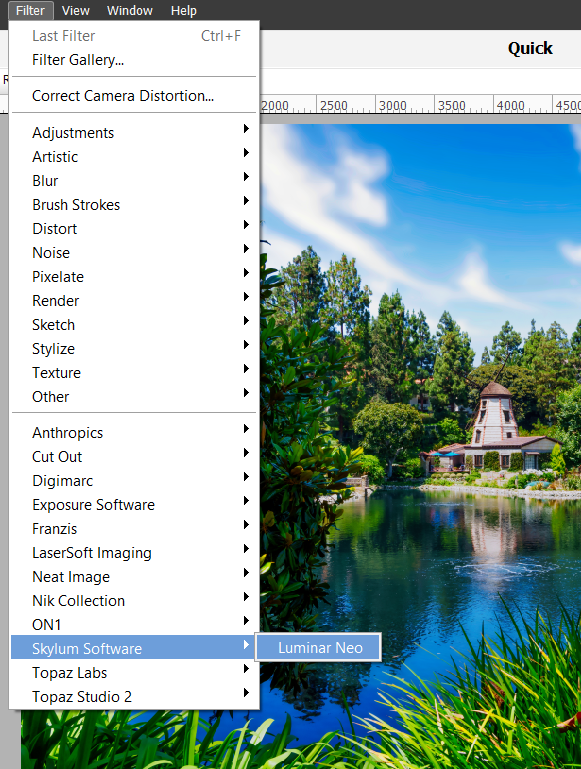plugins
Copy link to clipboard
Copied
i just want to add luminar neo as a plugin to elements.is it possible?
Copy link to clipboard
Copied
Ask the makers of the plug-in whether it is compatible. If they don't know or won't say, assume not. Most plug-in creators don't make or test for Elements, only Photoshop. (But if there's a free trial you could check it out).
Copy link to clipboard
Copied
Take a look at my instructions here. The program will appear as a plug-in under the Filter>Skylum menu:
@Test Screen Name, I don't think there are any true Photoshop plug-ins that are not compatible with Elements. There may be some "plug-ins" that use actions that are not available in Elements. The only one I can recall is related to removing recurring textures/patterns from scanned photos.
(Neo is more of a full-featured program rather than a plug-in. As I understand it, the developers are in Ukraine, so understandably support is currently somewhat limited.)
Copy link to clipboard
Copied
That's good to know, thank you.
Get ready! An upgraded Adobe Community experience is coming in January.
Learn more