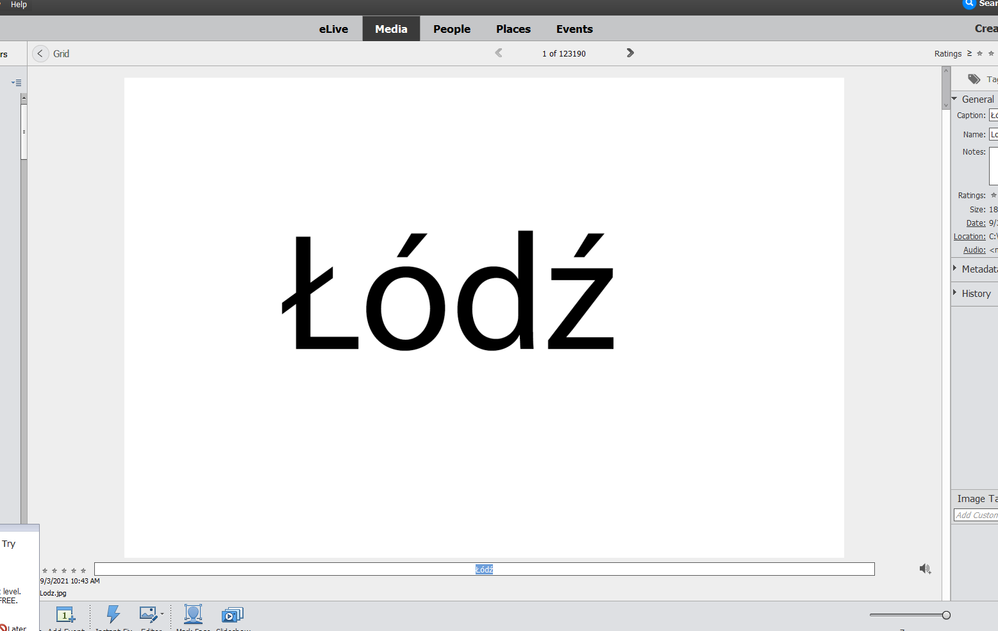- Home
- Photoshop Elements
- Discussions
- Re: Polish Characters in Photoshop Elements 2018
- Re: Polish Characters in Photoshop Elements 2018
Polish Characters in Photoshop Elements 2018
Copy link to clipboard
Copied
I wish to place captions on images. The captions are all Polish place names which have accents on various letters both in capital and lower case form. In Word I can type ALT + number to get correct character. Via the online chat facility, I am informed that they cannot help meunless I upgrade my version of Elements!
This cannot be a unique problem. Can anyone provide a simple answer?
Copy link to clipboard
Copied
What version of windows are you using?
What font are you using?
Using the Alt key plus number should work in photoshop elements 2018.
If nothing else you can use the Windows Character Map to copy and paste the accents into photoshop elements.
Copy link to clipboard
Copied
Windows 10 version 21H1 and Arial bold
Have used ALT + numbers method in Word for years. It just produces gibberish characters in Elements 2018
Copy link to clipboard
Copied
Can you give us examples of the keystrokes that you want to work?
Copy link to clipboard
Copied
For example place names such as
- Łódź
- Śląskie
- Żnin
- Nałęczów
Copy link to clipboard
Copied
What are the Alt + number keystrokes for those accents?
Copy link to clipboard
Copied
ALT + following numbers produce
- 0260 Ą
- 0261 ą
- 0280 Ę
- 0281 ę
- 0321 Ł
- 0322 ł
- 0262 Ć
- 0263 ć
- 0323 Ń
- 0324 ń
- 0211 Ó
- 0243 ó
- 0346 Ś
- 0347 ś
- 0377 Ź
- 0378 ź
- 0379 Ż
- 0380 ż
Copy link to clipboard
Copied
. . . and if you don't want to use copy and paste from the Windows Character map, as suggested by Jeff,
simply copy and paste from any text editor that you used to create your post. This works for both the Editor text tool and the Captions text box in the Organizer.
Copy link to clipboard
Copied
If you add a Polish language pack to windows, while in photoshop elements set the Keyboard Input Method to Polish, you should able to use your real keyboard to type the accent characters by using the right Alt key and adding the Shift key for the upper case accent characters.
Copy link to clipboard
Copied
Thank you
Copy link to clipboard
Copied
I've never even really noticed the on screen keyboard before--- a great reference tool-= thanks ofr the post!
Find more inspiration, events, and resources on the new Adobe Community
Explore Now