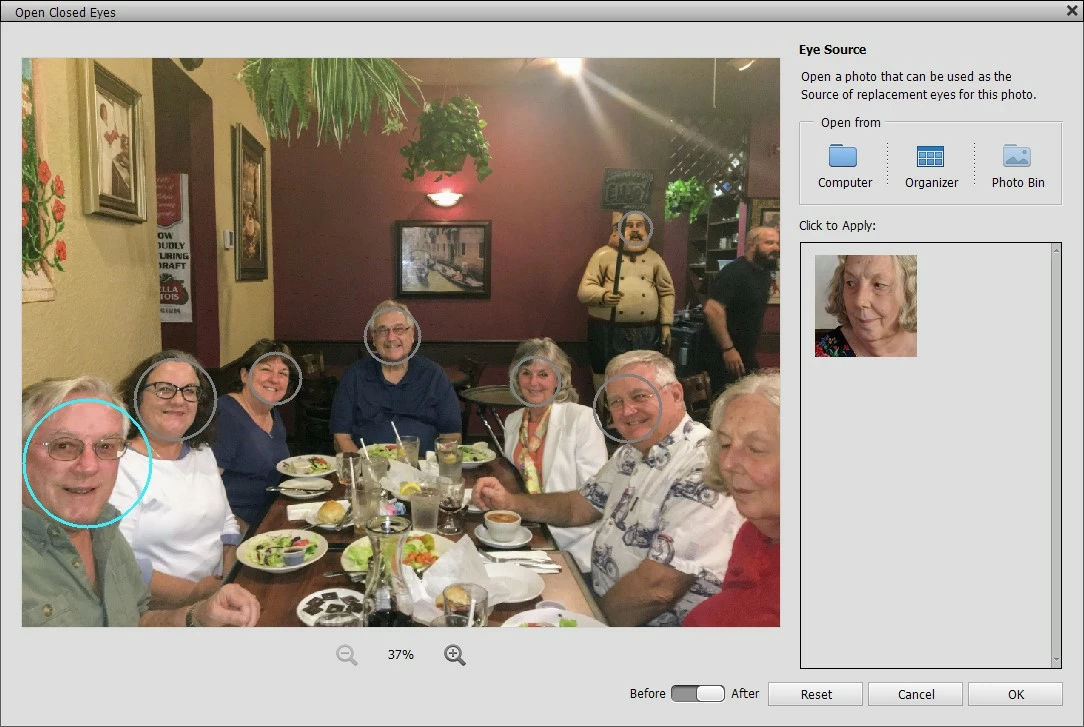Problem With "Open Closed Eyes..." Tool
I am using PSE 2020 in Windows 10. I have a cell phone photo that was taken at a family dinner party last night. One of the people in the photo had her eyes closed when the pic was taken. I'm trying to correct it with the "Open Closed Eyes..." tool. I have a photo selected with open eyes but I can't select the face with the closed eyes in the photo. I can select all the other faces except the one with the closed eyes.
What am I doing wrong? a screenshot of the tool window attached.