 Adobe Community
Adobe Community
- Home
- Photoshop Elements
- Discussions
- Re: PSE Organizer won't return to Media after Sear...
- Re: PSE Organizer won't return to Media after Sear...
Copy link to clipboard
Copied
I have a Dell XPS15 laptop with hi res screen. With PSE2018 and no other Adobe products when I use the search function, the "back to Grid" does not work. Screen freezes. I uninstalled and re-installed PSE with same results. Please help! This is a high-powered laptop with VERY few other programs running. I've tried changing preferences and screen resolution; clearing temporary files; restoring, repairing, and making a new catalog; changing default printer and updating all drivers and the Organizer itself... all with the same result.
Opening screen:

Click on search, hover over Smart Tags

Select a Smart Tag stack and move mouse

That's as far as I can get. At this point there is a screen freeze and the back button won’t work, can’t click on any of the thumbnails, Media, or People. Import, Creat, Share, and eLive usually work and sometimes Places and Events. But I want to be able to go back to Media with this group of thumbnails displayed (as the program is intended to do).
 1 Correct answer
1 Correct answer
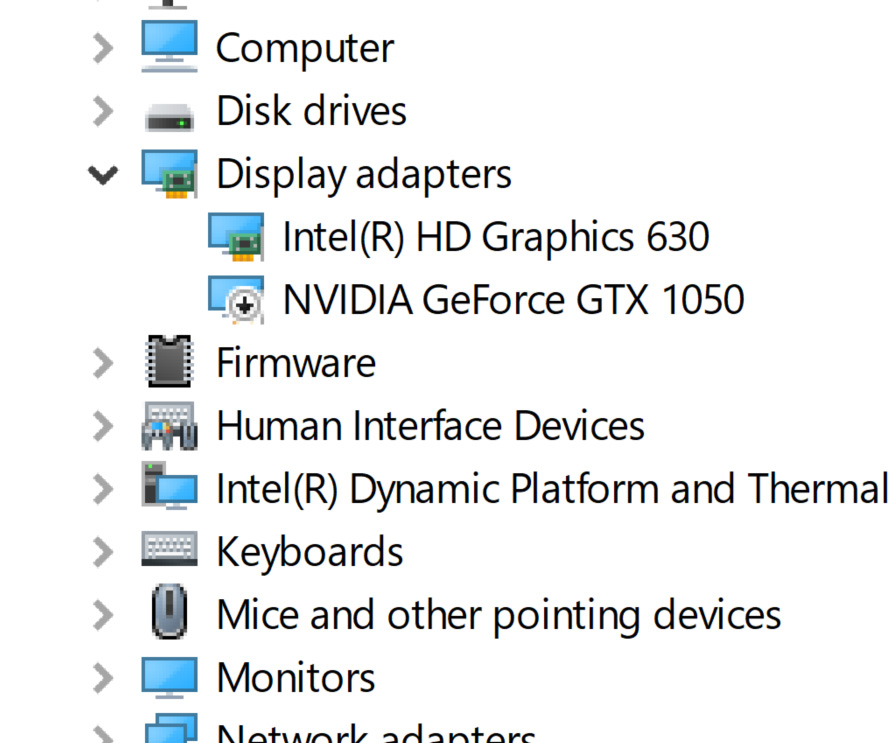 Here's a partial list of my devices. Apparently PSE 2018 can't handle the NVIDIA graphics card, so with it disabled the Organizer works fine. Kind of a shame to lose the graphic capability... but I guess I can enable/disable depending on if I want to do a Search in Organizer. I have to give credit to the Adobe support team. After a 3-hour chat they came up with a solution that works for me. Thought I would pass on the info for fellow sufferers.
Here's a partial list of my devices. Apparently PSE 2018 can't handle the NVIDIA graphics card, so with it disabled the Organizer works fine. Kind of a shame to lose the graphic capability... but I guess I can enable/disable depending on if I want to do a Search in Organizer. I have to give credit to the Adobe support team. After a 3-hour chat they came up with a solution that works for me. Thought I would pass on the info for fellow sufferers.
Copy link to clipboard
Copied
Check your memory using task manager before you do a search. If it shows that its say above 75%, exit the Organizer, wait for the memory usage to drop back town to below 20% (may take 2-3 minutes) then restart the Organizer and do the search again.
Copy link to clipboard
Copied
Thanks for the response. My memory is at 15%. I have an i7 processor and 32gb RAM. I don't think power or system strain is the problem.
Copy link to clipboard
Copied
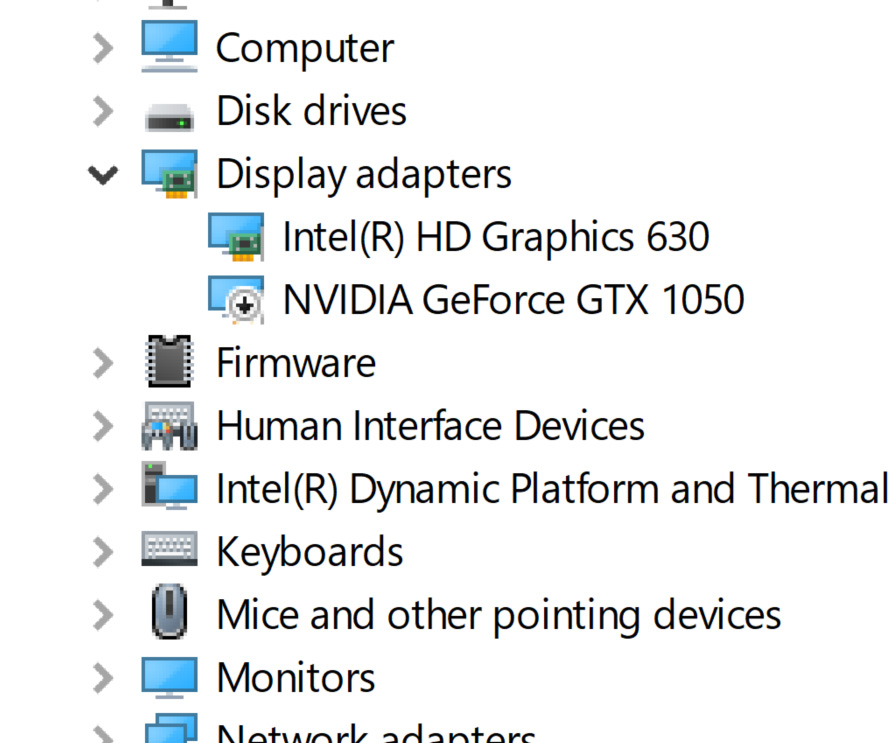 Here's a partial list of my devices. Apparently PSE 2018 can't handle the NVIDIA graphics card, so with it disabled the Organizer works fine. Kind of a shame to lose the graphic capability... but I guess I can enable/disable depending on if I want to do a Search in Organizer. I have to give credit to the Adobe support team. After a 3-hour chat they came up with a solution that works for me. Thought I would pass on the info for fellow sufferers.
Here's a partial list of my devices. Apparently PSE 2018 can't handle the NVIDIA graphics card, so with it disabled the Organizer works fine. Kind of a shame to lose the graphic capability... but I guess I can enable/disable depending on if I want to do a Search in Organizer. I have to give credit to the Adobe support team. After a 3-hour chat they came up with a solution that works for me. Thought I would pass on the info for fellow sufferers.
Copy link to clipboard
Copied
Glad it worked for you,
I dont believe thats the full answer though. On my system which had the Intel HD onboard video I had the same slowdowns with prolonged use as I do now, now being with an Nvidia GT1030 card (which ironically I got to speed up the graphics operation).
If it is maybe we should start comparing the video driver version? If so here is mine; R388.13 (r388_10-4) / 23.21.13.8813 (10-27-2017)
" Apparently PSE 2018 can't handle the NVIDIA graphics"
I believe NVIDIA has close to 50% of the graphics market. Its inconceivable ( ha ha) that this was not taken into account when PSE 2018 Organizer was developed. Whats next? PSE 2019 will not be compatible with Intel processors?
Copy link to clipboard
Copied
I agree NVIDIA compatibility should be a minimum requirement... but they were serious when they stated my problem was a graphic card problem, "not a software problem." Alas. My driver version is the same as yours. 23.21.13.8816 (10-27-2017)
Copy link to clipboard
Copied
This is strange. Our drivers are NOT identical. While they are both dated 10-27-2017, mine is .8813 and yours is .8816.
I do remember a NVIDIA popup saying that a new version is available. ( I update my software manually so in case anything goes awry, I know exactly what caused any issues)
Needless to say, and just in case... I will not be updating the Nvidia driver at this time.
Copy link to clipboard
Copied
Oh, wow... you are right! I tried to roll mine back but since it's a new laptop and I haven't updated yet I guess that's not an option. I'd like to try disabling the Intel card and then uninstall, re-install PSE with only the Nvidia enabled. But at the moment it's working and I'm kind of maxed out trying stuff right now. Thanks for eagle eye... interesting.
Copy link to clipboard
Copied
So the only solution that they gave you was to disable the video card? I'm experiencing the exact same problem, but I'm running a AMD Radeon RX 460.
Copy link to clipboard
Copied
It was chat support and they actually said "There were 2 graphic cards that were conflicting with each other. I disabled one & it fixed the issue. Therefore is was a graphic card issue." I pressed for details but they just said don't worry, it won't happen again. In their defense, I was very happy the Organizer search was working. After the chat session I tried disabling the Intel card and enabling the NVIDIA card, but that didn't work. It works with the Intel enabled and the NVIDIA disabled. Not an ideal solution, but I am ok with it. I maintain it's a software issue if PSE Organizer won't work with my NVIDIA card and its updated drivers, so I tried to submit a "Bug Form" but gave up because the form kept re-directing to the forum.
Copy link to clipboard
Copied
I have a NVIDIA GeForce GTX 1050 Ti along with the Intel HD Graphics 630. I disabeled the NVIDIA and it fixed the problem. Thanks Marcia. I'll try and process a bug thru.
Copy link to clipboard
Copied
Do both your cards show up in the device manager? I have to go to the Bios to enable or disable the Nvidia card, so its not a quick change. If you know can you tell me how your video card option is set up in bios?
Copy link to clipboard
Copied
Hi,
My graphics card is a NVIDIA GeForce GTX 1060 6GB (Gigabyte).
I don't appear to have the problems that you are seeing - so perhaps not all Nvidia cards are affected. My driver is version 23.21.13.8813 still dated 27/10/2017 (UK format).
The only thing that does seem to happen is that it takes a while to complete the search. I'm wondering if the number of images maybe having an affect. I have a small catalog of just over 5000 perhaps you have lots more.
When you get into the frozen state, does the Esc key have any effect?
Brian
Copy link to clipboard
Copied
Fortunately I currently dont have any issues (knocks on wood), but then I have slightly different drivers, and never updated to ACR 10.1. Now that I turned off face recognition and smart tags even a 50000 image library is very snappy. For me the Organizer usually jumps too far back when I use "back" instead of "esc" and vice versa, but that's on me. I was asking about disabling the cards on the fly because I dual boot to WinXP and the new Nvidia drivers no longer support XP.