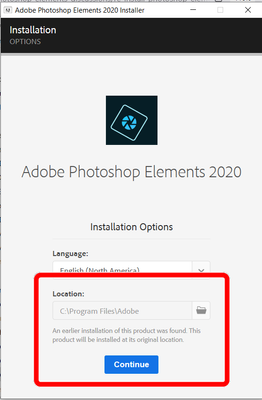- Home
- Photoshop Elements
- Discussions
- Re: re-install photoshop elements on another drive
- Re: re-install photoshop elements on another drive
re-install photoshop elements on another drive
Copy link to clipboard
Copied
Dear colleagues, specialists,
Photoshop ELEMENTS (v14) is installed on C: drive, but this is a small SSD drive, that is getting full. So I need to move PSE to the D: drive on that same laptop. How do I do this ?
Please advise.
Thanks !
Copy link to clipboard
Copied
I need to move it to the D drive, not sure why the system translated this to an emoticon, sorry.
Copy link to clipboard
Copied
Are you asking about moving a. the program, b. the Organizer's catalog, or c. your photos and videos?
If you only want to move the program files, you will have to uninstall the program from your C drive and reinstall it on your D drive.
If you want to just move the catalog, you can use Windows File Explorer to cut and paste the folder containing the catalog.pse14db file from one drive to the other. (If you are on a Mac, I assume you can do the same with Finder, but I know nothing about that OS.)
If you want to move your photos and videos, the best method is to backup your catalog and restore it to your D drive.
Copy link to clipboard
Copied
Thanks Greg.
My photo's & video's are already on the D drive, so I "just" need to move the program files and the catalog(s) from C to D. So I do this in 3 steps ?
1. Move the catalog(s) - via the basic file/folder move in Windows file explorer ?
2. Uninstall PSE - via the usual Windows uninstall procedure ?
3. Re-install PSE - so basically, download the SW package again and re-install with my existing licence ?
Please advise. Thx !
Copy link to clipboard
Copied
I too have a relatively small SSd car, only 500GB (!), but PSE seems quite good and fast on this. But, what I coulds have done, just now, I had to reinstall PSE because I screwed up the settings. I could have placed it anywhere, as a new install, but chose to leave it be. I have three other drives, all HDD - it would have gone on them easy enough. If you choose the reinstall route, it asks you if you want to save your preferences etc.
Copy link to clipboard
Copied
alain9300 said:
My photo's & video's are already on the D drive, so I "just" need to move the program files and the catalog(s) from C to D. So I do this in 3 steps ?
1. Move the catalog(s) - via the basic file/folder move in Windows file explorer ?
2. Uninstall PSE - via the usual Windows uninstall procedure ?
3. Re-install PSE - so basically, download the SW package again and re-install with my existing licence ?
Please advise. Thx !
Yes, that will work. When reinstalling, you obviously need to change the installation directory to your D drive.
Personally, I like to keep my program files on the system drive. If you are running out of room on your C drive, there are usually plenty of other opportunities for files that can be moved or deleted. You can use a free utility like TreeSize to figure out where the space hogs are.
Copy link to clipboard
Copied
elbmek said:
If you choose the reinstall route, it asks you if you want to save your preferences etc.
I'm not sure if this is a question or a statement. There is generally no harm in removing all preferences when uninstalling the program. This makes sure that the program is restored to its out of the box condition. However, you will lose certain preferences that you have previously made, e.g. the sort order of tags, and whether to use a mouse wheel to scroll. A couple of minutes spent in the preferences dialog easily restores your own preferences.
Some folk recommend deleting the preferences always. I generally don't unless I am facing a particular problem that may be affected by the preferences' choices.
Copy link to clipboard
Copied
Greg
I have the same problem as Alain but I'm not sure I can resolve it in the same way. I am aware that my SSD on C:/ should not take Program Files but I have re-installed PSE 2020 and also installed the updates but in neither case was I given the opportunity to select a drive. I thought it odd at the time and asssumed the installer was smart enough to select the right drive. Not so, can you please assist me in installing on the correct drive.
Much obliged
Peter
Copy link to clipboard
Copied
I am with 'Pc' on this. I have several drives. My C drive is a 500GB SSD. As far as I can recall I was given no option to place PS anywhere else. And many pieces of software also do the same, no choice. PS is in C:/Program Files (86)/Adobe/
Copy link to clipboard
Copied
@pc5769177, Elements, as far as I can remember, always gives you the opportunity to change the destination of the program installation drive, (on the first installation screen). I just took a look at the Elements 2020 installer and here was the first dialog that appeared:
Now, in my screenshot, I was unable to change the location because I had not yet uninstalled Elements 2020 from my computer. However, if you perform a complete uninstall (and accept the option to delete preferences), you should be able to install Elements on your D drive or wherever you want to install the program files. When you set a destination folder, I recommend that you use the same path as shown in my screenshot, but simply change the drive letter. You may have to create a new folder for this to work.
@elbmek, you haven't told us which version of Elements you have. But since you say the file is in the C:/Program Files (86)/Adobe/ folder, it has to be no later than version 12. I can't say with certainty that older versions allow you to change the location of the program files, but if they do, it will probably be on the first dialog similar to my screenshot above for Elements 2020.
Copy link to clipboard
Copied
sorry, elementary mistake. I am on 20.0 x 64
Copy link to clipboard
Copied
After my initial post I tried to load from my download page, it told me 'it will put in the above target as it was already there', but if I delete first, then reinstall it, I suspect an option will appear, which will be my N drive, a 4TB external drive.
Copy link to clipboard
Copied
that long since I bought 2022
--
*Mike*
*Darkness is only the absence of light. Ignorance is only the absence of
knowledge*
Copy link to clipboard
Copied
@elbmek, I don't want to add to the confusion but Elements version 20 is also known as Elements 2022.
Copy link to clipboard
Copied
Yes, it is a tad confusing but I bought it all as PS2022, but I only use elements, I cant get my brain around the fancy stuff.
Copy link to clipboard
Copied
I aapologise, again, its PSE2022 NOT PS 2022; I only bought Elements. And, if I want to upgrade its £70. I'll wait a few months.
Copy link to clipboard
Copied
Typically when you purchase a new version (what everyone calls and upgrade) you are given a choice to check a box saying "I own a previous version" and get $20 knocked off the price. That offer doesn't apply when it's at a dirt cheap price of $59 (48.9
5 pounds).
Copy link to clipboard
Copied
It may appear dirt cheap to some but when it comes to a 'poor' UK pensioner, its a fair amount. Thanks Glenn.