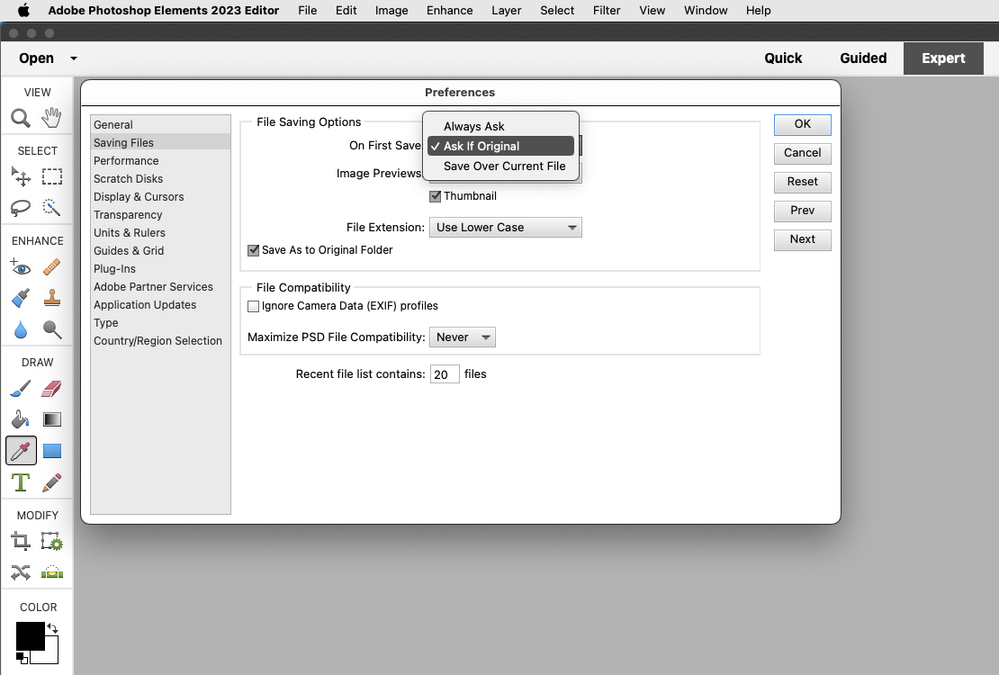Reduce options on file save
Copy link to clipboard
Copied
Hi I have a feature request: Bring down the number of clicks to save an image that already exists, description below.
I’m using Elements Organizer 21.0.0.0
Core Version: 21.0 (20220906.Git.master.4218aba)
Hi is there someone that could help, it 's really annoying that I have to go through two extra steps when saving.
Is it really a problem?
Yes I have about 2000 older pictures where I have to edit red eyes
No 2: I know what I am doing, I need a option to disable that popup window or as a minimum set button focus as yes so I can just hit enter
No: 3 Why ask what JPG options I want to save in, when I press save instead of save as?
In the organizer I select Edit with photoshop elements editor
Now the editor opens
-1---
I make my changes and need to save my changes
I press ctrl + s - brings up "save as dialog"*
I have the following settings
Include in the elements organizer (checked)
Save in version set with original (unchecked)
Save as a copy (unchecked)
Color ICC.... (Checked)
I select save
-2---
Now a new popup window
Confirm save as ...
Do you want to replace it?
I select yes
-3---
Now a new popup window
Jpeg Options
I have quality as maximum
I select OK
----
* There is no difference if I select save or save as, it is still the save as dialog that is shown
Copy link to clipboard
Copied
In the Photoshop Elements Editor you can select from a few different options
for First Saves under Edit>Preferences>Saving Files (windows) or Adobe Photoshop Elements 20... Editor>Preferences>Saving Files (mac)
Copy link to clipboard
Copied
"Why ask what JPG options I want to save in, when I press save instead of save as?"
Every time you edit a JPEG it is damaged more. You decide HOW MUCH damage you want. (The trade off for damage is smaller files).
Editing JPEG to JPEG should be a rare thing.
Get ready! An upgraded Adobe Community experience is coming in January.
Learn more