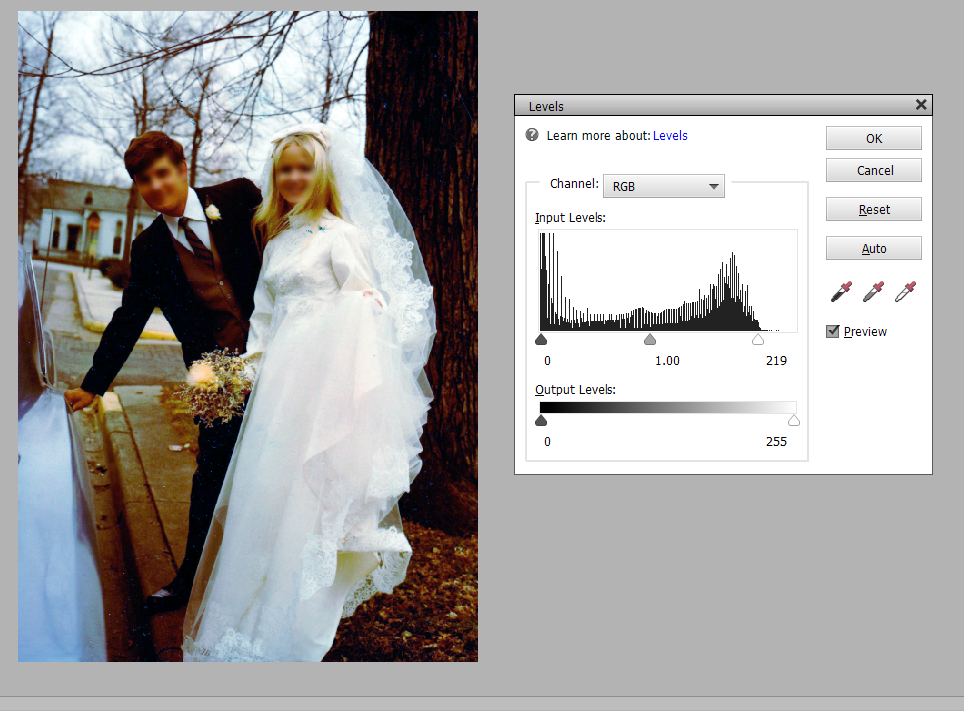Copy link to clipboard
Copied
I've scanned a photo for a friend and it has a distinctive red color to it. I'd like to restore it to natural color but all of the automatic tools are insufficient. I'd love to know what steps I can take to correct the color. I'm not very savvy when it comes to the different brush modes. I fiddled with one of them but now I see pink streaks in her hair, as seen in the second photo. Also, I've forgotten what I used to decrease the red. I think I painted over with some bruch. ? ? (It's been a long day!)
 1 Correct answer
1 Correct answer
Usually, the best tool to remove a color cast is Levels (Ctrl+L). In your example, I used the grey (middle) eye-dropper tool and clicked on the sidewalk. I also lowered the white point setting. So, one click and one slider adjustment gets the following result:
Copy link to clipboard
Copied
Usually, the best tool to remove a color cast is Levels (Ctrl+L). In your example, I used the grey (middle) eye-dropper tool and clicked on the sidewalk. I also lowered the white point setting. So, one click and one slider adjustment gets the following result: