 Adobe Community
Adobe Community
Copy link to clipboard
Copied
How do I get auto analysis to work in elements 15 to get smart tags on the pictures in my catalogue
 1 Correct answer
1 Correct answer
Hi Paul,
By default , Smart tags analysis is ON which keeps running in background while you work on your catalog. To check the generation of SmartTags, you can click on the search icon on top right corner of the application to open the search panel and navigate to first icon in left panel items, which would list down all the smart tags till now generated on your media.

In case you can't spot the Smart tags icon in search panel, make sure that this option in Preferences (Ctrl + K) is checked:
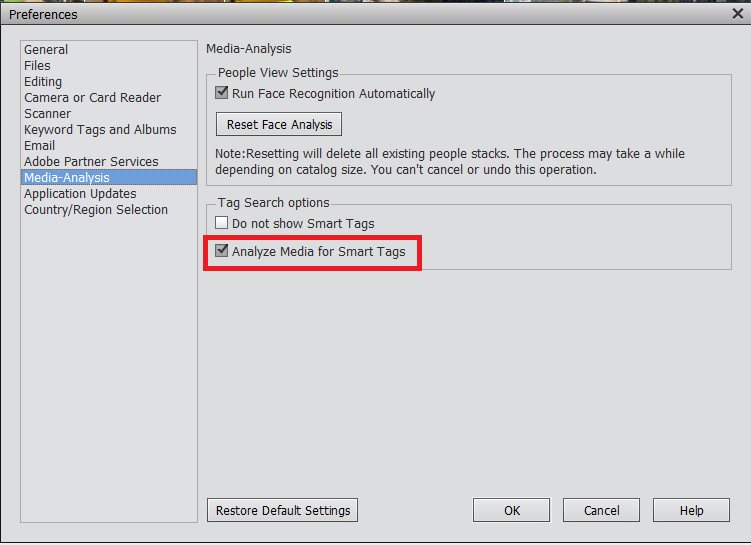
Hope t
...Copy link to clipboard
Copied
Hi Paul,
By default , Smart tags analysis is ON which keeps running in background while you work on your catalog. To check the generation of SmartTags, you can click on the search icon on top right corner of the application to open the search panel and navigate to first icon in left panel items, which would list down all the smart tags till now generated on your media.

In case you can't spot the Smart tags icon in search panel, make sure that this option in Preferences (Ctrl + K) is checked:
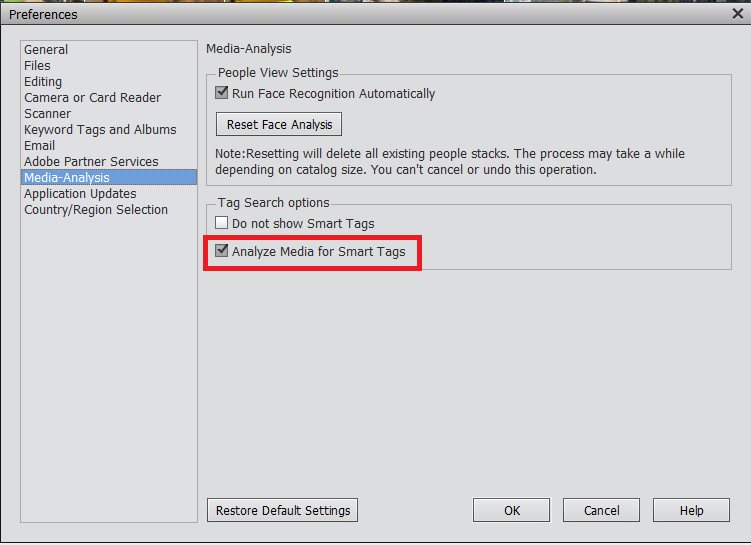
Hope this is helpful.
Thanks,
Arshla
Copy link to clipboard
Copied
Hi Arshla
Brilliant
Thanks for that
Paul