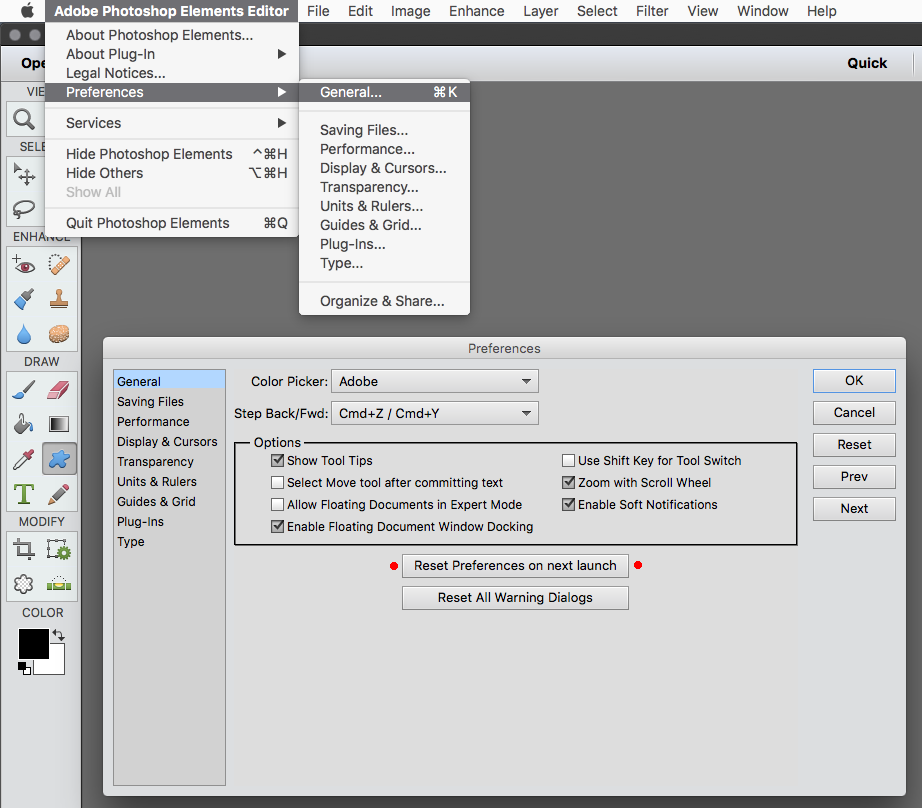Spacing between Letters
Copy link to clipboard
Copied
I use Pse 11...Have alot of spacing between letters....I have tried the Asian text and set to 100% doesn't do anything! Please help!!
Copy link to clipboard
Copied
Select the Text before using the Asian Text options.
(the higher the percent number, the less spacing between letters)
Perhaps there is an issue with pse 11 in general if text is always too spaced when using any font.
Copy link to clipboard
Copied
Thanks, yes its pretty much on any font.
Copy link to clipboard
Copied
With the Horizontal Type Tool selected reset by clicking Reset Tool in bottom right of the tool options.
Copy link to clipboard
Copied
I tried this....didn't do anything.
Copy link to clipboard
Copied
So far I can expand with the Asian Selected, when I go to 100% smaller but not smaller than original size
Copy link to clipboard
Copied
Is there a way to copy from Pages into Elements?? It works fine in that program
Copy link to clipboard
Copied
The next step you should try is to reset the Photoshop Elements 11 preferences by going to Adobe Photoshop Elements Editor>Preferences>General, click on Reset Preferences on next launch and then restart photoshop elements 11.
Copy link to clipboard
Copied
Hi Jeff! I think it worked!! Now when I use the Asian Text at 100% letters overlap each other so I scale back... Thank you for all of your help!!!