Struggling to edit a photo
Copy link to clipboard
Copied
Hello Adobe Community,
I need someone proficient in PSE to help me please. I can't figure out how to remove an image from a picture and change the background to transparent. Each time I try (in Guided mode), I can't seem to capture the image entirely. This is an important project I need finished to move forward.
Thank you
Melvine
Copy link to clipboard
Copied
Can you post the image here?
Copy link to clipboard
Copied
Hi Bob Peru!
Thank you for responding. Let me figure out how to make the file smaller.
Copy link to clipboard
Copied
I assume you want the tattoo to appear on a transparent background. It will probably be very difficult to accomplish because of the shadow in the lower right corner. Are you able to take another photo without all the shadows?
Copy link to clipboard
Copied
Hello Greg,
Yes, I can take another picture. I'll resend it shortly.
Thanks
Mel
Sent from my T-Mobile 4G LTE Device
Copy link to clipboard
Copied
Hello again Greg,
Can you tell me how to resize the photo?
Thank you.
Best regards,
Melvine
Copy link to clipboard
Copied
Copy link to clipboard
Copied
Is something like this what you had in mind?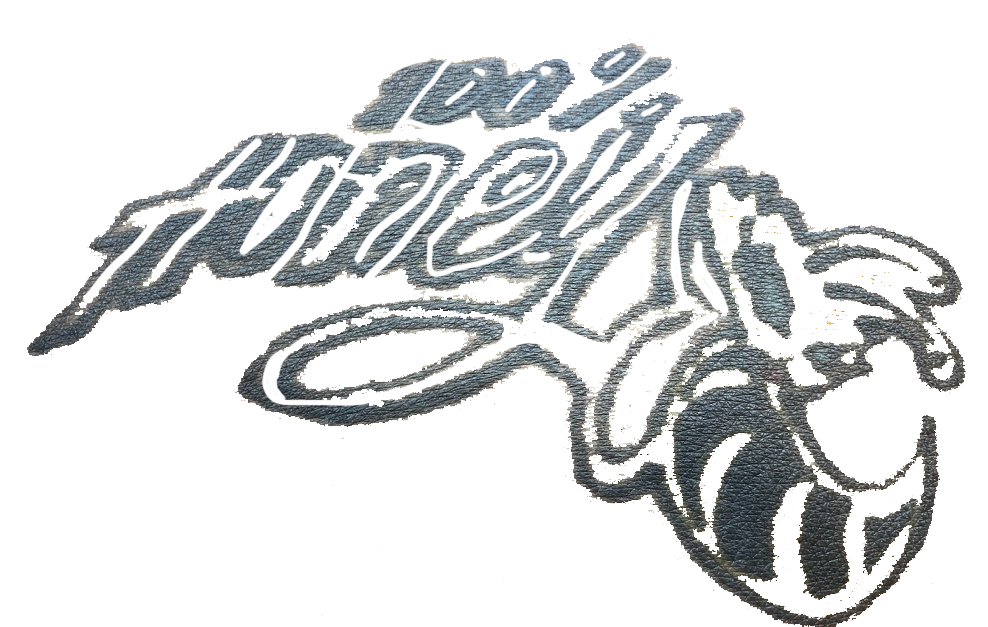
Copy link to clipboard
Copied
Hi Greg,
Yes, I can work with this. Thank you!!!
I hope you have a wonderful holiday season.
Sincerely,
Mel
Copy link to clipboard
Copied
Never mind, I figured it out. See the image below. I hope this is better.
Thanks
Mel

