- Home
- Photoshop Elements
- Discussions
- Re: stuck in tile mode and photo bin dissappeared ...
- Re: stuck in tile mode and photo bin dissappeared ...
stuck in tile mode and photo bin dissappeared (PSE)
Copy link to clipboard
Copied
I hit the tile button and it pulled every picture open into a tiled screen and I cannot for the life of me get it back to be able to view one picture at a time.
Also, my photo bin disappeared and I can't get that back either!
Copy link to clipboard
Copied
I am not entirely clear about your questions and you haven't said what version of Elements you are using. But if you have a recent version, click on the Layout button (1) and select Default. The Photo Bin should reappear if you click on the button (2).
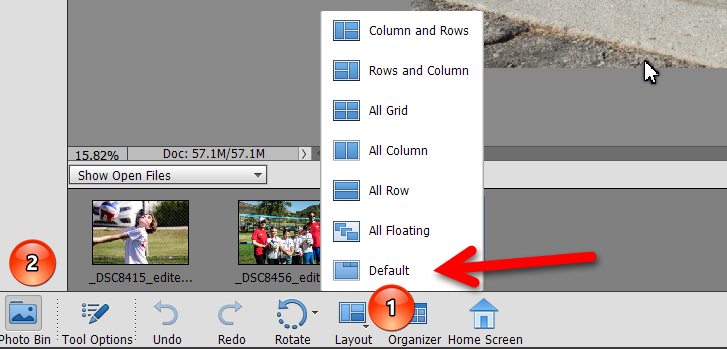
Copy link to clipboard
Copied
This question you answer hit the nail on the head regarding a problem i've been having. (n.b. using phtoshop Elements 2021 in windows 10). When I open multiple files, they sit one atop the other on the desktop, and i use the windows drop-down menu to foreground one or another. If I go Window> Tile to compare files, I can't switch back out of the multiple panes. I have to close & then reopen them to return to the default arragement. I've looked all around the panel bin & custom workspace for a layout tab - no luck. Perhaps elements does not have one? If they don't, can you suggest a workaround? Thanks in advance for you time and know-how
Copy link to clipboard
Copied
@broscosmoline, sorry I didn't see your post because it was in an older discussion.
You say:
When I open multiple files, they sit one atop the other on the desktop, and i use the windows drop-down menu to foreground one or another.
I'm not sure what you mean by this. Are the photos available in Tabs? Or are they cascading or floating on top of each other?

Copy link to clipboard
Copied
Thanks Greg - it turns out the display option i was looking for - which is the default for multiple files - was Tabs, and of course i found i could select that mode via Window>Images>Consolidate To All Tabs. Thanks for your help!
Copy link to clipboard
Copied
Having the same problem. The only answer in this thread says select Window>Images>Consolidate To All Tabs. But that option is greyed out on my screen, I can't select it. And yes, my photo bin is gone too! How to get it back? And how to get out of Tile mode?!
Find more inspiration, events, and resources on the new Adobe Community
Explore Now
