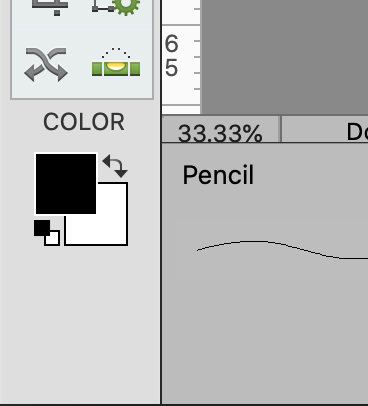Adobe Community
Adobe Community
task bar
Copy link to clipboard
Copied
Once in a while the bar at the bottom of the screen disappears and the usual photos that are shown there don't show up. How do you get it back and what causes it to disappear?
Copy link to clipboard
Copied
It's nice to have that bar out of the way at times such as when needing more space to work in larger documents. In Expert mode, you'll see a Photo Bin button in the lower left corner of your screen. That's it's on-off switch.
Copy link to clipboard
Copied
I HAVE THE SAME PROBLEM! I can't find any way to make it appear... the whole task bar along the bottom of the window is missing. I'll attach a photo of the bottom left corner. Please help! I can't fix it and I'm going crazy trying to figure out what happened.... it was there last night!!!
Copy link to clipboard
Copied
WELL, guess what?!
Common sense and past experience kicked in right after I posted my question---- I decided to QUIT Elements and relaunch. That brought it back. I wish I knew what I had done to cause the whole task bar to vanish in the first place.
Sorry to bother y'all. Maybe my experience will help someone else, though.