Copy link to clipboard
Copied
I'm trying to type text in the shape of a heart. I have followed the tutorial by creating the shape and then selecting the text tool, making sure I am on the horizontal type tool. When I hover over the shape (i am on the shape layer in the layer palette) I do not get the cursor with the circle. outside of the shape I have the cursor wit the box, on the edge of the shape I get the cursor with the squiggly line, but it won't give me the circle to enable me to type in the shape of the heart. any suggestions?
thanks in advance!
 1 Correct answer
1 Correct answer
See if resetting pse 2018s preferences makes any difference.
Go to Edit>Preferences>General, click on Reset Preferences on next launch and then restart the pse 2018 editor.
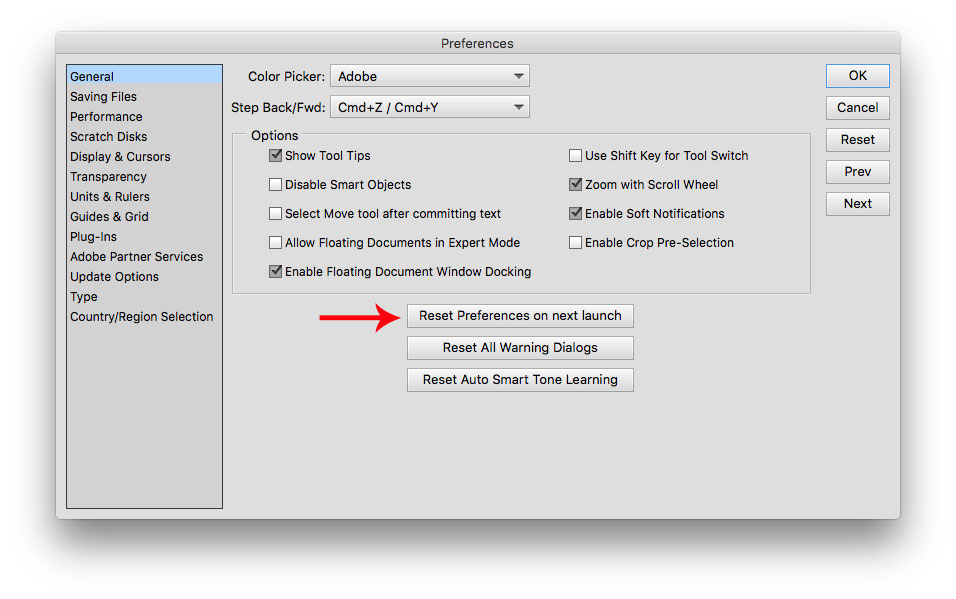
Copy link to clipboard
Copied
What version of photoshop elements and operating system are you using?
Copy link to clipboard
Copied
PSE 18 and windows 10
Copy link to clipboard
Copied
So you drew out a Heart Shape using the Custom Shape Tool?
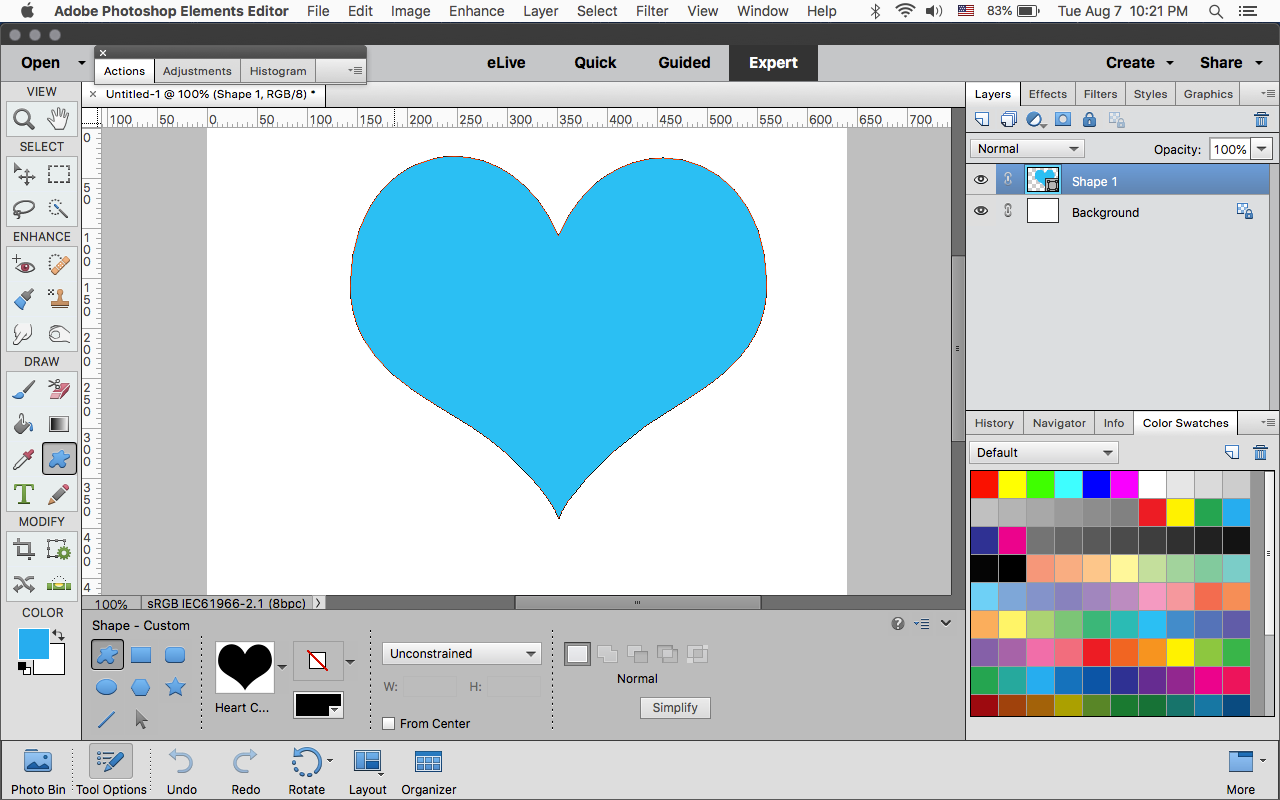
Then hovering with the Horizontal Type Tool selected and hovering the cursor inside the shape you don't get the cursor with the circle as below?
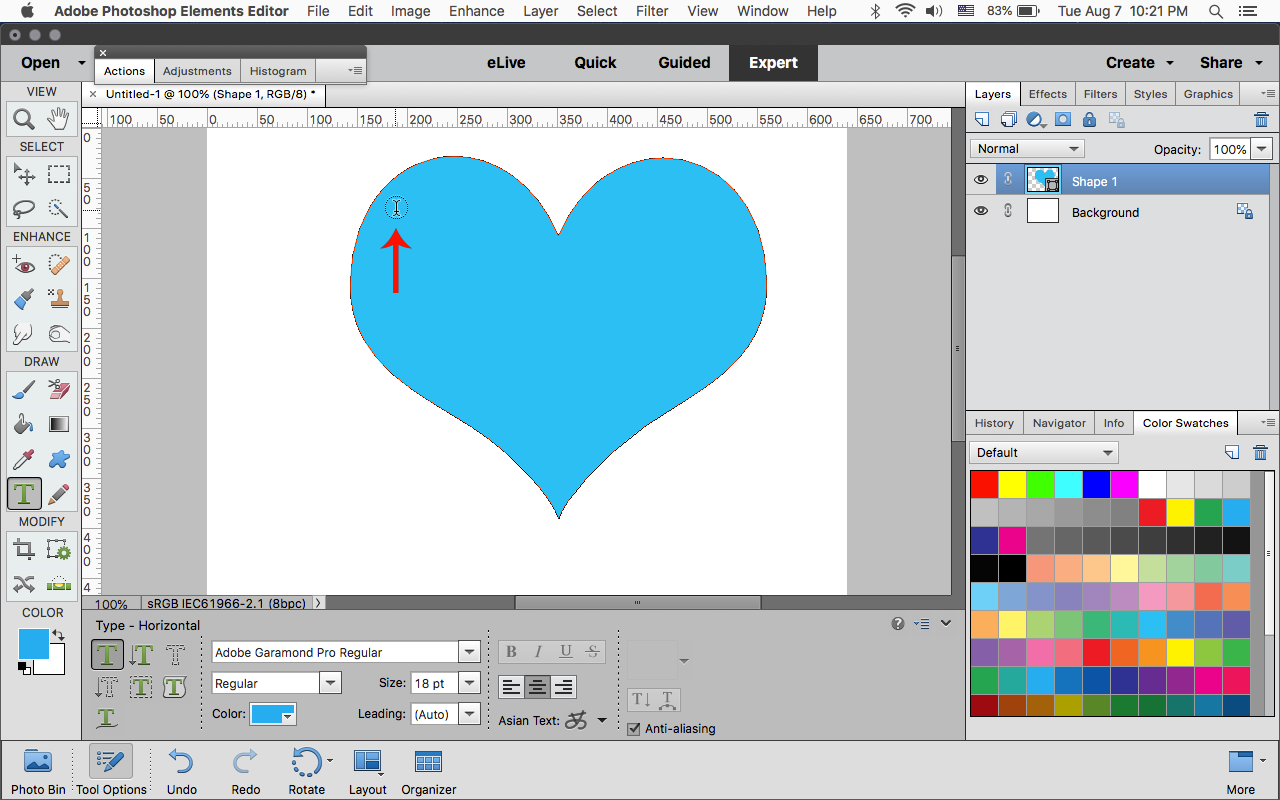
Then you can type in the shape.
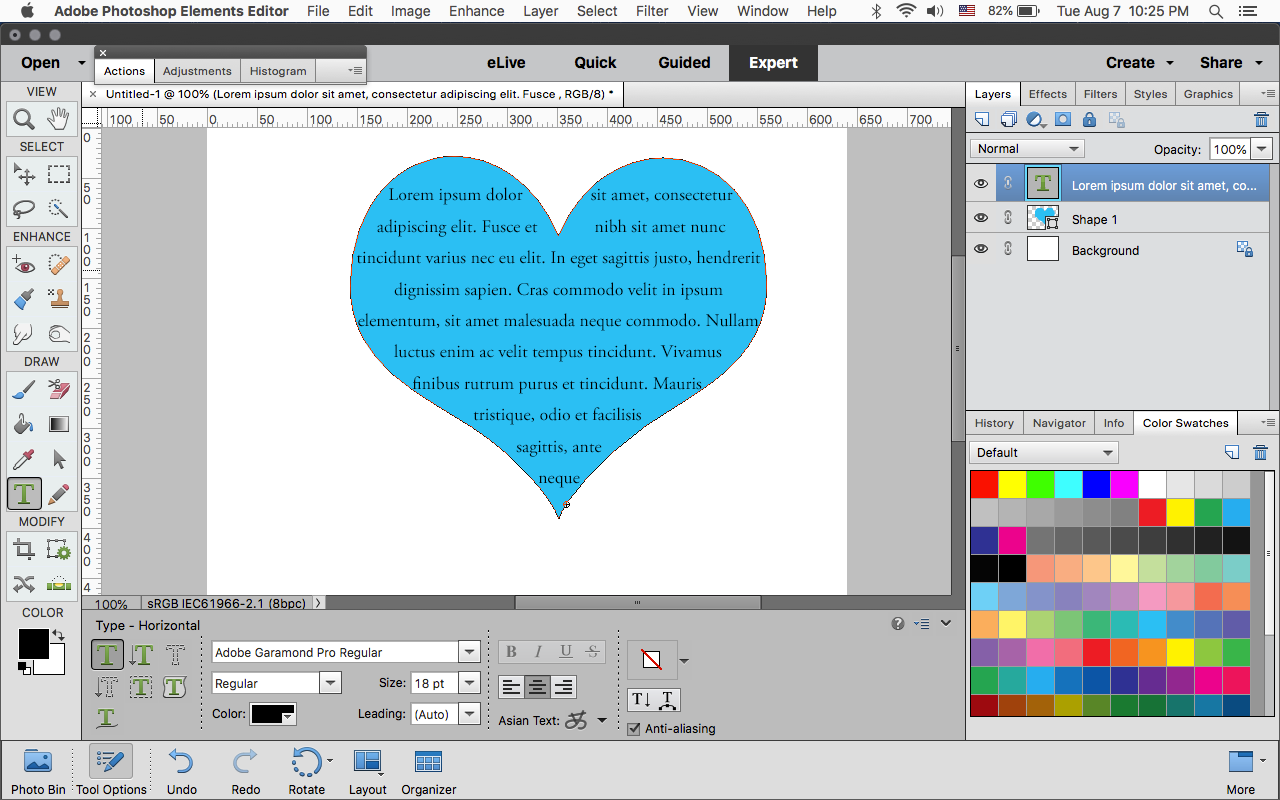
Copy link to clipboard
Copied
yes, I drew the shape using the custom shape tool. (i tried different shapes too) I get the regular text cursor outside of the shape. I see the squiggle line on the edge of the shape, then when I hover over the shape, it goes back to the regular text cursor. I see how it works for other people. It seems very easy. except mine doesn't change to the circle cursor. I don't know how to fix it. Maybe I ll try to delete the program and redownload it. What a pain in the butt though. any suggestions?
.jpg)
Copy link to clipboard
Copied
See if resetting pse 2018s preferences makes any difference.
Go to Edit>Preferences>General, click on Reset Preferences on next launch and then restart the pse 2018 editor.
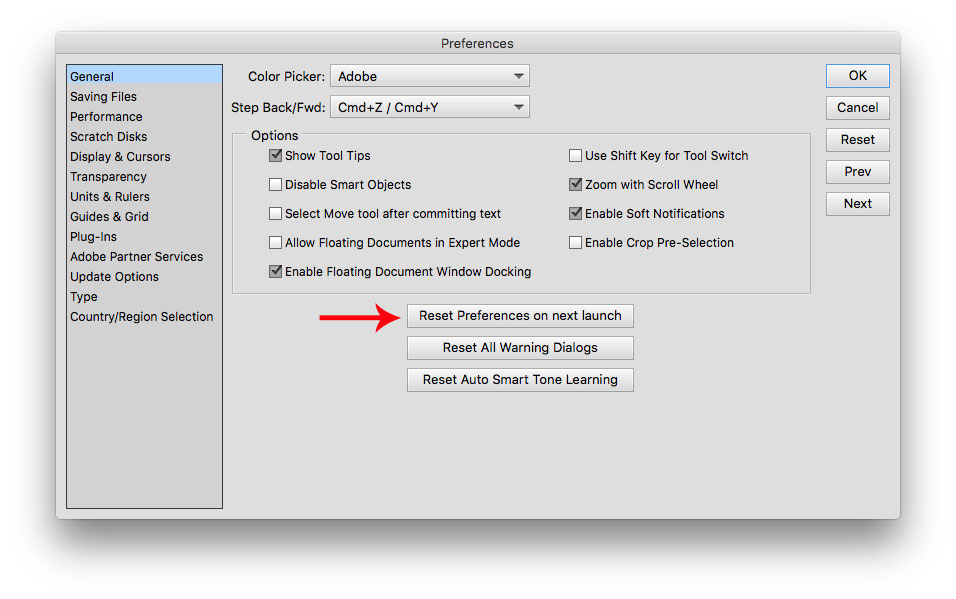
Copy link to clipboard
Copied
Jeff you're a genius!! That worked! so happy thank you very much!
Copy link to clipboard
Copied
Sometimes pen tool settings changed to "Intersect Shape Areas" just change it to "Combine Shapes".
Then create a path and click on it with Text tool 'T'.
You can modify the path later by pressing 'A' and holding Ctrl.
Copy link to clipboard
Copied
That's photoshop, this is a Photoshop Elements community.


