- Home
- Photoshop Elements
- Discussions
- Re: Text in capital letters only
- Re: Text in capital letters only
Copy link to clipboard
Copied
Hi all
When I try to add text to a picture in my photoshop elements, then it only writes with capital letters.
I guess I might have pushed some botton somewhere, but I can't find it.
Anyone knows how to solve this?
And before you think my caps is locked.. then no 😉
greetings from Sweden
Christina
 1 Correct answer
1 Correct answer
You might try a different font, as some fonts are all capitals or reset
the type tool by clicking on the small downturned arrow in the tool options
bar and choose reset tool.
For future reference, there's a photoshop elements forum:
http://forums.adobe.com/community/photoshop_elements

MTSTUNER

Copy link to clipboard
Copied
You might try a different font, as some fonts are all capitals or reset
the type tool by clicking on the small downturned arrow in the tool options
bar and choose reset tool.
For future reference, there's a photoshop elements forum:
http://forums.adobe.com/community/photoshop_elements

MTSTUNER
Copy link to clipboard
Copied
Thanks a LOT.. that helped, I reset all, and now it works fine 🙂 so happy I am..
The photoshop elements forum sended me here with my question.. This forum is a bit confusing for me, sorry that I posted rong.
Have a nice day
Christina
Copy link to clipboard
Copied
As I have never used PSE, I am not sure if it has something like the Character Palette (probably similar, as the Options Bar above, seems similar), but in PS, there is a setting for All Caps in the Character Palette. That is where one could easily change things to Initial Caps, if that is what is desired.
What happens is that one Opens an image, where All Caps was used, and then does some editing of Text. A good, and common, example of this is with many DVD Menus. The All Caps is a "sticky," and if used for that first Image, will "hang around," when the next Image is Opened. Often, the user is totally unaware that this change has been made - until they start typing and they are not getting what they desire. A simple reset takes care of it.
Here's a look at PS CS2's Character Palette, w/ the All Caps icon active.
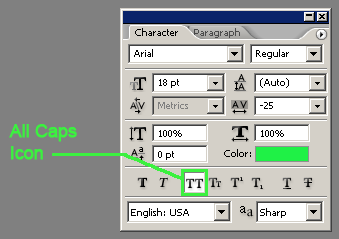
I'm surprised that the PSE forum sent you here, as Barb_O and the rest are usually very quick to help with PSE issues.
Good luck, and sorry that I cannot point you directly to a Character Palette in PSE, but I think that you have your answer above.
Hunt
Copy link to clipboard
Copied
It worked! Easy solution, thanks.
Copy link to clipboard
Copied
Thanks a lot it worked
Copy link to clipboard
Copied
@lampeskaerm wrote:When I try to add text to a picture in my photoshop elements,
Christina
Hi Christina,
Since your question is about Photoshop Elements, I have moved this from the Photoshop forum where you posted.
~ Jane
Find more inspiration, events, and resources on the new Adobe Community
Explore Now
