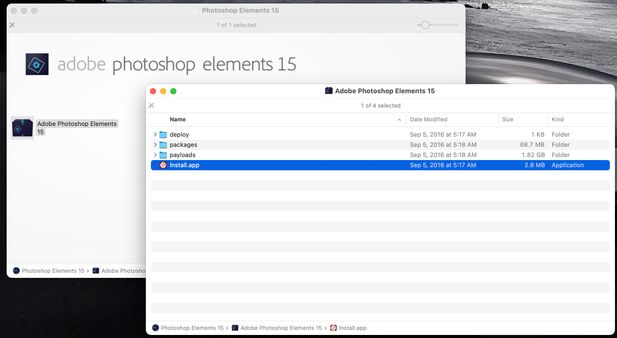- Home
- Photoshop Elements
- Discussions
- Re: Unable to Reinstall Photoshop Elements 15 (Mac...
- Re: Unable to Reinstall Photoshop Elements 15 (Mac...
Unable to Reinstall Photoshop Elements 15 (Mac Big Sur)
Copy link to clipboard
Copied
I got this message today:
So I downloaded the "PhotoshopElements_15_WWEFDJ.dmg" file, and ran it and I got this:
I tried running install.app, but I get this:
Can someone how to tell me to reinstall it?
Thanks.
Copy link to clipboard
Copied
If you are using the latest operating system from Apple, it won't install.
What operating system?
Copy link to clipboard
Copied
Thanks. Big Sur, 11.2.3.
Copy link to clipboard
Copied
Do you think that there's a way to restore an earlier version of the Applications folder via Time Machine to fix this? I think the problem occurred when I uninstalled some other apps.
Copy link to clipboard
Copied
Copy link to clipboard
Copied
Did you ever have it working on Big Sur?
Copy link to clipboard
Copied
Yes, it worked on Big Sur fine until a few days ago. I installed it long ago, and it has continued to work as I upgraded the Mac.
IOW, it seems the app runs fine, it's just the installer than can't run.
Note that besides the error message about the install being damaged, the app seems to work fine now. I haven't encountered any problems, it's just a pain to have to click through that error each time.
I've tried restoring things from Time Machine, but I still get that error.
Looks like I might upgrade just to fix that.
Copy link to clipboard
Copied
I upgraded, disgruntally.
Copy link to clipboard
Copied
Complete and utter BS. I boght this software only 5 years ago and now the company is saying its obsolte and they no longer support version 15? I just hung up with someone on a chat that told me exactly that. What horrible customer service. And not even a credit towards the upgrade. Discraceful.
Copy link to clipboard
Copied
Hi Dina,
Unfortunately, it was Apple's decision to stop supporting 32-bit applications with the release of macOS Catalina in October 2019. Your beef should be with Apple, not Adobe.
If it's any consolation, if you are eligible, the Photoshop Elements upgrade is usually about $20 off the standard $99 price. However, at the moment Adobe USA are offering 25% off Photoshop Elements 2021 until April 11, making it an even better price of $75.