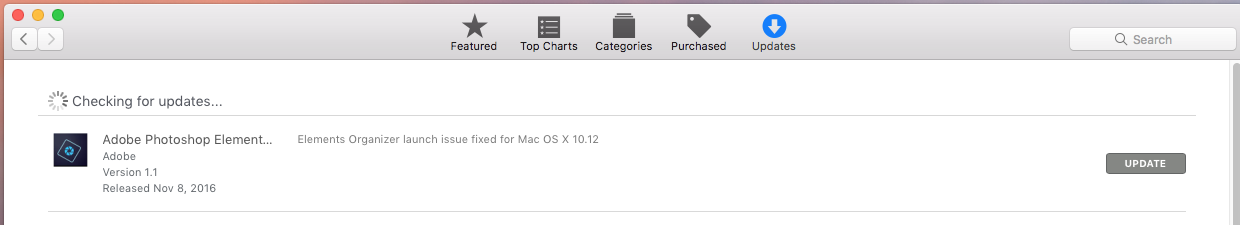- Home
- Photoshop Elements
- Discussions
- Re: Update camera raw for photoshop elements at ap...
- Re: Update camera raw for photoshop elements at ap...
Update camera raw for photoshop elements at app store
Copy link to clipboard
Copied
Hey,
I recently bought photoshop elements in the apple app store.
Unfortunately camera raw is an old version.
The plug-in of camera is version 9.4.
I have a canon 80D which needs version 9.5.
How can I update it? Or is it the responsibility of the app store to provide an update?
Would like to hear.
Cynthia
Copy link to clipboard
Copied
cynthiaz88413753 wrote:
Hey,
I recently bought photoshop elements in the apple app store.
Unfortunately camera raw is an old version.
The plug-in of camera is version 9.4.
I have a canon 80D which needs version 9.5.
How can I update it? Or is it the responsibility of the app store to provide an update?
Would like to hear.
Cynthia
You can just go to:
Help >> Updates
Help is on your Menu bar and the word Updates in listed in it. Just click on the Updates and you will get any updates still outstanding on your machine.
When updates start to download, you can close the Application so that the updates can be applied correctly.
Good luck.
Copy link to clipboard
Copied
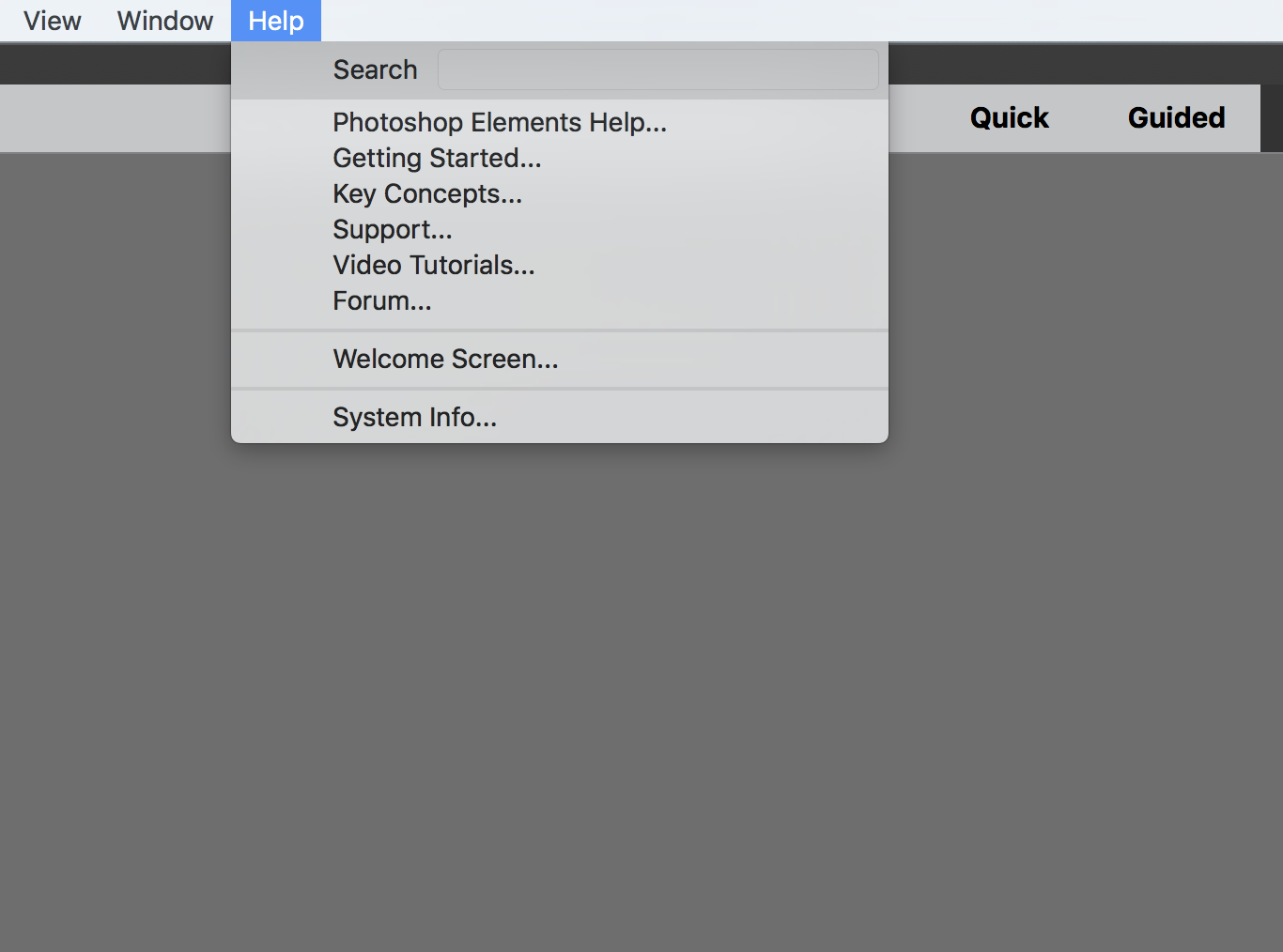
I can't find updates!
Copy link to clipboard
Copied
Hi Cynthia,
Which version of PSE you have?
Please check App Store. It would be showing if any update is pending.
Thanks
Andaleeb
Copy link to clipboard
Copied
It is PSE 14.
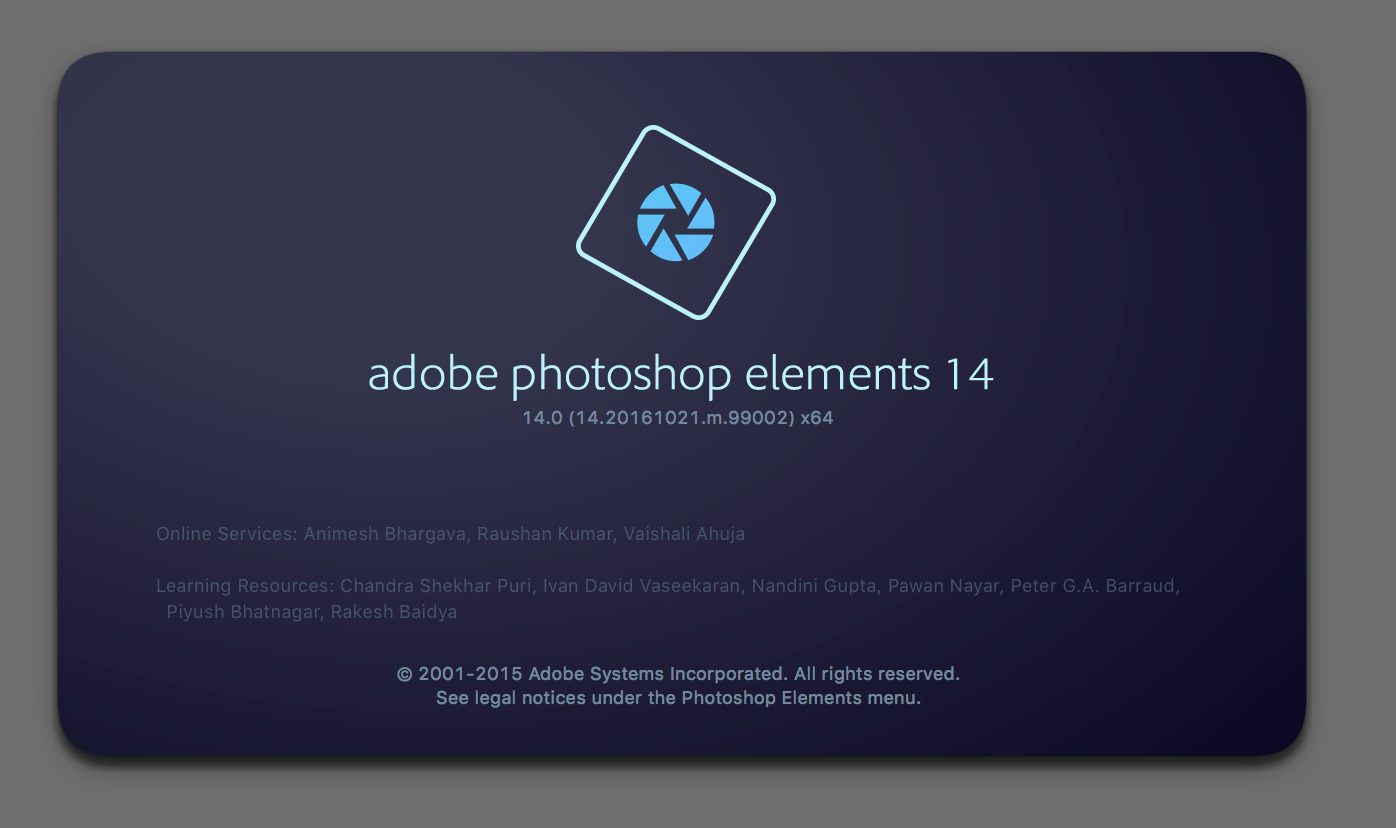
There are no updates available at the App Store.
I have been in contact with the App Store and they are simply telling me that Adobe is the developer and have to provide the update in the App Store. They give me the opportunity to give the money back i paid. But to me that is not the solution.
I just want the update voor camera raw. Is it possible to provide the update to the App Store?
Copy link to clipboard
Copied
Hi Cynthia,
Can you please show screenshot of Camera raw version by launching Editor and clicking first menu on the top left corner > Plugins > Camera Raw?
Here's the update we pushed awhile back-
An update to Photoshop Elements 14 is now available on Mac App Store that has the fix of Elements Organizer launch issue on Mac OS X 10.12.
Thanks
Andaleeb
Copy link to clipboard
Copied
Sure.
I think is should be version 9.7.

Copy link to clipboard
Copied
Hi Cynthia,
Thanks for the screenshot. Since this is Mac App Store purchase, the ACR 9.7 update doesn't apply here. Camera raw updates are only for retail versions of PSE.
Thanks
Andaleeb
Copy link to clipboard
Copied
Anyway, Elements 14 can't be updated to newer than ACR 9.5, even in Windows.
Copy link to clipboard
Copied
So conclusion: I can't update it?
Copy link to clipboard
Copied
cynthiaz88413753 wrote:
So conclusion: I can't update it?
No.
Another view from a Windows user: next time, forget about the App Store... with an Adobe download or a box you could update to 9.5 (not 9.7) but that what you need for your camera.
Find more inspiration, events, and resources on the new Adobe Community
Explore Now