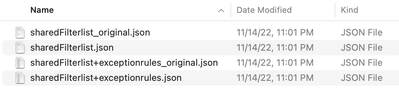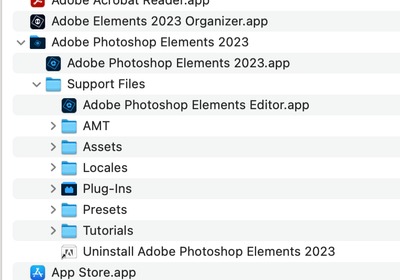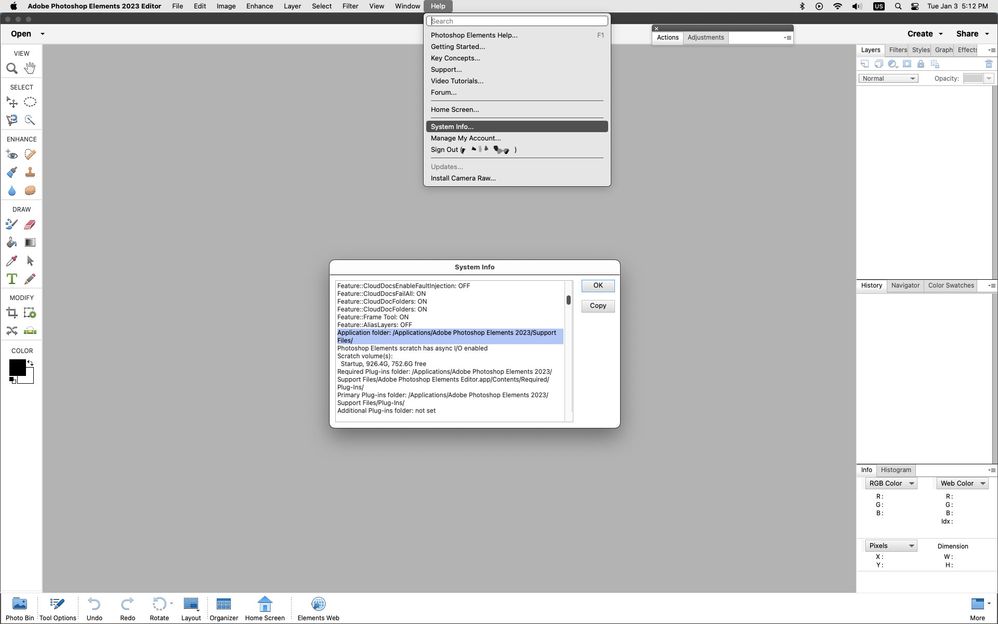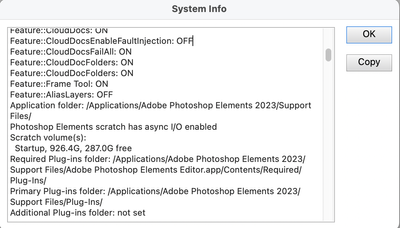- Home
- Photoshop Elements
- Discussions
- Re: Updates Have been disabled for this machine
- Re: Updates Have been disabled for this machine
Copy link to clipboard
Copied
Adobe Elements 2019. When I try to run updates, i get "updates have been disabled for this machine. Please contact your administrator"
Windows 10, the adobe update service is running. I get a prompt saying there is an update available when I launch elements Organizer, but when I click install, i get that message. I've looked in registry and cant figure out where this block is coming from?
 2 Correct answers
2 Correct answers
Look in this location and see if you have a AdobeUpdaterAdminPrefs.dat
C:\Program files(x86)\common files\adobe\AAMUpdaterInventory\1.0
I have 2019.
Just before you posted this I got an email tyo try the below and it worked. I was deleting that file from a different location!
Look in this location and see if you have a AdobeUpdaterAdminPrefs.dat
C:\Program files(x86)\common files\adobe\AAMUpdaterInventory\1.0
Copy link to clipboard
Copied
Susan,
Delete the AdobeUpdaterPrefs.
Copy link to clipboard
Copied
I did. Restarted computer. Still have notification when re-opening Elements.
Copy link to clipboard
Copied
What version of photoshop elements do you have?
Copy link to clipboard
Copied
Photoshop Elements 2023.
Copy link to clipboard
Copied
When I search my hard drive for "Adobe Updater" I get the following:
The application info shows version number 21.0 after Photoshop Elements 2023, with a long string of characters following:
Copy link to clipboard
Copied
The list of files are AdBlock Plus files.
Copy link to clipboard
Copied
Do you have any external drives connected that have Time Machine backups?
Copy link to clipboard
Copied
Yes. I have an external drive for Time Machine backups.
Copy link to clipboard
Copied
Disconnect the external drive and see if that makes any difference.
Copy link to clipboard
Copied
Disconnected the external drive and restarted the computer. Noticed I had another icon for Photoshop Elements 2023 in Launchpad. Installed the application. Notification still comes up when I open Elements, but now I have two apps. Can I uninstall Elements? Should I uninstall both and reinstall?
Copy link to clipboard
Copied
PS: I appreciate the time and energy you are sharing in order to try to solve this.
Copy link to clipboard
Copied
So when you clicked on the Photoshop Elements 2023 shortcut an install application ran?
If you click on the shortcut thats labeled Photoshop Elements 2023, go to Help>System Info and scroll down to
Application folder, that should show the location.
You can do that with the other two shortcuts and see what their locations are.
Copy link to clipboard
Copied
Thanks. Yes, when I clicked on the Photoshop Elements 2023 shortcut an install application ran. Apparently it simply wrote over the original installation (?), since the System Info for the first two shortcuts look exactly the same (see screenshot below) and there doesn't seem to be a duplicate in the Applications folder (see screenshot in my earlier reply). When I clicked on the third shortcut, it tried to re-install, so I quit out of it.
Copy link to clipboard
Copied
I suggest you call Adobe support and if they have ideas that we haven't thought of.
Copy link to clipboard
Copied
OK. Thanks for working on this with me.
Copy link to clipboard
Copied
Tried suggestions in this thread without success. Ended up uninstalling each of the apps (Photoshop, LRC etc) and ACC Manager itself. Then did fresh install of ACC Manager from where I was then able to install PS, LRTC etc ...that worked and have updated apps now.
Copy link to clipboard
Copied
Hi,
Just experienced this issue after having installed and run "Advanced System Repair Pro" on a win 10 64 bit machine - have no clue whether it is linked or casual.
Adobe Creative Cloud had mysteriously disappeared and couldn't be reinstalled (jumped to 100% installed in a couple of secs), and Adobe Cloud web page was reporting "updates presently can't be downloaded", or something like that.
Deleting "C:\Program files(x86)\common files\adobe\AAMUpdaterInventory\1.0" didn't cure anything so I also decided to go the hard way and uninstall all Adobe apps, clean everything, and try a full re-install, but coming to Adobe Creative Cloud, it rather proposed a repair option, which I did.
It reinstalled properly and was fully functional - updates are accessible and downloading now.
youpiiii
keep safe
Vic