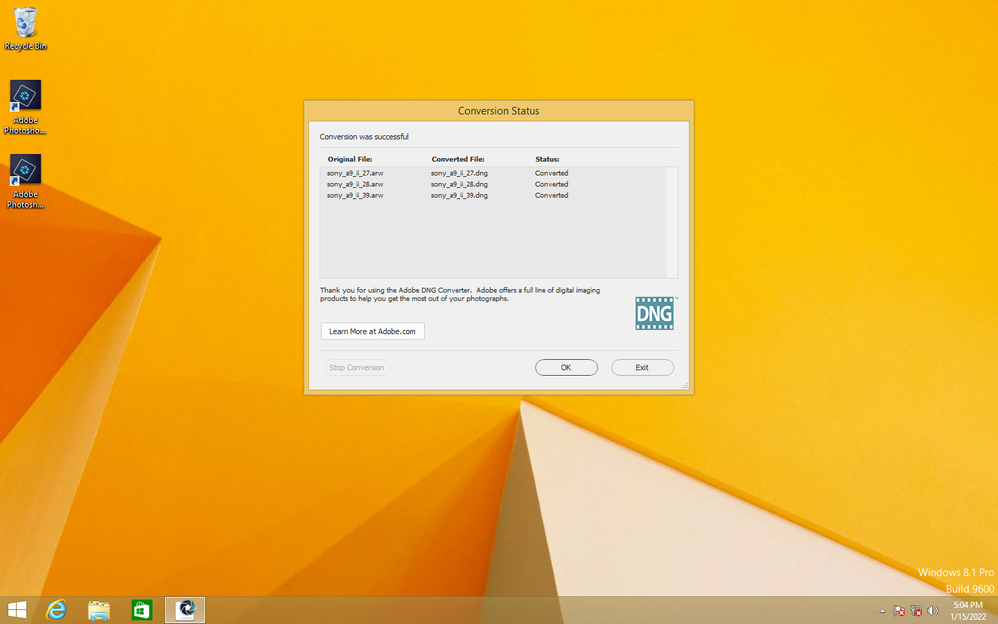- Home
- Photoshop Elements
- Discussions
- Re: Upgrading Camera Raw plugin in Elements 2018
- Re: Upgrading Camera Raw plugin in Elements 2018
Copy link to clipboard
Copied
- I am usng Elements 2018 V 16.0 and have just aquired a sony A9MII that requires camera plug in minimum 12.1.
- I ran the update of elements and its only updated to raw 10.3
- Is there anyway to update to allow editing of my raw images???
- Adobe help says elements 2018 is no longer supported!!!
 1 Correct answer
1 Correct answer
I too can confirm that Camera Raw 12.4 will not work in pse 2018 on a windows 8.1 x64 system, however, it seems the Adobe Dng Converter 12.4 will work on windows 8.1, so you could use the dng converter 12.4 to convert your sony A9MII ARW files to dng copies which should then open in the pse 2018 editor.
http://download.adobe.com/pub/adobe/dng/win/DNGConverter_12_4.exe
sample files from here
https://www.photographyblog.com/reviews/sony_a9_ii_review#sample_images
Copy link to clipboard
Copied
The following is the simplest way. It's the based upon a work around issued by Adobe a few months ago.
I've made it as simple as it can get. Others are going to post and say "why not just use the work around posted by Adobe?" You can, but my instructions are much simple, and shorter.
Download the installer you need:
https://helpx.adobe.com/camera-raw/kb/camera-raw-plug-in-installer.html
Install it.
Search your computer for this file: Camera Raw. 8bi Choose the one with the most recent date then copy it.
Paste it here: C:\Program Files\Common Files\Adobe\Plug-Ins\Elements 16\File Formats
It goes in the file formats folder. Restart the program.
Copy link to clipboard
Copied
my instructions are much simple, and shorter.
Why not post both? The authorised Adobe version and your distilled version (which is based on Adobe's steps anyway but is marginally more concise, albeit Windows only).
Any tips you offer to refine Adobe's instructions are welcome but it's good practice to first point to the original Adobe source, particularly in these Adobe forums.
Copy link to clipboard
Copied
Why not post both? I choose not to.
Copy link to clipboard
Copied
For reference, the workaround steps for both Mac and Windows, published by Adobe, are here:
https://helpx.adobe.com/photoshop-elements/kb/camera-raw-update-not-available.html
Copy link to clipboard
Copied
Hi Guys,
Thanks for your help, not been very succesful though.
I fillowed the instructions as per the adobe workaround without any issues, fairly straight forwards for a non pc expert like me.
However after restarting PC Elements editor will not run, it hangs for a few seconds then I get the warning - a problem caused elements to stop working windows will close the program etc.
I checked the file i had added and its where it should be. Sadly i did not keep raw 10.3 so am unable to reinstall it.
So I went back to downloader and tries raw 10.5 - this works ok and editor is fine.
Any ideas guys.
The PC is a few years old and running Windows 8.1
Thanks again for the assistance....
Copy link to clipboard
Copied
Update again,
Tried updating to raw 12.2.1 as that is minimum i need for my sony A9 (prev i had gone for latest 12.4).
Again this fails to work......
Copy link to clipboard
Copied
The info on this page states what other various adobe kbs say and that is Camera Raw/Dng Converter 10.5 is the newest version that runs on Windows 8.1
Copy link to clipboard
Copied
Hi Mark,
I am one of the "others" that Glenn mentioned. The work around provided by Adobe is not near as complicated as Glenn implies. It has instructions for both Windows and Mac. And, a link to download the latest version of ACR is included. Also, no search is needed because they tell you exactly where to find the Camera Raw.8bi file and where to copy it.
Here it is: https://helpx.adobe.com/photoshop-elements/kb/camera-raw-update-not-available.html
Walter in Davie, FL
Copy link to clipboard
Copied
And I'm one of the others who is going to post and say that none of the links or posted instructions tell you not to download and install the latest ACR version (14.x) into Elements 2018 because it won't work. Since your camera only requires ACR version 12.1, I suggest you download ACR version 12.4 from the Adobe download link, and install it using whatever instructions you find easy to follow.
Copy link to clipboard
Copied
I have confirmed that ACR 12.x won't run on Elements 2018, even with Windows 10.
You will have to reinstall the program to get back a working PSE Editor. (And for others reading this discussion, it is always better to rename the existing Camera Raw.8bi file rather than overwriting it with a new one.)
Without upgrading your OS and Elements version, you should still have the option to convert your raw files to .dng, using the free Adobe DNG batch converter.
Added: After reading Jeff's post a little closer, it looks like you are out of luck with the DNG converter too.
Copy link to clipboard
Copied
I too can confirm that Camera Raw 12.4 will not work in pse 2018 on a windows 8.1 x64 system, however, it seems the Adobe Dng Converter 12.4 will work on windows 8.1, so you could use the dng converter 12.4 to convert your sony A9MII ARW files to dng copies which should then open in the pse 2018 editor.
http://download.adobe.com/pub/adobe/dng/win/DNGConverter_12_4.exe
sample files from here
https://www.photographyblog.com/reviews/sony_a9_ii_review#sample_images
Copy link to clipboard
Copied
A huge thanks to Jeff and the rest of you guys,
Very helpful and you have resolved my issue without having to buy a new PC and operating system!!!
I downloaded DNG converter 12.4 which I have tested and works just fine with my A9M2 .ARW raw files. The produced .dng files then load into and can be edited with PSE 2018.
Just to note i did not need to reinstal PSE 2018, just loading ACR 10.5 enabled the programme to run fine.
Thank you all again,
Cheers
Mark
Find more inspiration, events, and resources on the new Adobe Community
Explore Now