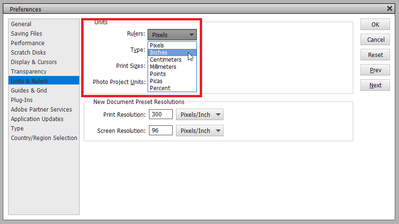Copy link to clipboard
Copied
My view has changed from inches to pixels. I have tried to correct it by "Image" to "Resize". I make the change but it does not change the page I am working on. I always want to have my work in inches, never pixels. Any help is appreciated.
 1 Correct answer
1 Correct answer
Hi Kim, If you have the Rulers displayed in your PSE, you can right-click on one of the rulers and pick Inches from the pop-up menu. Or, go to the menu bar and choose Edit > Preferences > Units & Rulers... and pick Inches as the unit for Rulers.
Copy link to clipboard
Copied
Hi Kim, If you have the Rulers displayed in your PSE, you can right-click on one of the rulers and pick Inches from the pop-up menu. Or, go to the menu bar and choose Edit > Preferences > Units & Rulers... and pick Inches as the unit for Rulers.
Walter in Davie, FL
Copy link to clipboard
Copied
I believe you can change it permanently in the preferences window
Shar
(Email address removed by Moderator.)
Copy link to clipboard
Copied
Thank you. I have reset my preferences.
Copy link to clipboard
Copied
Hi Shar, making the Units change via a right-click on a ruler changes the Preferences and makes it permamanent. It's a lot easier and quicker. Just try it!
Walter in Davie, FL
Find more inspiration, events, and resources on the new Adobe Community
Explore Now