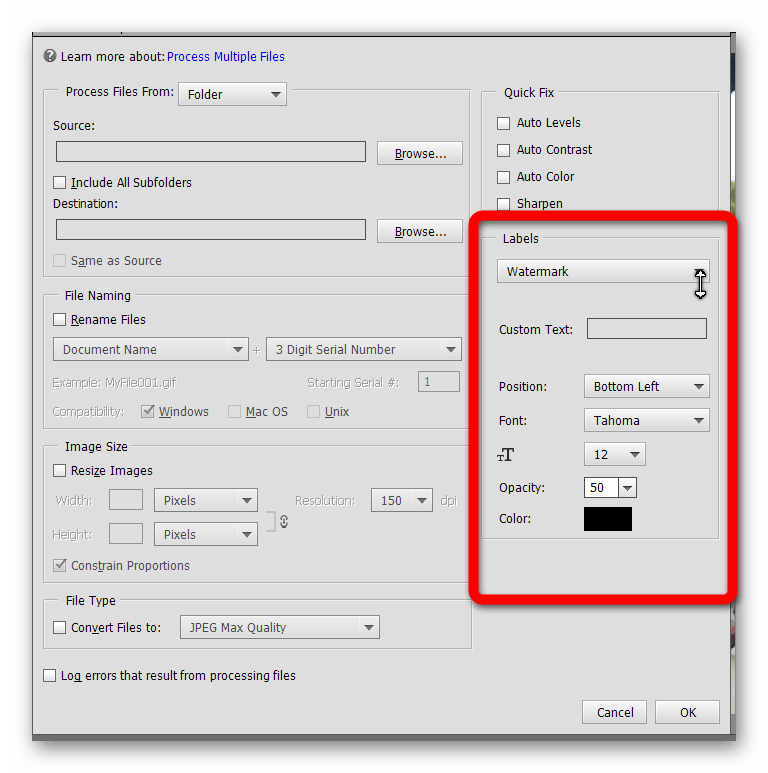- Home
- Photoshop Elements
- Discussions
- Re: Want to use a watermark file in Photoshop elem...
- Re: Want to use a watermark file in Photoshop elem...
Copy link to clipboard
Copied
I have a watermark for my blog and I dont know how to import it to my completed images?
Thank you in advance
 1 Correct answer
1 Correct answer
Is it an ordinary file like jpeg or PNG? If so you could open it in the Expert workspace and create a brush. From the menu choose:
Edit >> Define Brush
Give it a name E.G. My Watermark and save.
Then select the brush tool and from the pull-down list find your new brush, usually at the bottom of the list.
You can then apply the watermark to images with a single click.
The beauty of creating a watermark brush is that you can adjust the size and opacity before applying it to individual images.
Copy link to clipboard
Copied
You can use the File>Process Multiple Files dialog to add a text watermark to multiple files.
If you need more assistance, check out this tutorial.
Copy link to clipboard
Copied
The above tutorial link is not available. Is there another link?
Copy link to clipboard
Copied
Be careful as this process converts your files to .psd format.
Copy link to clipboard
Copied
Is it an ordinary file like jpeg or PNG? If so you could open it in the Expert workspace and create a brush. From the menu choose:
Edit >> Define Brush
Give it a name E.G. My Watermark and save.
Then select the brush tool and from the pull-down list find your new brush, usually at the bottom of the list.
You can then apply the watermark to images with a single click.
The beauty of creating a watermark brush is that you can adjust the size and opacity before applying it to individual images.
Copy link to clipboard
Copied
It's unclear what's correct about this set of instructions if the objective is to add a watermark to photos. This answer doesn't explain how. It is short of so many steps that I don't know where to begin. For me, the trail disappears with "Edit >> Define Brush. Give it a name E.G. My Watermark and save," after which it is impossible to know where to proceed. This we call useless. Respectfully always …
Copy link to clipboard
Copied
jpeg I opened a picture clicked on Edit and define brush is grayed out
Copy link to clipboard
Copied
It will work with jpeg but the image needs to be quite small for a brush. Try cropping.
I usually start with a new document:
File >> New >> Blank File >> OK
Its then possible to set dimensions and resolution for a logo and to choose transparent background. Using:
File >> Save for Web means you can choose PNG24 which maintains the transparency.
Copy link to clipboard
Copied
Anyone know how to remove the watermark added with Multi-files dialog?
Copy link to clipboard
Copied
YES! Purchase the graphic! Sometimes it really is that simple.
Copy link to clipboard
Copied
Glenn - Not sure what you mean by purchase the graphic. I'm trying to remove a watermark.