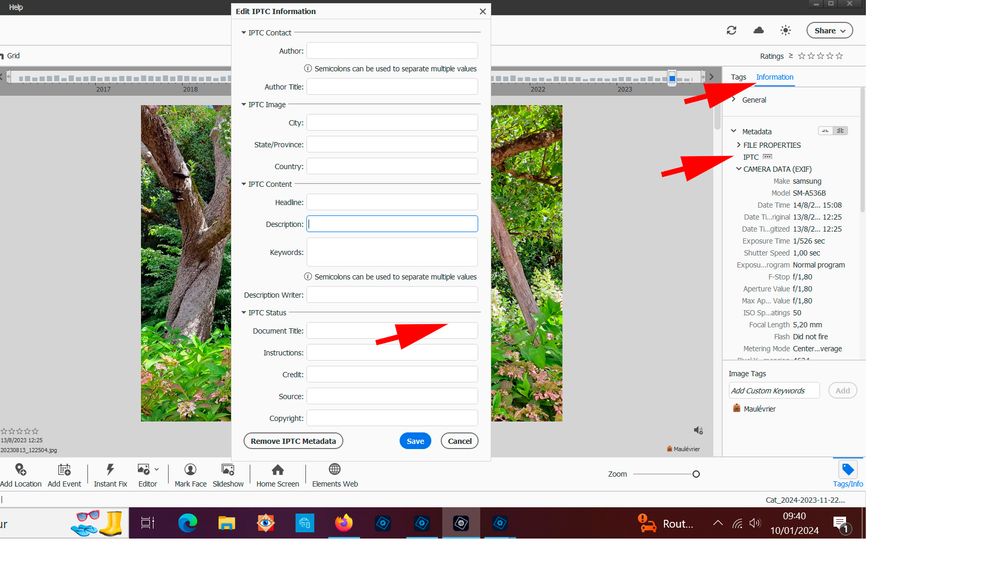- Home
- Photoshop Elements
- Discussions
- Re: What is the Adobe jpeg EXIF tag for Descriptio...
- Re: What is the Adobe jpeg EXIF tag for Descriptio...
What is the Adobe jpeg EXIF tag for Description Writer
Copy link to clipboard
Copied
I'm scanning in lots of family photos and then cleaning them up with my Adobe Photoshop elements app. All photos are stored in JPEG format, hence include EXIF tag information. I read these tags with an app I wrote to display photos the way I want them. When I clean these photos up, I always include the Adobe EXIF tag called Description Writer. Via an Internet search, I can get the hex code for almost every EXIF tag, but I'm unable to find the hex code for the tag Description Writer. That's in spite of multiple Internet searches, and speaking with seveal agents at Adobe.
Does anyone have a clue as to what the code for this tag is, so that I can read it with an EXIF reader?
Copy link to clipboard
Copied
I'm scanning in lots of family photos and then cleaning them up with my Adobe Photoshop elements app. All photos are stored in JPEG format, hence include EXIF tag information. I read these tags with an app I wrote to display photos the way I want them. When I clean these photos up, I always include the Adobe EXIF tag called Description Writer. Via an Internet search, I can get the hex code for almost every EXIF tag, but I'm unable to find the hex code for the tag Description Writer. That's in spite of multiple Internet searches, and speaking with seveal agents at Adobe.
Does anyone have a clue as to what the code for this tag is, so that I can read it with an EXIF reader?
By @don-peters
That description writer tag is not an exif data. It's present and available if you open the IPTC section in the information panel of the organizer.
I suppose it records the name of the software you are running to tag your images. Totally unnecessary if you use the available features from the organizer.
Sorry, the left arrow should point two lines up... over IPTC status.
Copy link to clipboard
Copied
Thank you for the reply Michel! It makes sense that Description Writer is not an EXIF tag. That's why I couldn't find a reference for it. Incidentally, Description Writer doesn't describe the software, rather it notes the person writing the Description part of an Adobe picture.
But, in summary, this simply opens up another question: how does one get all the Adobe generated IPTC picture tags? I'm looking for a routine that does this for me using Microsoft's Visual Basic .NET. So far, a quick Internet search has shown that this this IPTC tag information isn't easily available for reading and writing, e.g., there are some, but they are unsupported user-written routines.
Copy link to clipboard
Copied
After some research and testing, I'm not convinced that the Adobe tag Description Writer is an IPTC tag.
When searching for a way to read this IPTC data, I came across an article that said you could use the routine JpegBitmapDecoder. So I tried it. Yes, you can get back a list of IPTC codes, but Description Writer is not one of them. Here is the complete list of these IPTC codes returned:
Application Name
Author
CameraManufacturer
CameraModel
CanFreeze
Comment
Copyright
DateTaken
DependencyObjectType
Dispatcher
Format
IsFixedSize
IsFrozen
IsReadOnly
IsSealed
Keywords
Location
Rating
Subject
Title
Shared members
Non-Public members
So it looks like we need another way to access this tag from a picture file.
Copy link to clipboard
Copied
Problem solved!
Michel was partly right, but so was I. It turns out that the difference was that I was running Microsoft's .NET 3, and it looks like you need .NET 4 in your VB.NET application, which has more tags.
So I spent a lot of time searching the Internet for a tool to get lots of picture tags. Turns out that apparently the best picture tag software tool out there is called ExifTool, since it can read a wide variety of tags, like EXIF and IPTC. Importantly, it comes with a standalone executable version AND a DLL version that can be included into .NET applications - like Microsoft's VB.NET. Check out ExifTool.org for details on it. Then one person (Curtis) on their forum at exiftool .Net wrapper (written in vb.net) created a way to easily run this tool from within VB.NET. So I downloaded the EXE and the DLL and inserted the DLL into my VB.NET app, then did testing.
Confusingly, the tag I'm looking for, Adobe's Descriiption Writer, seems to go by several names. The spec at IPTC Photo Metadata Standard 2023.1 confirms the tag name I was looking for. But, the ExifToolIO routine I downloaded doesn't know it by this name. Instead, it's called Writer-Editor, and is retrieved by the following routine call:
ExifToolIO.Cmd("-Writer-Editor")
(users familiar with this routine will note that you can drop the tag class prefix that goes between the dash and Writer-Editor, simplifying the call).
So there you have it. In summary, the tag Adobe calls Description Writer can be read from within a VB.NET program using a utility that has both an EXE and DLL, and the tag is called Writer-Editor.
Copy link to clipboard
Copied
Problem solved!
Michel was partly right, but so was I. It turns out that the difference was that I was running Microsoft's .NET 3, and it looks like you need .NET 4 in your VB.NET application, which has more tags.
So I spent a lot of time searching the Internet for a tool to get lots of picture tags. Turns out that apparently the best picture tag software tool out there is called ExifTool, since it can read a wide variety of tags, like EXIF and IPTC. Importantly, it comes with a standalone executable version AND a DLL version that can be included into .NET applications - like Microsoft's VB.NET. Check out ExifTool.org for details on it. Then one person (Curtis) on their forum at exiftool .Net wrapper (written in vb.net) created a way to easily run this tool from within VB.NET. So I downloaded the EXE and the DLL and inserted the DLL into my VB.NET app, then did testing.
Confusingly, the tag I'm looking for, Adobe's Descriiption Writer, seems to go by several names. The spec at IPTC Photo Metadata Standard 2023.1 confirms the tag name I was looking for. But, the ExifToolIO routine I downloaded doesn't know it by this name. Instead, it's called Writer-Editor, and is retrieved by the following routine call:
ExifToolIO.Cmd("-Writer-Editor")
(users familiar with this routine will note that you can drop the tag class prefix that goes between the dash and Writer-Editor, simplifying the call).
So there you have it. In summary, the tag Adobe calls Description Writer can be read from within a VB.NET program using a utility that has both an EXE and DLL, and the tag is called Writer-Editor.
By @don-peters
I am glad you have found your way to automate the description writer tag.
I still wonder how useful that tag is if it's only to write that tag, which is available directly in the organizer (IPTC) and the PSE editor (file info)
I seem to remember that you can assign a template for your own tags (mainly descriptions and copyright) when you import files. I'll have to do some search and tests...
Find more inspiration, events, and resources on the new Adobe Community
Explore Now