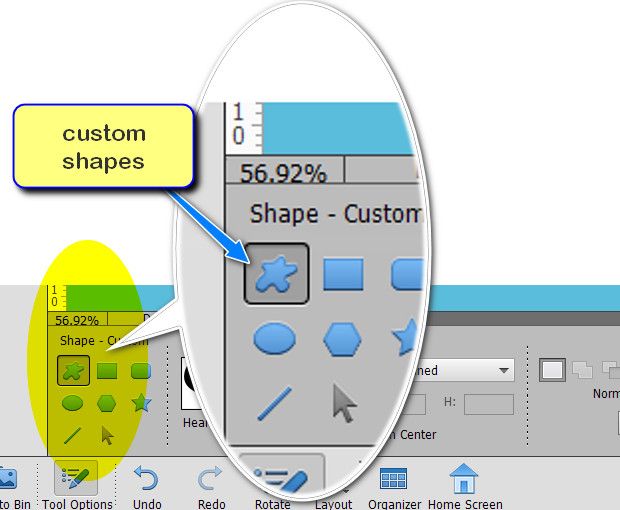Copy link to clipboard
Copied
I can't find the tools to do shapes, lines, arrows, etc. Screenshot of what I have attached. I can't be this stupid can I? PE 14.
 1 Correct answer
1 Correct answer
Use the shortcut 'U' and look at the tools on your bottom tool palette.
The shapes tool is just right of the color picker in the 'draw' section.
Copy link to clipboard
Copied
Use the shortcut 'U' and look at the tools on your bottom tool palette.
The shapes tool is just right of the color picker in the 'draw' section.
Copy link to clipboard
Copied
I see 4 shapes but where are the other shapes that are in the presets on the computer? They are not displaying in photoshop elements and when you go to the presets in photoshop elements custom shapes does not display. There is brushes, gradient, etc but not custom shapes
Copy link to clipboard
Copied
You just need to select the custon shape tool (it's the "funny looking shape" ... I manually install shape libraries, so my shape directory will look different than yours. I installed a 10,000 shape library just a couple of days ago.
Copy link to clipboard
Copied
Where is the shapes library?
Copy link to clipboard
Copied
Put things you add here (this is for pse 2023 (21) pse 2022 is (20), pse 2021 is (19)...
C:\Users\User\AppData\Roaming\Adobe\Photoshop Elements\21.0\Presets\Custom Shapes
Find more inspiration, events, and resources on the new Adobe Community
Explore Now